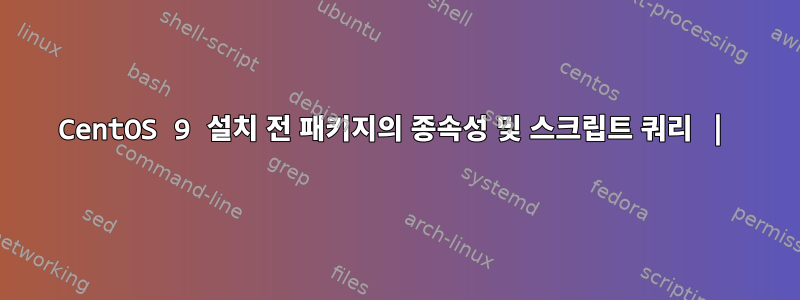
RPM 패키지를 설치하기 전에 검색하려면 어떻게 해야 합니까?
yum info bin을 실행하면 기본 개요가 표시됩니다.
[user@localhost ~]$ yum info bind
Last metadata expiration check: 0:16:53 ago on Tue 06 Sep 2022 06:07:52 PM CDT.
Available Packages
Name : bind
Epoch : 32
Version : 9.16.23
Release : 4.el9
Architecture : x86_64
Size : 504 k
Source : bind-9.16.23-4.el9.src.rpm
Repository : appstream
Summary : The Berkeley Internet Name Domain (BIND) DNS (Domain Name System) server
URL : https://www.isc.org/downloads/bind/
License : MPLv2.0
Description : BIND (Berkeley Internet Name Domain) is an implementation of the DNS
: (Domain Name System) protocols. BIND includes a DNS server (named),
: which resolves host names to IP addresses; a resolver library
: (routines for applications to use when interfacing with DNS); and
: tools for verifying that the DNS server is operating properly.
yum install bin을 사용하여 어떤 종속 항목이 설치될지 확인할 수 있습니다.
[user@localhost ~]$ sudo yum install bind
Last metadata expiration check: 0:07:38 ago on Tue 06 Sep 2022 06:18:56 PM CDT.
Dependencies resolved.
==========================================================================================================================================================================================================================================================================================
Package Architecture Version Repository Size
==========================================================================================================================================================================================================================================================================================
Installing:
bind x86_64 32:9.16.23-4.el9 appstream 504 k
Installing dependencies:
bind-dnssec-doc noarch 32:9.16.23-4.el9 appstream 47 k
python3-bind noarch 32:9.16.23-4.el9 appstream 69 k
Installing weak dependencies:
bind-dnssec-utils x86_64 32:9.16.23-4.el9 appstream 118 k
Transaction Summary
==========================================================================================================================================================================================================================================================================================
Install 4 Packages
그러나 rpm을 통해 설치될 종속성 및 스크립트를 쿼리하는 방법이 있습니까? 예: rpm -q --scripts 바인딩.x86_64 또는 rpm -ql 바인딩.x86_64
[user@localhost ~]$ rpm -ql bind.x86_64
package bind.x86_64 is not installed
답변1
사람들은 그것을 사용하여 yumdownloader패키지를 찌를 수 있습니다.
# yum -y install yum-utils
# yumdownloader bind
# rpm -qp --scripts bind*.rpm
설치를 방지하려면 yum-utils다음과 같은 다른 옵션을 사용할 수 있습니다.
# yum --downloadonly install bind
# find /var/cache/yum -name bind\*
종속성을 확인해야 하는 경우 종속성을 낮추는 이점이 있습니다.


