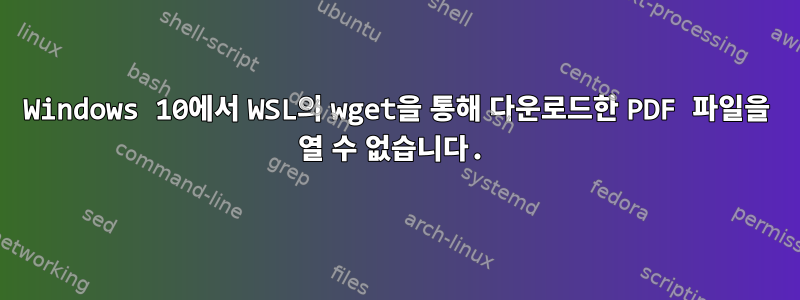
비밀번호로 보호된 웹사이트에서 PDF 파일을 다운로드하고 싶습니다. 이를 위해 wget --auth-no-challenge --http-user="username" --http-password="password" "url_to_pdf"다음과 같은 응답을 받았을 때 서버에 올바르게 연결되었고 문서를 다운로드했습니다.
--2022-09-02 13:14:51-- https://moodle.lmu.de/pluginfile.php/1568574/mod_label/intro/ex2_2022.pdf
Resolving moodle.lmu.de (moodle.lmu.de)... 129.187.255.141, 2001:4ca0:0:103::81bb:ff8d
Connecting to moodle.lmu.de (moodle.lmu.de)|129.187.255.141|:443... connected.
HTTP request sent, awaiting response... 303 See Other
Location: https://moodle.lmu.de/user/policy.php [following]
--2022-09-02 13:14:52-- https://moodle.lmu.de/user/policy.php
Reusing existing connection to moodle.lmu.de:443.
HTTP request sent, awaiting response... 200 OK
Length: unspecified [text/html]
Saving to: ‘ex2_2022.pdf.1’
ex2_2022.pdf.1 [ <=> ] 75.64K --.-KB/s in 0.1s
2022-09-02 13:14:52 (531 KB/s) - ‘ex2_2022.pdf.1’ saved [77453]
하지만 문제는 Windows 파일 관리자에서 해당 디렉터리로 이동하여 Adobe Acrobat을 사용하여 열려고 하면 다음 오류가 발생한다는 것입니다.

Windows 10, WSL 및 Ubuntu 18.04 LTS를 사용하고 있습니다.
답변1
Wget 출력을 자세히 살펴보면 다운로드하려는 "PDF" 파일이 웹 페이지(https://moodle.lmu.de/user/policy.php). 출력에서 다음 줄을 확인하세요
Length: unspecified [text/html]. HTML 파일을 다운로드 중입니다. Adobe Acrobat이 그것을 읽을 수 없는 것은 당연한 일입니다. 믿을 수 없다면 메모장에서 파일을 확인해 보세요. 그러면 HTML 코드가 보일 수도 있습니다!


