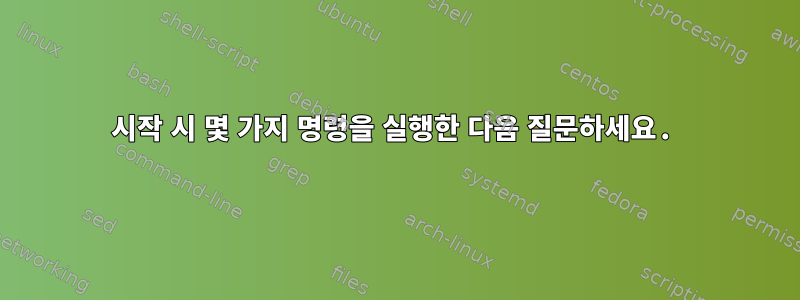
몇 가지 시작 명령을 설정하기 위해 Linux CentOS에서 이 파일로 이동한다고 가정해 보겠습니다.
sudo vi /etc/rc.local
이 경우, uwsgi를 시작하고 싶다고 가정해 보겠습니다.
따라서 일반적으로 명령줄에 다음과 같이 입력할 수 있습니다.
[linuxuser@localhost ~]$ systemctl start uwsgi
==== AUTHENTICATING FOR org.freedesktop.systemd1.manage-units ====
Authentication is required to start 'uwsgi.service'.
Multiple identities can be used for authentication:
1. admin Support (Administrator)
2. linuxuser (linuxuser)
Choose identity to authenticate as (1-2): 2
Password:
시작 시 uwsgi가 실행되도록 rc.local 파일에 ID와 비밀번호를 어떻게 입력합니까?
이 같은?
#!/bin/bash
# THIS FILE IS ADDED FOR COMPATIBILITY PURPOSES
#
# It is highly advisable to create own systemd services or udev rules
# to run scripts during boot instead of using this file.
#
# In contrast to previous versions due to parallel execution during boot
# this script will NOT be run after all other services.
#
# Please note that you must run 'chmod +x /etc/rc.d/rc.local' to ensure
# that this script will be executed during boot.
touch /var/lock/subsys/local
systemctl start uwsgi
2
mypassword1$
이건 잘못된 것 같아요..
답변1
당신이 루트가 아니기 때문에 인증을 원합니다. 따라서 rc.local에서 시작하면 루트로 실행하는 것처럼 작동합니다. 그러나 이는 올바른 방법이 아닙니다. uwsgi는 서비스이므로 부팅 시 시작되도록 설정할 수 있습니다.
sudo systemctl enable uwsgi.service


