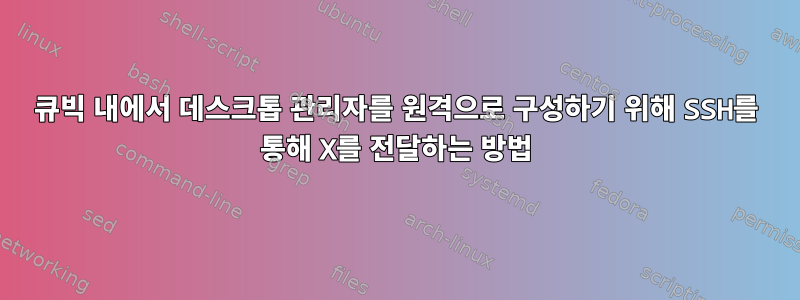
원하는 데스크탑 관리자의 메뉴, 창, 장식, 작업 표시줄 위치를 Cubic에서 실시간으로 구성하고 싶은데, Cubic 가상 환경에서 하는 것이 매우 편하기 때문입니다. 아래에서는 큐빅에서 lxde 또는 xfce와 같은 데스크탑 관리자를 구성하고 싶었지만 실패했기 때문에 ssh를 통해 X 전달을 활성화하려고 시도한 것을 볼 수 있습니다. 해결책이 있나요?
큐브 내:
root@cubic:~# /etc/init.d/ssh start
* Starting OpenBSD Secure Shell server sshd sshd: no hostkeys available -- exiting.
[fail]
root@cubic:~# ssh-keygen -A
ssh-keygen: generating new host keys: RSA DSA ECDSA ED25519
root@cubic:~# /etc/init.d/ssh start
* Starting OpenBSD Secure Shell server sshd [ OK ]
root@cubic:~# adduser test
Adding user `test' ...
Adding new group `test' (1000) ...
Adding new user `test' (1000) with group `test' ...
Creating home directory `/home/test' ...
Copying files from `/etc/skel' ...
New password:
Retype new password:
passwd: password updated successfully
Changing the user information for test
Enter the new value, or press ENTER for the default
Full Name []:
Room Number []:
Work Phone []:
Home Phone []:
Other []:
Is the information correct? [Y/n] y
호스트 운영 체제에서:
ziomario@Z390-AORUS-PRO-DEST:~$ ssh -Y [email protected] (host os IP Number)
The authenticity of host '192.168.1.4 (192.168.1.4)' can't be established.
This key is not known by any other names
Are you sure you want to continue connecting (yes/no/[fingerprint])? yes
Warning: Permanently added '192.168.1.4' (ED25519) to the list of known hosts.
[email protected]'s password:
Permission denied, please try again.
사용자 테스트가 호스트 OS가 아닌 큐빅 OS에서 수행되기 때문에 실패하지만 호스트 OS의 IP 번호는 192.168.1.4입니다(큐빅에는 없음). 그렇게 하면: ssh -Y[이메일 보호됨]사용자 테스트는 큐빅 내부에 있지만 IP 번호는 호스트 OS에 있기 때문에 큐빅 내부에서는 다시 실패합니다. 호스트 OS에서 사용자 테스트를 만들고 호스트 IP 번호와 사용자 테스트를 사용하여 X를 전달하려고 하면 호스트 OS에 설치된 xfce4를 구성할 수 있지만 이는 내가 원하는 것이 아닙니다.


