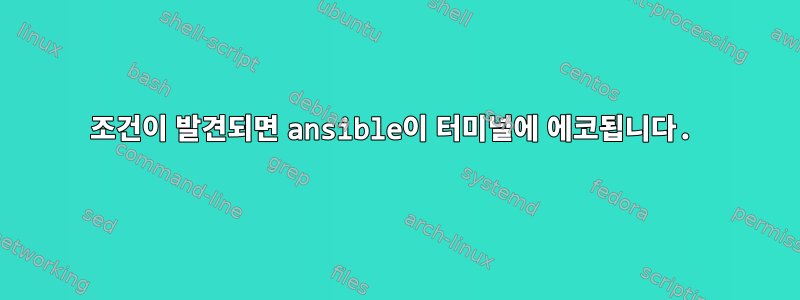
lineinfile을 사용하여 조건이 충족되면 터미널에 출력을 인쇄하는 방법
- lineinfile:
path: /home/pc/date.txt
state: present
line: 'yes'
regexp: '^\s*Wednesday\s*$'
check_mode: yes
register: wednesdayOccur
- debug: msg="{{ wednesdayOccur.stdout }}" #Show on terminal "wednesday is found"
when: wednesdayOccur == 1
답변1
주어진 파일
# test.yml
- hosts: localhost
tasks:
- lineinfile:
path: /tmp/blah
state: present
line: 'yes'
regexp: '^\s*Wednesday\s*$'
check_mode: yes
register: wednesdayOccur
- debug: msg="wednesday is found"
when: wednesdayOccur is defined
무엇보다도 이는 다음을 생성합니다.
$ printf Wednesday'\n' > /tmp/blah
$ ANSIBLE_NOCOLOR=1 ansible-playbook test.yml
...
TASK [debug] *******************************************************************
ok: [localhost] => {
"msg": "wednesday is found"
}
...
이것이 Ansible이 디버그 출력을 렌더링하는 방법입니다.
변수에 뭔가가 필요한 경우 각 모듈은 자체 작업을 수행하므로 각 모듈에 대한 자세한 설명서를 참조해야 합니다.파일 라인또는 변수를 기록하여 debug주어진 조건에서 변수에 포함된 내용을 확인합니다.
# test2.yml
- hosts: localhost
tasks:
- lineinfile:
path: /tmp/blah
state: present
line: 'yes'
regexp: '^\s*Wednesday\s*$'
check_mode: yes
register: wednesdayOccur
- debug: msg="wednesdayOccur"
when: wednesdayOccur is defined
무엇보다도 이는 다음을 생성합니다.
TASK [debug] *******************************************************************
ok: [localhost] => {
"msg": {
"backup": "",
"changed": true,
"diff": [
{
"after": "",
"after_header": "/tmp/blah (content)",
"before": "",
"before_header": "/tmp/blah (content)"
},
{
"after_header": "/tmp/blah (file attributes)",
"before_header": "/tmp/blah (file attributes)"
}
],
"failed": false,
"msg": "line replaced"
}
}
그런 다음 이를 어떻게 활용할 것인지 생각해야 합니다.


