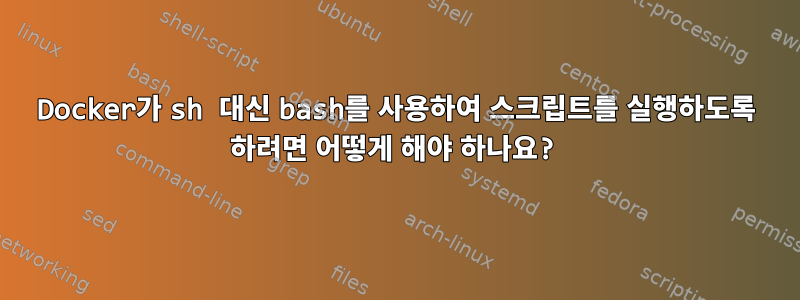
이것은 내 스크립트입니다.
#!/bin/bash
# some bash code here
이 내 꺼야 Dockerfile:
FROM node:lts-bullseye-slim
COPY . .
RUN /Script.sh
내가 얻는 오류는 다음과 같습니다.
Step 5/5 : RUN /Script.sh
---> Running in 09bbdebbc3d7
/Script.sh: line 25: syntax error: unexpected end of file
The command '/bin/sh -c /Script.sh' returned a non-zero code: 2
그러나 대화형 모드에서 컨테이너를 실행하고 docker exec -it container_name bash스크립트를 사용하여 입력하고 실행하면 작동합니다.
Docker sh가 bash.
Docker가 sh 대신 bash를 사용하도록 강제하는 방법은 무엇입니까?
고쳐 쓰다
이것은 내 실제 스크립트입니다. 실제 이름은 이고 BuildScript확장자가 없으며 루트 디렉터리에 있으며 777 권한이 있습니다.
#!/bin/bash
function RemoveDevelopmentItems()
{
echo "Removing development items ..."
rm -rf ${RepositoryPath}/Host
}
function BuildDirectories()
{
echo "Building directories ..."
mkdir -p ${RepositoryPath}/src
mkdir -p ${RepositoryPath}/public
mkdir -p ${RepositoryPath}/public/favicons
mkdir -p ${RepositoryPath}/public/Fonts
mkdir -p ${RepositoryPath}/src/Base
mkdir -p ${RepositoryPath}/src/Contexts
mkdir -p ${RepositoryPath}/src/Components
mkdir -p ${RepositoryPath}/src/Hooks
mkdir -p ${RepositoryPath}/src/Panel
}
function CopyCommon()
{
echo "Copying common ..."
cp -a /${Organization}/Common/Branding/Favicons/* ${RepositoryPath}/public/favicons
cp -r /${Organization}/Common/Branding ${RepositoryPath}/src/Branding
cp -r /${Organization}/Common/Logo.jsx ${RepositoryPath}/src/Logo.jsx
}
function CopyBase()
{
echo "Copying base ..."
cp -r /HolismPanel/Infra/src/Base ${RepositoryPath}/src
cp -r /HolismPanel/Infra/src/Components ${RepositoryPath}/src
cp -r /HolismPanel/Infra/src/Contexts ${RepositoryPath}/src
cp -r /HolismPanel/Infra/src/Fonts ${RepositoryPath}/public
cp -r /HolismPanel/Infra/src/Hooks ${RepositoryPath}/src
cp -r /HolismPanel/Infra/src/Panel ${RepositoryPath}/src
cp /HolismPanel/Infra/index.html ${RepositoryPath}/index.html
cp /HolismPanel/Infra/package.json ${RepositoryPath}
cp /HolismPanel/Infra/postcss.config.js ${RepositoryPath}
cp /HolismPanel/Infra/src/index.css ${RepositoryPath}/src
cp /HolismPanel/Infra/src/main.jsx ${RepositoryPath}/src
cp /HolismPanel/Infra/tailwind.config.js ${RepositoryPath}
cp /HolismPanel/Infra/vite.config.js ${RepositoryPath}
}
function CopyDependencies()
{
echo "Copying dependencies ..."
find /HolismPanel -mindepth 1 -maxdepth 1 -not -name Infra |
while read DependencyPath;
do
DependencyName=$(basename $DependencyPath);
if [[ ${Repository} == *Admin* ]]; then
mkdir -p ${RepositoryPath}/src/$DependencyName
cp -a /HolismPanel/$DependencyName/Admin/* ${RepositoryPath}/src/$DependencyName
fi
done
}
function MoveMainRepoFiles()
{
echo "Moving main repo files ..."
mv ${RepositoryPath}/Menu.jsx ${RepositoryPath}/src/Menu.jsx
mv ${RepositoryPath}/Routes.jsx ${RepositoryPath}/src/Routes.jsx
mv ${RepositoryPath}/HeaderActions.jsx ${RepositoryPath}/src/HeaderActions.jsx
find ${RepositoryPath} -mindepth 1 -maxdepth 1 -type d -not -name src -not -name public |
while read MainRepoDirectory;
do
mv $MainRepoDirectory ${RepositoryPath}/src
done
}
function LinkNodeModules()
{
echo "Linking node_modules ..."
ln -s /HolismPanel/Infra/node_modules ${RepositoryPath}
}
RemoveDevelopmentItems
BuildDirectories
CopyCommon
CopyBase
CopyDependencies
MoveMainRepoFiles
LinkNodeModules
그리고 확장을 추가해야 한다거나, 777 파일을 생성하지 말아야 한다거나, 루트 디렉터리에서 작업하지 말아야 한다고 말하지 마세요. 감사해요.
답변1
RUN /Script.shRUN실행할 명령의 셸 형식입니다 /bin/sh -c <command>. 스크립트를 직접 실행하려면 다음을 사용하세요.구현하다배열 형식을 다음으로 변경합니다 RUN ["/Script.sh"]. 스크립트가 실행 가능한지 확인합니다(실행 chmod +x Script.sh). 또한 루트 디렉터리를 작업 디렉터리로 사용하지 마십시오.


