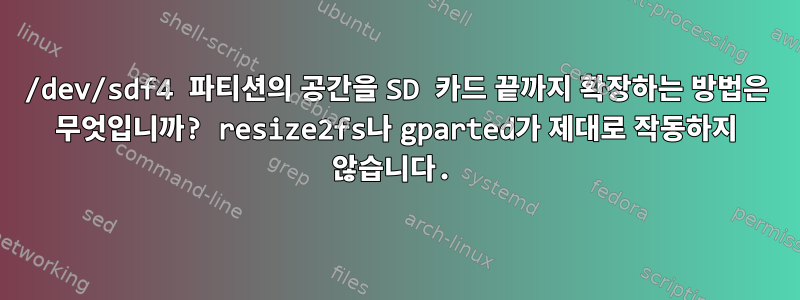
Ubuntu 22.04 배포판에 설치된 SD 카드의 /dev/sdf4 파티션 크기를 조정하고 싶습니다. 이 작업을 수행하기 위해 두 가지 방법을 시도했습니다.
- resizefs 명령을 사용했지만 실패했습니다.
mario@Z390-AORUS-PRO-DEST:/media/ziomario/Elements/Backup/ChromeBook# resize2fs /dev/sdf4 resize2fs 1.46.5(2021년 12월 30일). 파일 시스템의 길이는 이미 1174779(4k) 블록입니다. 할 것이 없다!
- 나는 gparted를 시도했지만 그것도 실패했습니다. 이것이 내가 한 일입니다:
 :...보시다시피 현재 설정을 계속할 것인지 묻는 메시지가 나타납니다. "예"라고 대답하면 파티션 크기가 조정되지 않습니다. "아니요"라고 대답하면 파티션 크기가 조정되고 표시된 오류가 수정되지만 SD 카드를 넷북에 삽입하면 SD 카드에 설치된 ubuntu가 부팅되지 않습니다.
:...보시다시피 현재 설정을 계속할 것인지 묻는 메시지가 나타납니다. "예"라고 대답하면 파티션 크기가 조정되지 않습니다. "아니요"라고 대답하면 파티션 크기가 조정되고 표시된 오류가 수정되지만 SD 카드를 넷북에 삽입하면 SD 카드에 설치된 ubuntu가 부팅되지 않습니다.
파티션 크기를 조정하려고 하면 다음과 같은 일이 발생합니다.
sdf4의 크기를 조정할 수도 없고 할당되지 않은 공간에 새 ext4 파티션을 만들 수도 없습니다.
터미널에 표시되는 로그 메시지는 다음과 같습니다.
mario@Z390-AORUS-PRO-DEST:/media/ziomario/Elements/Backup/ChromeBook# gparted /dev/sdf
GParted 1.3.1
configuration --enable-libparted-dmraid --enable-online-resize
libparted 3.4
Not all of the space available to /dev/sdf appears to be used, you can fix the GPT to use all of the space (an extra 369821696 blocks) or continue with the current setting?
Not all of the space available to /dev/sdf appears to be used, you can fix the GPT to use all of the space (an extra 369821696 blocks) or continue with the current setting?
** (gpartedbin:44337): WARNING **: 20:16:57.049: invalid substitution "%s" in fmt string "percorso: %1 (%s)"
Not all of the space available to /dev/sdf appears to be used, you can fix the GPT to use all of the space (an extra 369821696 blocks) or continue with the current setting?
Unable to satisfy all constraints on the partition.
Not all of the space available to /dev/sdf appears to be used, you can fix the GPT to use all of the space (an extra 369821696 blocks) or continue with the current setting?
Not all of the space available to /dev/sdf appears to be used, you can fix the GPT to use all of the space (an extra 369821696 blocks) or continue with the current setting?
Not all of the space available to /dev/sdf appears to be used, you can fix the GPT to use all of the space (an extra 369821696 blocks) or continue with the current setting?




