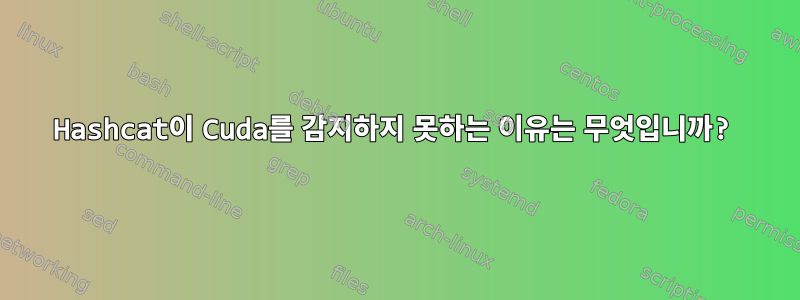
내 워크스테이션에 다음 그래픽 카드가 설치되어 있습니다.
Thu Aug 18 19:22:51 2022
+-----------------------------------------------------------------------------+
| NVIDIA-SMI 515.65.01 Driver Version: 515.65.01 CUDA Version: 11.7 |
|-------------------------------+----------------------+----------------------+
| GPU Name Persistence-M| Bus-Id Disp.A | Volatile Uncorr. ECC |
| Fan Temp Perf Pwr:Usage/Cap| Memory-Usage | GPU-Util Compute M. |
| | | MIG M. |
|===============================+======================+======================|
| 0 NVIDIA GeForce ... Off | 00000000:01:00.0 Off | N/A |
| 33% 39C P8 7W / 200W | 118MiB / 8192MiB | 1% Default |
| | | N/A |
+-------------------------------+----------------------+----------------------+
| 1 NVIDIA GeForce ... Off | 00000000:05:00.0 Off | N/A |
| 33% 36C P8 5W / 190W | 6MiB / 8192MiB | 0% Default |
| | | N/A |
+-------------------------------+----------------------+----------------------+
| 2 NVIDIA GeForce ... Off | 00000000:09:00.0 Off | N/A |
| 33% 39C P8 6W / 190W | 6MiB / 8192MiB | 0% Default |
| | | N/A |
+-------------------------------+----------------------+----------------------+
벤치마크를 사용하려고 하면 hashcat -b다음과 같은 결과가 나타납니다.
hashcat (v6.2.5) starting in benchmark mode
Benchmarking uses hand-optimized kernel code by default.
You can use it in your cracking session by setting the -O option.
Note: Using optimized kernel code limits the maximum supported password length.
To disable the optimized kernel code in benchmark mode, use the -w option.
clGetPlatformIDs(): CL_PLATFORM_NOT_FOUND_KHR
ATTENTION! No OpenCL-compatible, HIP-compatible or CUDA-compatible platform found.
다른 드라이버를 설치하고 실행 파일을 사용하여 수동으로 드라이버를 다운로드해 보았지만 이 문제를 해결하는 방법이 없는 것 같습니다.
산출lspci | grep "GTX"
01:00.0 VGA compatible controller: NVIDIA Corporation GP104 [GeForce GTX 1080] (rev a1)
05:00.0 VGA compatible controller: NVIDIA Corporation GP104 [GeForce GTX 1070] (rev a1)
09:00.0 VGA compatible controller: NVIDIA Corporation GP104 [GeForce GTX 1070] (rev a1)
산출inxi -G
Graphics:
Device-1: NVIDIA GP104 [GeForce GTX 1080] driver: nvidia v: 515.65.01
Device-2: NVIDIA GP104 [GeForce GTX 1070] driver: nvidia v: 515.65.01
Device-3: NVIDIA GP104 [GeForce GTX 1070] driver: nvidia v: 515.65.01
Display: x11 server: X.Org v: 1.21.1.3 driver: X: loaded: nvidia
gpu: nvidia,nvidia,nvidia resolution: 1920x1080~50Hz
OpenGL: renderer: llvmpipe (LLVM 13.0.1 256 bits) v: 4.5 Mesa 22.0.5
산출lsb_release -a
LSB Version: core-11.1.0ubuntu4-noarch:security-11.1.0ubuntu4-noarch
Distributor ID: Ubuntu
Description: Ubuntu 22.04.1 LTS
Release: 22.04
Codename: jammy


