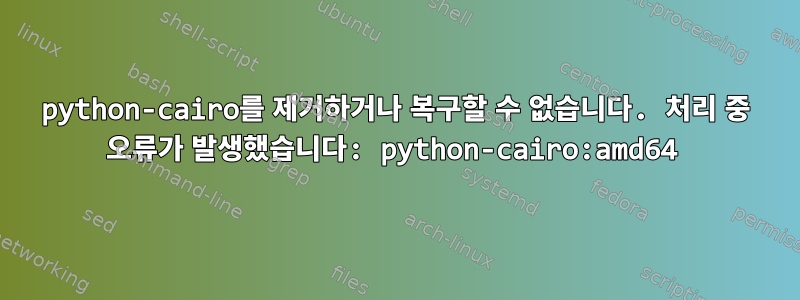
여러 스레드와 포럼을 읽었지만 이 문제를 제거할 수 없습니다. 나는 이것을 제거하고 확인하기 위해 Clear를 사용해 보았습니다.페이지. 이 문제를 해결하는 방법을 알려주십시오. 감사해요.
(base) seek4samurai@ubuntu:~$ sudo apt-get remove python-cairo
Reading package lists... Done
Building dependency tree... Done
Reading state information... Done
The following packages will be REMOVED:
python-cairo
0 upgraded, 0 newly installed, 1 to remove and 15 not upgraded.
1 not fully installed or removed.
After this operation, 270 kB disk space will be freed.
Do you want to continue? [Y/n]
(Reading database ... 316333 files and directories currently installed.)
Removing python-cairo:amd64 (1.16.2-2ubuntu2) ...
/var/lib/dpkg/info/python-cairo:amd64.prerm: 6: pyclean: Too many levels of symbolic links
dpkg: error processing package python-cairo:amd64 (--remove):
installed python-cairo:amd64 package pre-removal script subprocess returned error exit status 127
dpkg: too many errors, stopping
/var/lib/dpkg/info/python-cairo:amd64.postinst: 6: pycompile: Too many levels of symbolic links
dpkg: error while cleaning up:
installed python-cairo:amd64 package post-installation script subprocess returned error exit status 127
Errors were encountered while processing:
python-cairo:amd64
Processing was halted because there were too many errors.
E: Sub-process /usr/bin/dpkg returned an error code (1)
답변1
심볼릭 링크 pyclean이 손상된 것 같습니다. 이는 혼합된 python2/python3 환경에서 자주 발생합니다. pyclean은 패키지에 속합니다 python2-minimal. 따라서 패키지를 먼저 제거해야 합니다.


