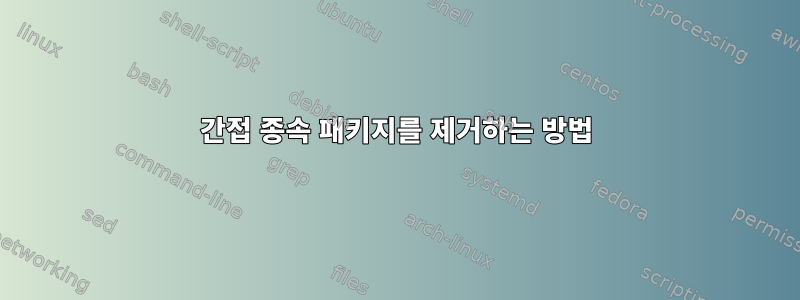
/usr/bin/jupyter바이너리 패키지를 제거하고 싶습니다 . 마침내:
$ pacman -Qo /usr/bin/jupyter
/usr/bin/jupyter is owned by python-jupyter_core 4.11.0-1
$ pacman -R python-jupyter_core
checking dependencies...
error: failed to prepare transaction (could not satisfy dependencies)
:: removing python-jupyter_core breaks dependency 'python-jupyter_core' required by jupyter-nbformat
:: removing python-jupyter_core breaks dependency 'python-jupyter_core' required by python-jupyter_client
이것은 이 패키지가 다른 패키지에 의해 설치되었음을 알려줍니다. 그런 다음 pactree를 사용하여 다음을 알아냈습니다.
$ pactree -r python-jupyter_core
python-jupyter_core
├─jupyter-nbformat
│ └─jupyter-nbclient
└─python-jupyter_client
├─jupyter-nbclient
└─python-ipykernel
└─python-jupyter_client
그러나 트리의 시작 부분을 삭제하려고 하면 python-jupyter_client종속성 경고가 다시 표시됩니다.
$ pacman -R python-jupyter_client
checking dependencies...
error: failed to prepare transaction (could not satisfy dependencies)
:: removing python-jupyter_client breaks dependency 'python-jupyter_client' required by jupyter-nbclient
:: removing python-jupyter_client breaks dependency 'python-jupyter_client' required by python-ipykernel
설치를 유발한 패키지를 어떻게 제거합니까 /usr/bin/jupyter?
답변1
with (현명한 아이디어는 아님)를 사용 jupyter하여 설치한 것 같습니다 . 마침내:pipsudo
$ sudo pip uninstall jupyter-core
그것이 답입니다.


