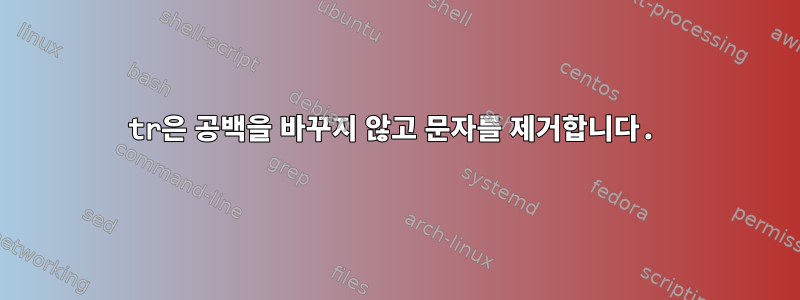
(사이에 공백 포함) 만 갖도록 수정 animal: dog하고 싶은 문자열이 있습니다 .tranimal dog
예를 들어:
echo 'animal: dog' | tr ':' ' '
animal dog
위에 2칸이 있습니다.
빈 문자열로 바꾸려고 시도했지만 다음과 같습니다.
echo 'animal: dog' | tr ':' ''
tr: when not truncating set1, string2 must be non-empty
-s를 사용하면 원하는 결과를 얻을 수 있는데, 그러면 tr을 두 번 호출해야 합니다. 한 사람이 할 수 있는 방법이 있나요?
echo 'animal: dog' | tr ':' ' ' | tr -s ' '
animal dog
답변1
options.outputs 를 사용하세요 -d.echo animal: dog | tr -d :animal dog


