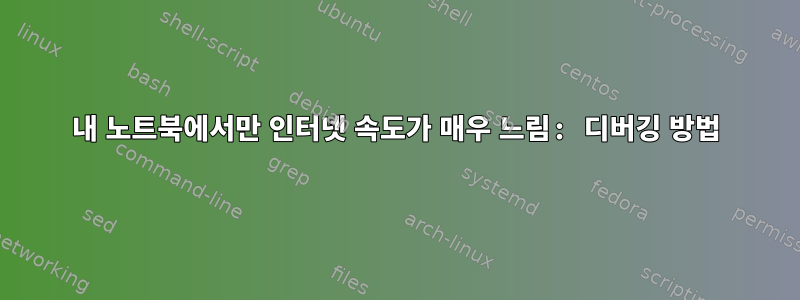
며칠 동안 내 노트북에서는 연결 속도가 매우 느렸지만 다른 모든 장치(휴대폰, 태블릿, 아파트에 있는 다른 사람의 컴퓨터)에서는 연결이 매우 빠릅니다. 예를 들어 제 휴대폰에서는 Wi-Fi에서 62Mbps 속도 테스트에 도달했고 내 컴퓨터가 테스트를 시작도 못해요...
시간이 걸린다고 느끼는 것은 첫 번째 연결입니다. 예를 들어 비디오를 원활하게 재생할 수 있지만 비디오를 시작하는 데 40초가 걸릴 수 있습니다. Google에서 간단한 검색을 수행하는 것만으로도 시간이 초과되거나, 여러 번 새로 고쳐야 하거나, 완료하는 데 최대 40초가 걸릴 수 있습니다.
이더넷을 사용하더라도 다른 곳(직장)의 연결도 느린 것 같지만 약간 더 좋습니다.
ping make를 시작하는 데 20초에서 40초가 걸리더라도(이후에는 원활하게 작동합니다) ping의 연결을 보여주는 이 gif를 참조하세요.
때로는 Wi-Fi에 연결되어 있지도 않은데 연결 시간이 초과되어 핑이 제대로 작동할 수도 있습니다. 예를 들어 다양한 DNS 서버에 수동으로 연결을 시도했는데 때로는 연결이 작동하고 때로는 시간이 초과되었지만 ping이 동시에 작동할 수도 있습니다.
일반적으로 웹 사이트에 연결하려고 하면 curl첫 번째 시도 시간이 초과되고 10~40초 내에 웹 사이트에 연결되며 다음 시도는 거의 즉각적으로 이루어집니다.
$ time curl -vvv wordreference.com
* Could not resolve host: wordreference.com
* Closing connection 0
curl: (6) Could not resolve host: wordreference.com
real 0m20,063s
user 0m0,013s
sys 0m0,015s
[leo@bestos:/tmp]$ time curl -vvv wordreference.com
* Trying 23.111.171.90:80...
* Connected to wordreference.com (23.111.171.90) port 80 (#0)
> GET / HTTP/1.1
> Host: wordreference.com
> User-Agent: curl/7.82.0
> Accept: */*
>
* Mark bundle as not supporting multiuse
< HTTP/1.1 307 Moved Temporarily
< Content-Type: text/html; charset=UTF-8
< Location: https://wordreference.com/
< Server: Microsoft-IIS/10.0
< Access-Control-Allow-Headers: X-Requested-With
< Access-Control-Allow-Origin: *
< Date: Sat, 16 Jul 2022 12:33:15 GMT
< Content-Length: 149
<
<head><title>Document Moved</title></head>
* Connection #0 to host wordreference.com left intact
<body><h1>Object Moved</h1>This document may be found <a HREF="https://wordreference.com/">here</a></body>
real 0m7,620s
user 0m0,002s
sys 0m0,006s
[leo@bestos:/tmp]$ time curl -vvv wordreference.com
* Trying 23.111.171.90:80...
* Connected to wordreference.com (23.111.171.90) port 80 (#0)
> GET / HTTP/1.1
> Host: wordreference.com
> User-Agent: curl/7.82.0
> Accept: */*
>
* Mark bundle as not supporting multiuse
< HTTP/1.1 307 Moved Temporarily
< Content-Type: text/html; charset=UTF-8
< Location: https://wordreference.com/
< Server: Microsoft-IIS/10.0
< Access-Control-Allow-Headers: X-Requested-With
< Access-Control-Allow-Origin: *
< Date: Sat, 16 Jul 2022 12:34:15 GMT
< Content-Length: 149
<
<head><title>Document Moved</title></head>
* Connection #0 to host wordreference.com left intact
<body><h1>Object Moved</h1>This document may be found <a HREF="https://wordreference.com/">here</a></body>
real 0m0,534s
user 0m0,007s
sys 0m0,004s
무슨 일이 일어나고 있고 어떻게 디버깅하는지 아시나요?
편집하다
일부 출력:
$ ethtool -i wlo1
driver: iwlwifi
version: 5.15.34
firmware-version: 46.fae53a8b.0 9000-pu-b0-jf-b0-
expansion-rom-version:
bus-info: 0000:00:14.3
supports-statistics: yes
supports-test: no
supports-eeprom-access: no
supports-register-dump: no
supports-priv-flags: no
$ ethtool -S wlo1
NIC statistics:
rx_packets: 24159
rx_bytes: 4978806
rx_duplicates: 0
rx_fragments: 14403
rx_dropped: 1033
tx_packets: 28686
tx_bytes: 4701596
tx_filtered: 0
tx_retry_failed: 0
tx_retries: 683
sta_state: 4
txrate: 866700000
rxrate: 6000000
signal: 200
channel: 0
noise: 18446744073709551615
ch_time: 18446744073709551615
ch_time_busy: 18446744073709551615
ch_time_ext_busy: 18446744073709551615
ch_time_rx: 18446744073709551615
ch_time_tx: 18446744073709551615
$ sudo ethtool -t wlo1
[sudo] Mot de passe de leo :
Cannot test: Operation not supported
$ ifconfig -a
docker0 Link encap:Ethernet HWaddr XX:XX:XX:XX:XX
inet addr:172.17.0.1 Bcast:172.17.255.255 Mask:255.255.0.0
UP BROADCAST MULTICAST MTU:1500 Metric:1
RX packets:0 errors:0 dropped:0 overruns:0 frame:0
TX packets:0 errors:0 dropped:0 overruns:0 carrier:0
collisions:0 txqueuelen:0
RX bytes:0 TX bytes:0
eno2 Link encap:Ethernet HWaddr C0:3E:BA:68:12:04
UP BROADCAST MULTICAST MTU:1500 Metric:1
RX packets:349934 errors:0 dropped:0 overruns:0 frame:0
TX packets:75634 errors:0 dropped:0 overruns:0 carrier:0
collisions:0 txqueuelen:1000
RX bytes:480290990 TX bytes:10218206
Interrupt:16 Memory:91300000-91320000
lo Link encap:Local Loopback
inet addr:127.0.0.1 Mask:255.0.0.0
UP LOOPBACK RUNNING MTU:65536 Metric:1
RX packets:209505 errors:0 dropped:0 overruns:0 frame:0
TX packets:209505 errors:0 dropped:0 overruns:0 carrier:0
collisions:0 txqueuelen:1000
RX bytes:942671302 TX bytes:942671302
vboxnet0 Link encap:Ethernet HWaddr 0A:XX:XX:XX:XX
inet addr:192.168.56.1 Bcast:0.0.0.0 Mask:255.255.255.0
UP BROADCAST MULTICAST MTU:1500 Metric:1
RX packets:0 errors:0 dropped:0 overruns:0 frame:0
TX packets:0 errors:0 dropped:0 overruns:0 carrier:0
collisions:0 txqueuelen:1000
RX bytes:0 TX bytes:0
wlo1 Link encap:Ethernet HWaddr 08:XX:XX:XX:XX
inet addr:192.168.1.103 Bcast:192.168.1.255 Mask:255.255.255.0
UP BROADCAST RUNNING MULTICAST MTU:1500 Metric:1
RX packets:273938 errors:0 dropped:1 overruns:0 frame:0
TX packets:189602 errors:0 dropped:0 overruns:0 carrier:0
collisions:0 txqueuelen:1000
RX bytes:202163249 TX bytes:35610665
$ journalctl -f
juil. 16 19:35:00 me wpa_supplicant[2933]: wlo1: SME: Trying to authenticate with XX:XX:XX:XX:XX (SSID='TMNL-XXXXX' freq=2437 MHz)
juil. 16 19:35:00 me kernel: wlo1: authenticate with XX:XX:XX:XX:XX
juil. 16 19:35:00 me kernel: wlo1: send auth to XX:XX:XX:XX:XX (try 1/3)
juil. 16 19:35:00 me kernel: wlo1: authenticated
juil. 16 19:35:00 me wpa_supplicant[2933]: wlo1: Trying to associate with XX:XX:XX:XX:XX (SSID='TMNL-XXXXX' freq=2437 MHz)
juil. 16 19:35:00 me kernel: wlo1: associate with XX:XX:XX:XX:XX (try 1/3)
juil. 16 19:35:00 me wpa_supplicant[2933]: RRM: Ignoring radio measurement request: Not associated
juil. 16 19:35:00 me kernel: wlo1: RX AssocResp from XX:XX:XX:XX:XX (capab=0x1811 status=0 aid=1)
juil. 16 19:35:00 me kernel: wlo1: associated
juil. 16 19:35:00 me wpa_supplicant[2933]: wlo1: Associated with XX:XX:XX:XX:XX
juil. 16 19:35:00 me wpa_supplicant[2933]: wlo1: CTRL-EVENT-SUBNET-STATUS-UPDATE status=0
juil. 16 19:35:00 me wpa_supplicant[2933]: wlo1: WPA: Key negotiation completed with XX:XX:XX:XX:XX [PTK=CCMP GTK=CCMP]
juil. 16 19:35:00 me wpa_supplicant[2933]: wlo1: CTRL-EVENT-CONNECTED - Connection to XX:XX:XX:XX:XX completed [id=0 id_str=]
juil. 16 19:35:00 me kernel: wlo1: Limiting TX power to 20 (20 - 0) dBm as advertised by XX:XX:XX:XX:XX
juil. 16 19:35:00 me kernel: IPv6: ADDRCONF(NETDEV_CHANGE): wlo1: link becomes ready
juil. 16 19:35:01 me wpa_supplicant[2933]: wlo1: CTRL-EVENT-SIGNAL-CHANGE above=0 signal=-47 noise=9999 txrate=1000
juil. 16 19:35:01 me avahi-daemon[2326]: Joining mDNS multicast group on interface wlo1.IPv6 with address fe80::7daa:a308:7ba8:7a8d.
juil. 16 19:35:01 me avahi-daemon[2326]: New relevant interface wlo1.IPv6 for mDNS.
juil. 16 19:35:01 me avahi-daemon[2326]: Registering new address record for fe80::7daa:a308:7ba8:7a8d on wlo1.*.
juil. 16 19:35:01 me wpa_supplicant[2933]: wlo1: CTRL-EVENT-SIGNAL-CHANGE above=1 signal=-47 noise=9999 txrate=1000
juil. 16 19:35:01 me wpa_supplicant[2933]: wlo1: CTRL-EVENT-SIGNAL-CHANGE above=0 signal=-47 noise=9999 txrate=300000
juil. 16 19:35:01 me avahi-daemon[2326]: Joining mDNS multicast group on interface wlo1.IPv4 with address 192.168.1.103.
juil. 16 19:35:01 me avahi-daemon[2326]: New relevant interface wlo1.IPv4 for mDNS.
juil. 16 19:35:01 me avahi-daemon[2326]: Registering new address record for 192.168.1.103 on wlo1.IPv4.
juil. 16 19:35:02 me nscd[320562]: 320562 monitored file `/etc/resolv.conf` was written to
juil. 16 19:35:02 me systemd[1]: Stopping Name Service Cache Daemon...
juil. 16 19:35:02 me avahi-daemon[2326]: Got SIGHUP, reloading.
juil. 16 19:35:02 me avahi-daemon[2326]: Failed to read /etc/avahi/services.
juil. 16 19:35:02 me systemd[1]: nscd.service: Deactivated successfully.
juil. 16 19:35:02 me systemd[1]: Stopped Name Service Cache Daemon.
juil. 16 19:35:02 me systemd[1]: Starting Name Service Cache Daemon...
[...]
juil. 16 19:35:26 bestos wpa_supplicant[2933]: wlo1: WNM: Preferred List Available
juil. 16 19:35:26 bestos wpa_supplicant[2933]: wlo1: SME: Trying to authenticate with YY:YY:YY:YY:YY:YY (SSID='TMNL-XXXXX' freq=5320 MHz)
juil. 16 19:35:26 bestos kernel: wlo1: disconnect from AP 08:26:97:54:b9:31 for new auth to YY:YY:YY:YY:YY:YY
juil. 16 19:35:26 bestos kernel: wlo1: authenticate with YY:YY:YY:YY:YY:YY
juil. 16 19:35:26 bestos kernel: wlo1: send auth to YY:YY:YY:YY:YY:YY (try 1/3)
juil. 16 19:35:26 bestos wpa_supplicant[2933]: wlo1: Trying to associate with YY:YY:YY:YY:YY:YY (SSID='TMNL-XXXXX' freq=5320 MHz)
juil. 16 19:35:26 bestos kernel: wlo1: authenticated
juil. 16 19:35:26 bestos kernel: wlo1: associate with YY:YY:YY:YY:YY:YY (try 1/3)
juil. 16 19:35:26 bestos kernel: wlo1: RX ReassocResp from YY:YY:YY:YY:YY:YY (capab=0x1931 status=0 aid=4)
juil. 16 19:35:26 bestos kernel: wlo1: associated
juil. 16 19:35:26 bestos wpa_supplicant[2933]: wlo1: Associated with YY:YY:YY:YY:YY:YY
juil. 16 19:35:26 bestos wpa_supplicant[2933]: wlo1: CTRL-EVENT-SUBNET-STATUS-UPDATE status=0
juil. 16 19:35:26 bestos wpa_supplicant[2933]: wlo1: WPA: Key negotiation completed with YY:YY:YY:YY:YY:YY [PTK=CCMP GTK=CCMP]
juil. 16 19:35:26 bestos wpa_supplicant[2933]: wlo1: CTRL-EVENT-CONNECTED - Connection to YY:YY:YY:YY:YY:YY completed [id=0 id_str=]
juil. 16 19:35:26 bestos wpa_supplicant[2933]: wlo1: CTRL-EVENT-SIGNAL-CHANGE above=0 signal=-52 noise=9999 txrate=866700
$ dmesg
[...]
[75163.268256] e1000e 0000:00:1f.6 eno2: NIC Link is Down
[75163.361617] wlo1: deauthenticating from YY:YY:YY:YY:YY:YY by local choice (Reason: 3=DEAUTH_LEAVING)
[75164.292364] PM: suspend entry (s2idle)
[75167.366280] Filesystems sync: 3.073 seconds
[75167.472136] Freezing user space processes ... (elapsed 0.004 seconds) done.
[75167.476994] OOM killer disabled.
[75167.476997] Freezing remaining freezable tasks ... (elapsed 0.001 seconds) done.
[75167.478774] printk: Suspending console(s) (use no_console_suspend to debug)
[75167.521410] e1000e: EEE TX LPI TIMER: 00000011
[75167.521604] intel_pch_thermal 0000:00:12.0: CPU-PCH is cool [40C], continue to suspend
[75167.814323] ACPI: EC: interrupt blocked
[84861.175306] ACPI: EC: interrupt unblocked
[84861.522196] ata1: SATA link down (SStatus 4 SControl 300)
[84861.715454] OOM killer enabled.
[84861.715458] Restarting tasks ... done.
[84861.724506] mei_hdcp 0000:00:16.0-b638ab7e-94e2-4ea2-a552-d1c54b627f04: bound 0000:00:02.0 (ops i915_hdcp_component_ops [i915])
[84861.848838] PM: suspend exit
[84862.097624] mmc0: cannot verify signal voltage switch
[84865.273312] wlo1: authenticate with XX:XX:XX:XX:XX
[84865.277307] wlo1: send auth to XX:XX:XX:XX:XX (try 1/3)
[84865.357673] wlo1: authenticated
[84865.359223] wlo1: associate with XX:XX:XX:XX:XX (try 1/3)
[84865.366324] wlo1: RX AssocResp from XX:XX:XX:XX:XX (capab=0x1811 status=0 aid=4)
[84865.393972] wlo1: associated
[84865.394618] wlo1: Limiting TX power to 20 (20 - 0) dBm as advertised by XX:XX:XX:XX:XX
[84865.546047] IPv6: ADDRCONF(NETDEV_CHANGE): wlo1: link becomes ready
[84893.182988] wlo1: disconnect from AP XX:XX:XX:XX:XX for new auth to YY:YY:YY:YY:YY:YY
[84893.223792] wlo1: authenticate with YY:YY:YY:YY:YY:YY
[84893.233310] wlo1: send auth to YY:YY:YY:YY:YY:YY (try 1/3)
[84893.273269] wlo1: authenticated
[84893.274247] wlo1: associate with YY:YY:YY:YY:YY:YY (try 1/3)
[84893.277461] wlo1: RX ReassocResp from YY:YY:YY:YY:YY:YY (capab=0x1931 status=0 aid=5)
[84893.279782] wlo1: associated
[85644.190759] kio_file.so[212217]: segfault at 9dd6 ip 0000000000009dd6 sp 00007ffffb273520 error 14 in kio_file.so[7f861c696000+9000]
[85644.190793] Code: Unable to access opcode bytes at RIP 0x9dac.
[85644.267067] kio_file.so[212220]: segfault at 9dd6 ip 0000000000009dd6 sp 00007fffbb4fa680 error 14 in kio_file.so[7f04d79e8000+9000]
[85644.267129] Code: Unable to access opcode bytes at RIP 0x9dac.
[85644.327964] kio_file.so[212223]: segfault at 9dd6 ip 0000000000009dd6 sp 00007ffd2ab44c50 error 14 in kio_file.so[7f0d8bc62000+9000]
[85644.327996] Code: Unable to access opcode bytes at RIP 0x9dac.
[85645.703837] kio_file.so[212365]: segfault at 9dd6 ip 0000000000009dd6 sp 00007ffda19c3990 error 14 in kio_file.so[7f60afc6b000+9000]
[85645.703870] Code: Unable to access opcode bytes at RIP 0x9dac.
[85645.795059] kio_file.so[212373]: segfault at 9dd6 ip 0000000000009dd6 sp 00007ffe6081c590 error 14 in kio_file.so[7f787358a000+9000]
[85645.795091] Code: Unable to access opcode bytes at RIP 0x9dac.
[85646.153270] kio_file.so[212500]: segfault at 9dd6 ip 0000000000009dd6 sp 00007ffc7cc4f5c0 error 14 in kio_file.so[7f5dfb45a000+9000]
[85646.153302] Code: Unable to access opcode bytes at RIP 0x9dac.
[85646.177202] kio_file.so[212502]: segfault at 9dd6 ip 0000000000009dd6 sp 00007ffcfe91d8d0 error 14 in kio_file.so[7f983e4b6000+9000]
[85646.177235] Code: Unable to access opcode bytes at RIP 0x9dac.
[85646.237502] kio_file.so[212508]: segfault at 9dd6 ip 0000000000009dd6 sp 00007ffe36b2f000 error 14 in kio_file.so[7f94b14d6000+9000]
[85646.237546] Code: Unable to access opcode bytes at RIP 0x9dac.
[87203.552924] kio_file.so[226296]: segfault at 9dd6 ip 0000000000009dd6 sp 00007fff0bb6e200 error 14 in kio_file.so[7f5b5f4b2000+9000]
[87203.552958] Code: Unable to access opcode bytes at RIP 0x9dac.
[87207.373304] ata1: SATA link down (SStatus 4 SControl 300)
[87207.853970] mmc0: cannot verify signal voltage switch
[88178.855710] kio_file.so[233290]: segfault at 9dd6 ip 0000000000009dd6 sp 00007ffdb6f9e5f0 error 14 in kio_file.so[7f905fc4f000+9000]
[88178.855746] Code: Unable to access opcode bytes at RIP 0x9dac.
[88971.292813] wlo1: Connection to AP YY:YY:YY:YY:YY:YY lost
[88972.452954] wlo1: authenticate with XX:XX:XX:XX:XX
[88972.457641] wlo1: send auth to XX:XX:XX:XX:XX (try 1/3)
[88972.515704] wlo1: authenticated
[88972.516536] wlo1: associate with XX:XX:XX:XX:XX (try 1/3)
[88972.535613] wlo1: RX AssocResp from XX:XX:XX:XX:XX (capab=0x1811 status=0 aid=1)
[88972.588594] wlo1: associated
[88972.589189] wlo1: Limiting TX power to 20 (20 - 0) dBm as advertised by XX:XX:XX:XX:XX
[88985.820031] wlo1: disconnect from AP XX:XX:XX:XX:XX for new auth to YY:YY:YY:YY:YY:YY
[88985.853156] wlo1: authenticate with YY:YY:YY:YY:YY:YY
[88985.857673] wlo1: send auth to YY:YY:YY:YY:YY:YY (try 1/3)
[88985.897697] wlo1: authenticated
[88985.898317] wlo1: associate with YY:YY:YY:YY:YY:YY (try 1/3)
[88985.901845] wlo1: RX ReassocResp from YY:YY:YY:YY:YY:YY (capab=0x1931 status=0 aid=5)
[88985.904816] wlo1: associated
[93588.116168] wlo1: Connection to AP YY:YY:YY:YY:YY:YY lost
[93591.654810] wlo1: authenticate with XX:XX:XX:XX:XX
[93591.662042] wlo1: send auth to XX:XX:XX:XX:XX (try 1/3)
[93591.737139] wlo1: authenticated
[93591.737471] wlo1: associate with XX:XX:XX:XX:XX (try 1/3)
[93591.751915] wlo1: RX AssocResp from XX:XX:XX:XX:XX (capab=0x1811 status=0 aid=3)
[93591.809784] wlo1: associated
[93591.810100] wlo1: Limiting TX power to 20 (20 - 0) dBm as advertised by XX:XX:XX:XX:XX
[95201.808512] wlo1: disconnect from AP XX:XX:XX:XX:XX for new auth to YY:YY:YY:YY:YY:YY
[95201.847343] wlo1: authenticate with YY:YY:YY:YY:YY:YY
[95201.852084] wlo1: send auth to YY:YY:YY:YY:YY:YY (try 1/3)
[95201.891955] wlo1: authenticated
[95201.892792] wlo1: associate with YY:YY:YY:YY:YY:YY (try 1/3)
[95201.895895] wlo1: RX ReassocResp from YY:YY:YY:YY:YY:YY (capab=0x1931 status=0 aid=3)
[95201.898679] wlo1: associated
[99826.829388] kio_file.so[317476]: segfault at 9dd6 ip 0000000000009dd6 sp 00007fffbdf18860 error 14 in kio_file.so[7fab6f2e7000+9000]
[99826.829402] Code: Unable to access opcode bytes at RIP 0x9dac.
[99927.893060] kio_file.so[318258]: segfault at 9dd6 ip 0000000000009dd6 sp 00007ffd39beabe0 error 14 in kio_file.so[7f4aa8839000+9000]
[99927.893088] Code: Unable to access opcode bytes at RIP 0x9dac.
[100223.140691] e1000e 0000:00:1f.6 eno2: NIC Link is Down
[100223.223514] wlo1: deauthenticating from YY:YY:YY:YY:YY:YY by local choice (Reason: 3=DEAUTH_LEAVING)
[100224.877133] PM: suspend entry (s2idle)
[100225.273113] Filesystems sync: 0.395 seconds
[100225.377138] Freezing user space processes ... (elapsed 0.004 seconds) done.
[100225.381964] OOM killer disabled.
[100225.381965] Freezing remaining freezable tasks ... (elapsed 0.016 seconds) done.
[100225.398729] printk: Suspending console(s) (use no_console_suspend to debug)
[100225.402910] e1000e: EEE TX LPI TIMER: 00000011
[100225.403302] intel_pch_thermal 0000:00:12.0: CPU-PCH is cool [50C], continue to suspend
[100225.712683] ACPI: EC: interrupt blocked
[105465.198426] ACPI: EC: interrupt unblocked
[105465.567672] ata1: SATA link down (SStatus 4 SControl 300)
[105465.742632] OOM killer enabled.
[105465.742635] Restarting tasks ...
[105465.746020] mei_hdcp 0000:00:16.0-b638ab7e-94e2-4ea2-a552-d1c54b627f04: bound 0000:00:02.0 (ops i915_hdcp_component_ops [i915])
[105465.748821] done.
[105465.884713] PM: suspend exit
[105466.120846] mmc0: cannot verify signal voltage switch
[105469.353454] wlo1: authenticate with XX:XX:XX:XX:XX
[105469.356106] wlo1: send auth to XX:XX:XX:XX:XX (try 1/3)
[105469.445995] wlo1: authenticated
[105469.447582] wlo1: associate with XX:XX:XX:XX:XX (try 1/3)
[105469.457355] wlo1: RX AssocResp from XX:XX:XX:XX:XX (capab=0x1811 status=0 aid=1)
[105469.460320] wlo1: associated
[105469.651344] wlo1: Limiting TX power to 20 (20 - 0) dBm as advertised by XX:XX:XX:XX:XX
[105469.651399] IPv6: ADDRCONF(NETDEV_CHANGE): wlo1: link becomes ready
[105494.771838] wlo1: disconnect from AP XX:XX:XX:XX:XX for new auth to YY:YY:YY:YY:YY:YY
[105494.797834] wlo1: authenticate with YY:YY:YY:YY:YY:YY
[105494.801879] wlo1: send auth to YY:YY:YY:YY:YY:YY (try 1/3)
[105494.843649] wlo1: authenticated
[105494.845329] wlo1: associate with YY:YY:YY:YY:YY:YY (try 1/3)
[105494.848598] wlo1: RX ReassocResp from YY:YY:YY:YY:YY:YY (capab=0x1931 status=0 aid=4)
[105494.851004] wlo1: associated
$ systemctl status wpa_supplicant.service
● wpa_supplicant.service - WPA supplicant
Loaded: loaded (/etc/systemd/system/wpa_supplicant.service; linked; vendor preset: enabled)
Active: active (running) since Fri 2022-07-15 14:17:45 CEST; 1 day 5h ago
Main PID: 2933 (wpa_supplicant)
IP: 0B in, 0B out
IO: 0B read, 0B written
Tasks: 1 (limit: 18958)
Memory: 3.1M
CPU: 28.712s
CGroup: /system.slice/wpa_supplicant.service
└─2933 /nix/store/c6ylr22mswvxww61rz98jw3pf7az3q39-wpa_supplicant-2.10/sbin/wpa_supplicant -u
juil. 16 19:35:26 bestos wpa_supplicant[2933]: wlo1: WNM: Preferred List Available
juil. 16 19:35:26 bestos wpa_supplicant[2933]: wlo1: SME: Trying to authenticate with YY:YY:YY:YY:YY:YY (SSID='TMNL-XXXXX' freq=5320 MHz)
juil. 16 19:35:26 bestos wpa_supplicant[2933]: wlo1: Trying to associate with YY:YY:YY:YY:YY:YY (SSID='TMNL-XXXXX' freq=5320 MHz)
juil. 16 19:35:26 bestos wpa_supplicant[2933]: wlo1: Associated with YY:YY:YY:YY:YY:YY
juil. 16 19:35:26 bestos wpa_supplicant[2933]: wlo1: CTRL-EVENT-SUBNET-STATUS-UPDATE status=0
juil. 16 19:35:26 bestos wpa_supplicant[2933]: wlo1: WPA: Key negotiation completed with YY:YY:YY:YY:YY:YY [PTK=CCMP GTK=CCMP]
juil. 16 19:35:26 bestos wpa_supplicant[2933]: wlo1: CTRL-EVENT-CONNECTED - Connection to YY:YY:YY:YY:YY:YY completed [id=0 id_str=]
juil. 16 19:35:26 bestos wpa_supplicant[2933]: wlo1: CTRL-EVENT-SIGNAL-CHANGE above=0 signal=-52 noise=9999 txrate=866700
juil. 16 19:36:54 bestos wpa_supplicant[2933]: wlo1: CTRL-EVENT-SIGNAL-CHANGE above=1 signal=-57 noise=9999 txrate=780000
juil. 16 19:43:31 bestos wpa_supplicant[2933]: wlo1: CTRL-EVENT-SIGNAL-CHANGE above=1 signal=-54 noise=9999 txrate=866700
편집하다
또한 다른 시스템(xubuntu 20.04) 부팅을 시도했는데 비슷하게 느렸기 때문에 내 구성과 관련된 문제는 아닌 것 같습니다(NixOs Unstable을 실행 중입니다). 반면, 핫스팟으로 설정한 휴대폰에 연결하면 속도가 빨라서 하드웨어 문제는 아닌 것 같은데... 또 이더넷(직장에서)에서도 비슷한 속도로 인터넷이 느려진 경험이 있습니다. ).
또한 ping이 매우 느릴 때 많은 패킷을 삭제할 것으로 예상했지만 실제로는 어떤 패킷도 삭제하지 않습니다. 각 패킷은 상당히 빠르게(10ms로 보임) 획득되지만 전송하기 전에 5초 동안 기다립니다. 다음 패킷(1초 대신):
(이 예에서는 첫 번째 줄이 직접 나타나며(캐시될 수 있음) 때로는 나타나는 데 몇 초가 걸립니다.)
몇몇 사람들이 제게 대해 물어보 resolve.conf더군요. 그래서 제가 이더넷을 사용하는 동안 직장에서 가져온 것 하나를 보여드리겠습니다. ( 8.8.8.8속도를 향상시키기 위해 네트워크 관리자를 통해 DNS 서버로 추가했지만 나아지지는 않은 것 같습니다.) 그리고 오늘 나중에 보내세요. 집에 있을 때:
$ cat /etc/resolv.conf
# Generated by resolvconf
search wlan.MYLAB.nl
nameserver 8.8.8.8
nameserver 192.168.1.1
options edns0
답변1
Wi-Fi 카드에서 정보를 얻을 수도 있는데, ethtool -i DEV_NAME제게는 도움이 되었습니다 ethtool -i wlan0. 또한 실행하여 man ethtool드라이버, 테스트 등과 같은 다른 모든 옵션을 볼 수도 있습니다. 기본적으로 아래의 모든 옵션을 선택/설정할 수 있습니다.고급 무선 옵션,그래서특성Windows를 사용하는 경우 Wi-Fi 카드를 확인하세요.





