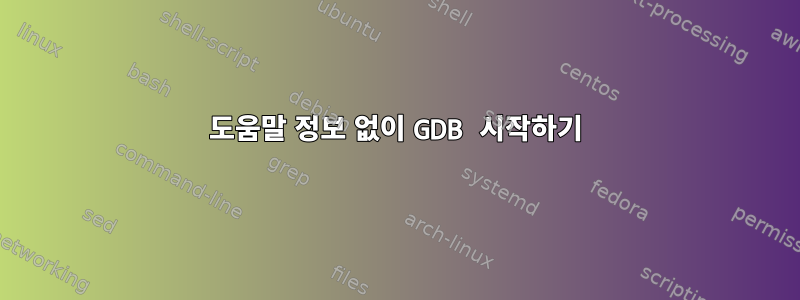
gdb를 시작할 때마다 다음 정보가 표시됩니다.
GNU gdb (Ubuntu 9.2-0ubuntu1~20.04.1) 9.2
Copyright (C) 2020 Free Software Foundation, Inc.
License GPLv3+: GNU GPL version 3 or later <http://gnu.org/licenses/gpl.html>
This is free software: you are free to change and redistribute it.
There is NO WARRANTY, to the extent permitted by law.
Type "show copying" and "show warranty" for details.
This GDB was configured as "x86_64-linux-gnu".
Type "show configuration" for configuration details.
For bug reporting instructions, please see:
--Type <RET> for more, q to quit, c to continue without paging--
<http://www.gnu.org/software/gdb/bugs/>.
Find the GDB manual and other documentation resources online at:
<http://www.gnu.org/software/gdb/documentation/>.
For help, type "help".
Type "apropos word" to search for commands related to "word".
계속하려면 입력해야 합니다 Enter. 이로 인해 gdb 스크립트 실행을 자동화할 수 없습니다. 도움말 메시지를 건너뛰는 방법이 있나요?
답변1
예, 추가하세요--silent옵션-q( , -quiet및 --quiet약어 라고도 함 -silent):
$ gdb --silent
>>>


