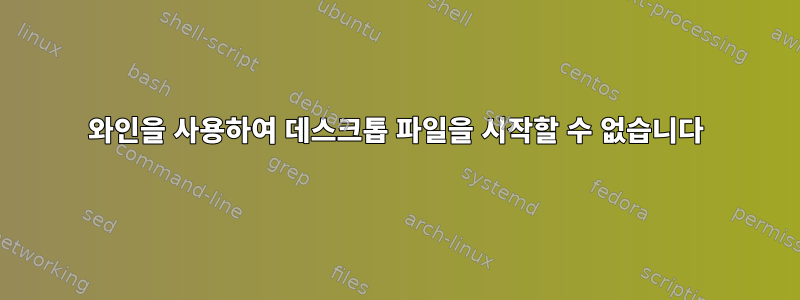
이곳이 게시하기에 적합한 장소인지는 확실하지 않지만 내 컴퓨터에 Pop!_OS 22.04 LTS가 있고 복고풍 게임 Transformers: Fall of Cybertron을 플레이해 보았습니다. 나는 Windows 사본을 찾았고 Linux에 대해 완전히 멍청한 사람이기 때문에 몇 가지 분명한 답변을 놓쳤을 수 있습니다. 터미널에서 시도할 때:
wine "/home/danielgrant/.local/share/applications/wine/Programs/Activision/Transformers Fall of Cybertron/Transformers Fall of Cybertron.desktop"
다음 오류가 발생합니다.
MESA-INTEL: warning: Performance support disabled, consider sysctl dev.i915.perf_stream_paranoid=0
0054:err:ntoskrnl:ZwLoadDriver failed to create driver L"\\Registry\\Machine\\System\\CurrentControlSet\\Services\\nsiproxy": c0000003
MESA-INTEL: warning: Performance support disabled, consider sysctl dev.i915.perf_stream_paranoid=0
0024:err:process:exec_process L"Z:\\home\\danielgrant\\.local\\share\\applications\\wine\\Programs\\Activision\\Transformers Fall of Cybertron\\Transformers Fall of Cybertron.desktop" not supported on this system
어디서부터 시작해야 할지 모르기 때문에 가능한 모든 도움을 주시면 감사하겠습니다.
답변1
Desktop파일은 그래픽 데스크탑 환경에서 실행되도록 만들어졌으므로 해당 파일을 응용 프로그램(현재 수행 중인 작업)으로 실행할 수 없습니다.
실행하여 파일을 확인한 cat "/home/danielgrant/.local/share/applications/wine/Programs/Activision/Transformers Fall of Cybertron/Transformers Fall of Cybertron.desktop"후 다음 문자열을 사용하여 Exec=시작할 수 있습니다. 변수가 포함될 수도 있으므로 먼저 살펴보는 Path=것이 좋습니다 .cd "directory"
*desktop또는 콘솔에서 파일을 시작하는 방법에 대한 답변을 확인하세요 .https://askubuntu.com/questions/5172/running-a-desktop-file-in-the-terminal
답변2
wine을 사용하여 데스크탑 파일을 실행하여 프로그램을 실행하는 대신, 데스크탑 파일로 wine을 실행하여 프로그램을 실행할 수 있습니다.
데스크탑 파일을 편집하고 Type 항목을 로 변경 Application하고 Exec 항목을 으로 변경합니다 wine <path to exe file>.
예를 들어, 내 시스템에서 오래된 비디오 게임을 실행하는 Windows exe용으로 작동하는 데스크톱 파일은 다음과 같습니다.
#!/usr/bin/env xdg-open
[Desktop Entry]
Version=1.0
Type=Application
Name=Asteroids
Comment=
Exec=wine '/home/David/C/Program Files (x86)/Atari/The 80 Classic Games/Asteroids.exe'
Icon=/home/David/System/Icons/Local Shared Icons/hicolor/48x48/apps/54DF_Menu.0.png
Path=
Terminal=false
StartupNotify=false


