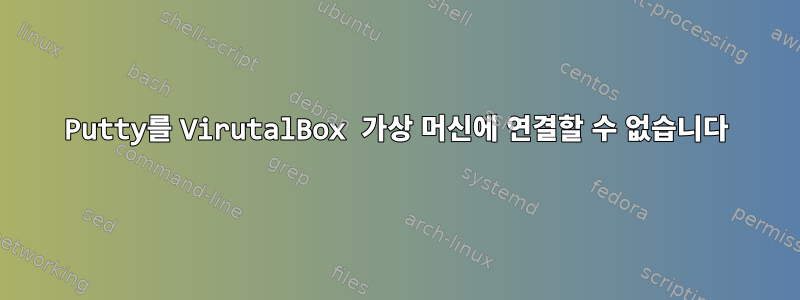
이는 다음에 나열된 지침을 따르는 동안 발생한 문제입니다.Asghar Ghori의 RHEL 8 RHSCA 교육 매뉴얼. VirtualBox를 사용하여 RHEL 가상 머신을 설정하고 여기에 Putty를 연결하고 있는데 이 작업을 수행하면 연결 시간 초과가 발생합니다. 14페이지의 VirtualBox에서 가상 머신 설정을 논의할 때 "Windows 호스트 및 인터넷과의 양방향 통신을 위해 네트워크 어댑터를 네트워크 아래의 브리지 어댑터에 연결해야 할 수도 있습니다."
내 RHEL-VM1 설정은 다음과 같습니다. 네트워크 어댑터 1을 NAT에서 브리지로 변경했습니다.

24페이지에서 RHEL 설치에 대한 지침을 제공할 때 "IPv4 설정으로 이동하여 방법 드롭다운 목록에서 수동을 선택합니다. 추가를 클릭하고 주소 192.168.0.110, 넷마스크 24, 게이트웨이 192.168 .0.1을 입력합니다."
설치를 완료했으므로 아래에 RHEL VM 네트워크 설정을 표시할 수 있습니다.

32페이지의 후속 지침에 따라 호스트에서 Putty를 사용하여 다음 설정으로 RHEL VM에 연결해 보았습니다.

내가 뭘 잘못했나요?
요청 시 라우팅 결과가 Windows 호스트에 인쇄됩니다.
C:\Users\Sam>route print
===========================================================================
Interface List
9...a8 a1 59 67 74 a4 ......Killer E3100G 2.5 Gigabit Ethernet Controller
15...0a 00 27 00 00 0f ......VirtualBox Host-Only Ethernet Adapter
16...00 ff 8c 98 24 ac ......Private Internet Access Network Adapter
19...84 1b 77 7d 7d 15 ......Microsoft Wi-Fi Direct Virtual Adapter
12...86 1b 77 7d 7d 14 ......Microsoft Wi-Fi Direct Virtual Adapter #2
20...84 1b 77 7d 7d 14 ......Killer(R) Wi-Fi 6 AX1650x 160MHz Wireless Network Adapter (200NGW)
13...84 1b 77 7d 7d 18 ......Bluetooth Device (Personal Area Network)
1...........................Software Loopback Interface 1
===========================================================================
IPv4 Route Table
===========================================================================
Active Routes:
Network Destination Netmask Gateway Interface Metric
0.0.0.0 0.0.0.0 10.0.0.1 10.0.0.118 25
10.0.0.0 255.255.255.0 On-link 10.0.0.118 281
10.0.0.118 255.255.255.255 On-link 10.0.0.118 281
10.0.0.255 255.255.255.255 On-link 10.0.0.118 281
127.0.0.0 255.0.0.0 On-link 127.0.0.1 331
127.0.0.1 255.255.255.255 On-link 127.0.0.1 331
127.255.255.255 255.255.255.255 On-link 127.0.0.1 331
192.168.56.0 255.255.255.0 On-link 192.168.56.1 281
192.168.56.1 255.255.255.255 On-link 192.168.56.1 281
192.168.56.255 255.255.255.255 On-link 192.168.56.1 281
224.0.0.0 240.0.0.0 On-link 127.0.0.1 331
224.0.0.0 240.0.0.0 On-link 192.168.56.1 281
224.0.0.0 240.0.0.0 On-link 10.0.0.118 281
255.255.255.255 255.255.255.255 On-link 127.0.0.1 331
255.255.255.255 255.255.255.255 On-link 192.168.56.1 281
255.255.255.255 255.255.255.255 On-link 10.0.0.118 281
===========================================================================
Persistent Routes:
None
IPv6 Route Table
===========================================================================
Active Routes:
If Metric Network Destination Gateway
9 281 ::/0 fe80::10:18ff:fe41:84aa
1 331 ::1/128 On-link
9 281 2601:446:480:db60::/64 On-link
9 281 2601:446:480:db60::1e0b/128
On-link
9 281 2601:446:480:db60:59c8:ac69:ffc7:e87f/128
On-link
9 281 2601:446:480:db60:85d7:342d:e5e5:4049/128
On-link
15 281 fe80::/64 On-link
9 281 fe80::/64 On-link
15 281 fe80::856a:3f4f:d390:4a0e/128
On-link
9 281 fe80::85d7:342d:e5e5:4049/128
On-link
1 331 ff00::/8 On-link
15 281 ff00::/8 On-link
9 281 ff00::/8 On-link
===========================================================================
Persistent Routes:
None
Windows 호스트에서 ipconfig/all의 결과:
C:\Users\Sam>ipconfig/all
Windows IP Configuration
Host Name . . . . . . . . . . . . : DESKTOP-6KK2N8R
Primary Dns Suffix . . . . . . . :
Node Type . . . . . . . . . . . . : Hybrid
IP Routing Enabled. . . . . . . . : No
WINS Proxy Enabled. . . . . . . . : No
DNS Suffix Search List. . . . . . : hsd1.mn.comcast.net
Ethernet adapter Ethernet:
Connection-specific DNS Suffix . : hsd1.mn.comcast.net
Description . . . . . . . . . . . : Killer E3100G 2.5 Gigabit Ethernet Controller
Physical Address. . . . . . . . . : A8-A1-59-67-74-A4
DHCP Enabled. . . . . . . . . . . : Yes
Autoconfiguration Enabled . . . . : Yes
IPv6 Address. . . . . . . . . . . : 2601:446:480:db60::1e0b(Preferred)
Lease Obtained. . . . . . . . . . : Wednesday, June 22, 2022 1:33:08 PM
Lease Expires . . . . . . . . . . : Friday, July 8, 2022 3:42:39 AM
IPv6 Address. . . . . . . . . . . : 2601:446:480:db60:85d7:342d:e5e5:4049(Preferred)
Temporary IPv6 Address. . . . . . : 2601:446:480:db60:59c8:ac69:ffc7:e87f(Preferred)
Link-local IPv6 Address . . . . . : fe80::85d7:342d:e5e5:4049%9(Preferred)
IPv4 Address. . . . . . . . . . . : 10.0.0.118(Preferred)
Subnet Mask . . . . . . . . . . . : 255.255.255.0
Lease Obtained. . . . . . . . . . : Wednesday, June 22, 2022 1:33:07 PM
Lease Expires . . . . . . . . . . : Friday, July 8, 2022 6:33:14 AM
Default Gateway . . . . . . . . . : fe80::10:18ff:fe41:84aa%9
10.0.0.1
DHCP Server . . . . . . . . . . . : 10.0.0.1
DHCPv6 IAID . . . . . . . . . . . : 346595673
DHCPv6 Client DUID. . . . . . . . : 00-01-00-01-28-03-01-9E-A8-A1-59-67-74-A4
DNS Servers . . . . . . . . . . . : 2001:558:feed::1
2001:558:feed::2
75.75.75.75
75.75.76.76
NetBIOS over Tcpip. . . . . . . . : Enabled
Ethernet adapter VirtualBox Host-Only Network:
Connection-specific DNS Suffix . :
Description . . . . . . . . . . . : VirtualBox Host-Only Ethernet Adapter
Physical Address. . . . . . . . . : 0A-00-27-00-00-0F
DHCP Enabled. . . . . . . . . . . : No
Autoconfiguration Enabled . . . . : Yes
Link-local IPv6 Address . . . . . : fe80::856a:3f4f:d390:4a0e%15(Preferred)
IPv4 Address. . . . . . . . . . . : 192.168.56.1(Preferred)
Subnet Mask . . . . . . . . . . . : 255.255.255.0
Default Gateway . . . . . . . . . :
DHCPv6 IAID . . . . . . . . . . . : 772407335
DHCPv6 Client DUID. . . . . . . . : 00-01-00-01-28-03-01-9E-A8-A1-59-67-74-A4
DNS Servers . . . . . . . . . . . : fec0:0:0:ffff::1%1
fec0:0:0:ffff::2%1
fec0:0:0:ffff::3%1
NetBIOS over Tcpip. . . . . . . . : Enabled
Unknown adapter Local Area Connection:
Media State . . . . . . . . . . . : Media disconnected
Connection-specific DNS Suffix . :
Description . . . . . . . . . . . : Private Internet Access Network Adapter
Physical Address. . . . . . . . . : 00-FF-8C-98-24-AC
DHCP Enabled. . . . . . . . . . . : Yes
Autoconfiguration Enabled . . . . : Yes
Wireless LAN adapter Local Area Connection* 9:
Media State . . . . . . . . . . . : Media disconnected
Connection-specific DNS Suffix . :
Description . . . . . . . . . . . : Microsoft Wi-Fi Direct Virtual Adapter
Physical Address. . . . . . . . . : 84-1B-77-7D-7D-15
DHCP Enabled. . . . . . . . . . . : Yes
Autoconfiguration Enabled . . . . : Yes
Wireless LAN adapter Local Area Connection* 10:
Media State . . . . . . . . . . . : Media disconnected
Connection-specific DNS Suffix . :
Description . . . . . . . . . . . : Microsoft Wi-Fi Direct Virtual Adapter #2
Physical Address. . . . . . . . . : 86-1B-77-7D-7D-14
DHCP Enabled. . . . . . . . . . . : Yes
Autoconfiguration Enabled . . . . : Yes
Wireless LAN adapter Wi-Fi:
Media State . . . . . . . . . . . : Media disconnected
Connection-specific DNS Suffix . : hsd1.mn.comcast.net
Description . . . . . . . . . . . : Killer(R) Wi-Fi 6 AX1650x 160MHz Wireless Network Adapter (200NGW)
Physical Address. . . . . . . . . : 84-1B-77-7D-7D-14
DHCP Enabled. . . . . . . . . . . : Yes
Autoconfiguration Enabled . . . . : Yes
Ethernet adapter Bluetooth Network Connection:
Media State . . . . . . . . . . . : Media disconnected
Connection-specific DNS Suffix . :
Description . . . . . . . . . . . : Bluetooth Device (Personal Area Network)
Physical Address. . . . . . . . . : 84-1B-77-7D-7D-18
DHCP Enabled. . . . . . . . . . . : Yes
Autoconfiguration Enabled . . . . : Yes
답변1
network 명령의 출력에 따르면 Windows 컴퓨터는 가이드에서 가정한 대로 192.168.0.0/24가 아닌 10.0.0.0/24를 네트워크로 사용하고 있는 것으로 보입니다. 어디에서나(VM 신경 작업 구성 및 putty 명령) 192.168.0.110을 10.0.0.110으로 변경하면 연결이 활성화됩니다.
배경
네트워크 라우팅 테이블윈도우월드 측은 Redhat VM에 도달할 것으로 예상되는 패킷을 라우터로 보낸 다음 컴캐스트로 보내도록 설정되어 있습니다. 그러면 RFC1918 예약 네트워크에서 오기 때문에 패킷이 올바르게 삭제됩니다. 가상 머신에 LAN 주소를 제공하면 패킷이 가상 머신으로 들어갑니다.
답변2
댓글로 물어볼 평판 포인트가 없어서 답변으로 이렇게 썼습니다. SSH 서버가 Redhat 가상 머신에서 실행되는 한 잘못될 수 있는 한 가지는 Redhat에서 설정한 수동 IP 주소입니다. 물리적 시스템의 넷마스크와 IP 주소를 확인하고 이에 따라 설정해야 합니다. IP 주소가 192.168.1.xxx와 같은 경우 가상 머신에 IP 주소 192.168.1.yyy를 추가해야 합니다. 그렇지 않으면 네트워크의 적절한 경로를 192.168.0.0/24에 추가해야 합니다.




