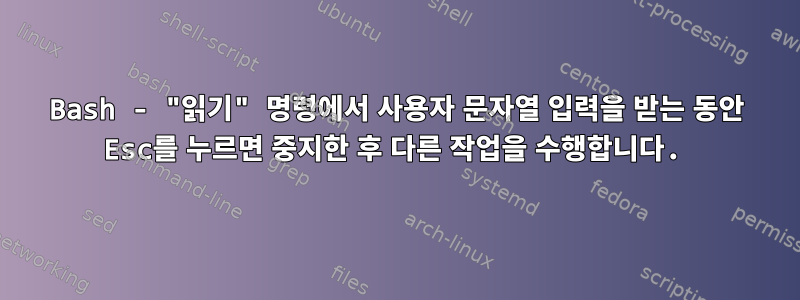
이 기능을 작동시키려면 어떻게 해야 합니까?
Esc사용자 입력을 수락하는 동안 누르면 스크립트가 종료됩니다.
read -r -p "Enter the filenames: " -a arr
if press Esc; then
read $round
mkdir $round
fi
for filenames in "${arr[@]}"; do
if [[ -e "${filenames}" ]]; then
echo "${filenames} file exists (no override)"
else
cp -n ~/Documents/library/normal.cpp "${filenames}"
fi
done
Esc이 스크립트에서 키를 어떻게 감지할 수 있나요 ?
PS: 저는 많은 자료를 읽었습니다.
https://www.linuxquestions.org/questions/linux-newbie-8/bash-esc-key-in-a-case-statement-759927/
그들을다른 변수를 사용하세요좋아 $key하거나 read -n1 $key그냥한 문자 입력
하지만 여기는문자열이나 배열이 있으면 어떻게 해야 하나요?
답변1
가장 좋은 해결책은 파일에서 파일 경로를 읽거나 이를 스크립트에 매개변수로 전달하는 것입니다.@terdon이 말했습니다.
readEsc 키를 눌러 종료하는 가장 좋은 방법은 다음과 같습니다.https://superuser.com/questions/1267984/how-to-exit-read-bash-builtin-by-pressing-the-esc-key/1447324#1447324
또 다른 열악한 방법(Esc 키와 화살표 키 누르기를 구별하지 않음):
#!/usr/bin/env bash
inputString=''
clear() { printf '\033c'; }
ask() {
clear
printf '%s' "Enter the filenames: $inputString"
}
ask
while :; do
read -rN 1 char
case "$char" in
$'\e') # Esc (or arrow) key pressed
clear
exit
;;
$'\n') # Enter key pressed
break
;;
$'\177') # Backspace key pressed
[[ "${#inputString}" -gt 0 ]] &&
inputString="${inputString::-1}"
ask
continue
;;
*)
;;
esac
[[ -n "$char" ]] &&
inputString+="$char"
done
array_fromString() {
local -n array_fromString_a="$1"
local IFS=$'\n'
array_fromString_a=(
$(xargs -n1 <<< "$2")
)
}
files=()
array_fromString files "$inputString"
echo "Entered filenames: "
printf '%s\n' "${files[@]}"
답변2
스크립트를 수정한 방법은 다음과 같습니다. 도움이 되었기를 바랍니다.
이것은 작동해야합니다세게 때리다:
#!/bin/bash
# Bind the Escape key to run "escape_function" when pressed.
bind_escape () { bind -x '"\e": escape_function' 2> /dev/null; }
# Unbind the Escape key.
unbind_escape () { bind -r "\e" 2> /dev/null; }
escape_function () {
unbind_escape
echo "escape key pressed"
# command/s to be executed when the Escape key is pressed
exit
}
bind_escape
# Use read -e for this to work.
read -e -r -p "Enter the filenames: " -a arr
unbind_escape
# Commands to be executed when Enter is pressed.
for filenames in "${arr[@]}"; do
if [[ -e "${filenames}" ]]; then
echo "${filenames} file exists (no override)"
else
cp -n ~/Documents/library/normal.cpp "${filenames}"
fi
done


