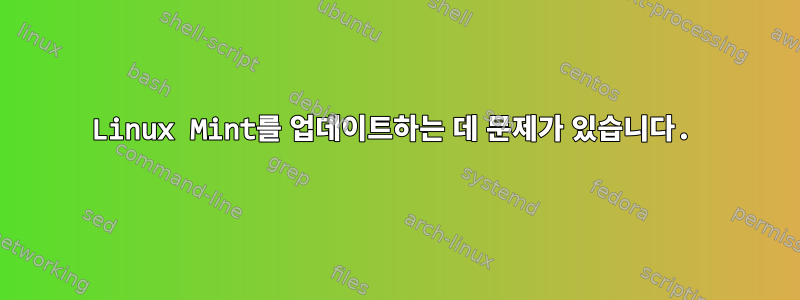
부록 2 - terdon의 후속 의견/질문에 대한 응답으로 추가되었습니다.
terdon의 의견/질문에 대한 응답으로 부록이 추가되었습니다.
Linux Mint를 업데이트/업그레이드하는 데 문제가 있습니다. 7일 전에 명령줄에서 a sudo apt update -y와 a를 실행했습니다 sudo apt upgrade -y. 두 명령 모두 문제 없이 잘 실행되는 것 같습니다.
오늘 저녁에 문제가 생겼습니다. 내 버전을 확인하세요.
$ cat /etc/issue
프로그램
Linux Mint 20.3 Una \n \l
오늘 밤 나는 다음과 같은 명령을 내렸다:
steve@steve-H97-D3H:~$ sudo apt update -y
그것은 주었다
steve@steve-H97-D3H:~$ sudo apt update -y
Hit:1 https://dl.winehq.org/wine-builds/ubuntu focal InRelease
Hit:2 https://dl.google.com/linux/chrome/deb stable InRelease
Hit:3 http://ppa.launchpad.net/obsproject/obs-studio/ubuntu focal InRelease
Ign:4 http://packages.linuxmint.com una InRelease
Hit:5 http://packages.linuxmint.com una Release
Hit:7 http://archive.canonical.com/ubuntu focal InRelease
Get:8 http://security.ubuntu.com/ubuntu focal-security InRelease [114 kB]
Hit:9 http://archive.ubuntu.com/ubuntu focal InRelease
Get:10 http://archive.ubuntu.com/ubuntu focal-updates InRelease [114 kB]
Get:11 http://archive.ubuntu.com/ubuntu focal-backports InRelease [108 kB]
Fetched 336 kB in 11s (29.7 kB/s)
steve@steve-H97-D3H:~$ . 65%
Ctrl-C1분을 기다린 후 명령줄을 다시 시작 했습니다 .
그러다가 발급받았어요
steve@steve-H97-D3H:~$ sudo apt upgrade
생산
steve@steve-H97-D3H:~$ . 65%
Ctrl-C명령줄을 다시 복원했습니다 .
그런 다음 업데이트 관리자 GUI를 호출했습니다. GUI 하단에 메시지를 표시 processing updates하고 사용 중임을 나타내는 회전 화살표를 표시합니다.
시스템을 정기적으로 업데이트/업그레이드하려면 어떻게 문제를 조사하고 해결해야 합니까?
부록
terdon의 의견/질문에 응답합니다.
나는 은퇴한 프로그래머이지만 Linux 내부 처리에 대한 나의 이해는 매우 피상적입니다. 이전에 아래 나열된 증상을 본 적이 없으며 이에 대해 알고 싶습니다.
이러한 증상이 업데이트나 업그레이드가 필요하지 않음을 나타내는 Linux Mint의 방식을 나타낸다면 괜찮습니다. 이는 확실히 과거 Fedora의 통신 방식과는 다릅니다.
쉽게 틀릴 수 있는 나의 맹목적이고 교육받지 못한 추측은 저장소 중 하나에 액세스하는 데 문제가 있다는 것입니다. 이것이 며칠 내에 저절로 사라지는 일시적인 문제라면 제게는 문제가 되지 않습니다. 그러나 증상을 평가하고 명확하게 설명하려면 이 분야에 대해 매우 지식이 풍부한 사람이 필요합니다.
명령
update은 다음과 같습니다마치다메시지의 65%가 다음 명령줄로 유출되는 것으로 보입니다.
나는 이전에 이런 행동을 본 적이 없습니다. 일반적으로 명령이 완료되면 줄에 아무것도 없는 명령 프롬프트로 돌아갑니다. 또는 명령이 도착하면안녕, 어떤 이유로든 명령 프롬프트가 반환되지 않습니다.
이 비정상적인 동작의 원인은 무엇입니까?
또한, 이것의 요점은 무엇입니까?65%정보? 65%무엇?명령
upgrade도 완료되었습니다. 따라서 해당 명령에 대해서도 비슷한 질문이 제기되었습니다.GUI
update manager것 같다보류. 실제로 실험에서는 이 GUI를 밤새 실행시켜 두었고, 아침에는 여전히 GUI가 실행되지 않았습니다.완전한.
저는 Update Manager GUI의 비정상적인 동작이 우연이라고 생각하지 않습니다. 나는 이 세 가지 증상을 설명할 수 있는 근본적인 이상이 있다고 생각합니다.
시스템을 건강하게 유지하려면 이상 현상의 원인을 이해해야 합니다.
부록 2
terdon의 후속 의견/질문에 대한 응답입니다.
Ctrl+C처럼 Enter를 누르기만 해도 지워진다는 것을 확인할 수 있나요? GUI 힌지가 더 걱정스럽습니다.
아니요, 무엇을 눌렀는지 확인할 수 없습니다.Enter 회의완성된. 를 누를 수 있도록 상황을 재현하려고 할 뿐입니다 Enter. 이번 시도에서는 업데이트 프로세스와 업그레이드 프로세스가 모두 원활하게 진행되는 것처럼 보였습니다. 결과는 이 부록 2의 끝부분에 나와 있습니다. 그래서 이거부분예외는 해결된 임시(원격) 저장소 문제인 것 같습니다.
그렇다면 일시적인 오류의 원인을 조사할 필요는 없습니다.외딴질문.
그러나 모든 업그레이드가 처리된 후 GUI를 다시 호출했습니다 update manager. 이전과 마찬가지로 Update Manager GUI는 processing updatesGUI 하단에 메시지를 표시하고 (이전과 마찬가지로) GUI는 사용 중임을 나타내는 회전 화살표도 표시합니다.
또한 sudo -i`를 실행하여 루트 셸을 얻은 다음 해당 셸 내에서 apt update를 실행해 보세요.
업데이트와 업그레이드가 잘 진행되고 있는 것 같아서 이 작업을 미루었습니다. 따라서 보류 중인 유일한 예외는 update managerGUI인데, 어쨌든 저는 한 번도 사용해 본 적이 없습니다. 특정 문제가 지속되면 다음 일요일 밤에 업데이트를 실행한 후 다음 월요일 아침에 콜드 스타트를 수행하고 update manager필요한 경우 별도의 unix.stackexchange 릴리스를 시작하겠습니다.
주문 실행 update:
steve@steve-H97-D3H:~$ sudo apt update -y
주어진:
[sudo] password for steve:
Hit:1 https://dl.winehq.org/wine-builds/ubuntu focal InRelease
Hit:2 https://dl.google.com/linux/chrome/deb stable InRelease
Hit:3 http://archive.canonical.com/ubuntu focal InRelease
Hit:4 http://archive.ubuntu.com/ubuntu focal InRelease
Ign:5 http://packages.linuxmint.com una InRelease
Hit:6 http://packages.linuxmint.com una Release
Get:7 http://archive.ubuntu.com/ubuntu focal-updates InRelease [114 kB]
Hit:8 http://ppa.launchpad.net/obsproject/obs-studio/ubuntu focal InRelease
Get:9 http://security.ubuntu.com/ubuntu focal-security InRelease [114 kB]
Get:11 http://archive.ubuntu.com/ubuntu focal-backports InRelease [108 kB]
Get:12 http://archive.ubuntu.com/ubuntu focal-updates/main i386 Packages [687 kB]
Get:13 http://security.ubuntu.com/ubuntu focal-security/main amd64 Packages [1,589 kB]
Get:14 http://archive.ubuntu.com/ubuntu focal-updates/main amd64 Packages [1,946 kB]
Get:15 http://archive.ubuntu.com/ubuntu focal-updates/main amd64 DEP-11 Metadata [278 kB]
Get:16 http://archive.ubuntu.com/ubuntu focal-updates/main amd64 c-n-f Metadata [15.6 kB]
Get:17 http://archive.ubuntu.com/ubuntu focal-updates/universe amd64 Packages [924 kB]
Get:18 http://archive.ubuntu.com/ubuntu focal-updates/universe amd64 DEP-11 Metadata [391 kB]
Get:19 http://archive.ubuntu.com/ubuntu focal-updates/universe amd64 c-n-f Metadata [20.9 kB]
Get:20 http://archive.ubuntu.com/ubuntu focal-updates/multiverse amd64 Packages [24.5 kB]
Get:21 http://archive.ubuntu.com/ubuntu focal-updates/multiverse i386 Packages [8,468 B]
Get:22 http://archive.ubuntu.com/ubuntu focal-updates/multiverse amd64 DEP-11 Metadata [944 B]
Get:23 http://archive.ubuntu.com/ubuntu focal-updates/multiverse amd64 c-n-f Metadata [592 B]
Get:24 http://archive.ubuntu.com/ubuntu focal-backports/main amd64 DEP-11 Metadata [7,984 B]
Get:25 http://archive.ubuntu.com/ubuntu focal-backports/universe amd64 DEP-11 Metadata [30.5 kB]
Get:26 http://security.ubuntu.com/ubuntu focal-security/main i386 Packages [461 kB]
Get:27 http://security.ubuntu.com/ubuntu focal-security/main amd64 DEP-11 Metadata [40.7 kB]
Get:28 http://security.ubuntu.com/ubuntu focal-security/main amd64 c-n-f Metadata [10.6 kB]
Get:29 http://security.ubuntu.com/ubuntu focal-security/universe amd64 DEP-11 Metadata [66.2 kB]
Get:30 http://security.ubuntu.com/ubuntu focal-security/multiverse amd64 DEP-11 Metadata [2,464 B]
Fetched 6,841 kB in 12s (562 kB/s)
Reading package lists... Done
Building dependency tree
Reading state information... Done
8 packages can be upgraded. Run 'apt list --upgradable' to see them.
steve@steve-H97-D3H:~$
주문 실행 upgrade:
steve@steve-H97-D3H:~$ sudo apt upgrade -y
주어진:
Reading package lists... Done
Building dependency tree
Reading state information... Done
Calculating upgrade... Done
The following packages were automatically installed and are no longer required:
linux-headers-5.4.0-100 linux-headers-5.4.0-100-generic linux-headers-5.4.0-104
linux-headers-5.4.0-104-generic linux-headers-5.4.0-99 linux-headers-5.4.0-99-generic
linux-image-5.4.0-100-generic linux-image-5.4.0-104-generic linux-image-5.4.0-99-generic
linux-modules-5.4.0-100-generic linux-modules-5.4.0-104-generic linux-modules-5.4.0-99-generic
linux-modules-extra-5.4.0-100-generic linux-modules-extra-5.4.0-104-generic
linux-modules-extra-5.4.0-99-generic
Use 'sudo apt autoremove' to remove them.
The following packages will be upgraded:
curl firefox firefox-locale-en isc-dhcp-client isc-dhcp-common libcurl3-gnutls libcurl3-gnutls:i386 libcurl4
8 upgraded, 0 newly installed, 0 to remove and 0 not upgraded.
Need to get 64.2 MB of archives.
After this operation, 1,407 kB disk space will be freed.
Get:1 http://packages.linuxmint.com una/upstream amd64 firefox amd64 102.0+linuxmint1+una [62.3 MB]
Get:2 http://archive.ubuntu.com/ubuntu focal-updates/main i386 libcurl3-gnutls i386 7.68.0-1ubuntu2.12 [260 kB]
Get:3 http://archive.ubuntu.com/ubuntu focal-updates/main amd64 libcurl3-gnutls amd64 7.68.0-1ubuntu2.12 [232 kB]
Get:4 http://archive.ubuntu.com/ubuntu focal-updates/main amd64 isc-dhcp-client amd64 4.4.1-2.1ubuntu5.20.04.3 [246 kB]
Get:5 http://archive.ubuntu.com/ubuntu focal-updates/main amd64 isc-dhcp-common amd64 4.4.1-2.1ubuntu5.20.04.3 [44.9 kB]
Get:6 http://archive.ubuntu.com/ubuntu focal-updates/main amd64 curl amd64 7.68.0-1ubuntu2.12 [161 kB]
Get:7 http://archive.ubuntu.com/ubuntu focal-updates/main amd64 libcurl4 amd64 7.68.0-1ubuntu2.12 [235 kB]
Get:8 http://packages.linuxmint.com una/upstream amd64 firefox-locale-en amd64 102.0+linuxmint1+una [697 kB]
Fetched 64.2 MB in 7s (9,254 kB/s)
(Reading database ... 685528 files and directories currently installed.)
Preparing to unpack .../0-firefox_102.0+linuxmint1+una_amd64.deb ...
Unpacking firefox (102.0+linuxmint1+una) over (101.0.1+linuxmint1+una) ...
Preparing to unpack .../1-libcurl3-gnutls_7.68.0-1ubuntu2.12_amd64.deb ...
De-configuring libcurl3-gnutls:i386 (7.68.0-1ubuntu2.11) ...
Unpacking libcurl3-gnutls:amd64 (7.68.0-1ubuntu2.12) over (7.68.0-1ubuntu2.11) ...
Preparing to unpack .../2-libcurl3-gnutls_7.68.0-1ubuntu2.12_i386.deb ...
Unpacking libcurl3-gnutls:i386 (7.68.0-1ubuntu2.12) over (7.68.0-1ubuntu2.11) ...
Preparing to unpack .../3-isc-dhcp-client_4.4.1-2.1ubuntu5.20.04.3_amd64.deb ...
Unpacking isc-dhcp-client (4.4.1-2.1ubuntu5.20.04.3) over (4.4.1-2.1ubuntu5.20.04.2) ...
Preparing to unpack .../4-isc-dhcp-common_4.4.1-2.1ubuntu5.20.04.3_amd64.deb ...
Unpacking isc-dhcp-common (4.4.1-2.1ubuntu5.20.04.3) over (4.4.1-2.1ubuntu5.20.04.2) ...
Preparing to unpack .../5-curl_7.68.0-1ubuntu2.12_amd64.deb ...
Unpacking curl (7.68.0-1ubuntu2.12) over (7.68.0-1ubuntu2.11) ...
Preparing to unpack .../6-libcurl4_7.68.0-1ubuntu2.12_amd64.deb ...
Unpacking libcurl4:amd64 (7.68.0-1ubuntu2.12) over (7.68.0-1ubuntu2.11) ...
Preparing to unpack .../7-firefox-locale-en_102.0+linuxmint1+una_amd64.deb ...
Unpacking firefox-locale-en (102.0+linuxmint1+una) over (101.0.1+linuxmint1+una) ...
Setting up firefox (102.0+linuxmint1+una) ...
Setting up isc-dhcp-client (4.4.1-2.1ubuntu5.20.04.3) ...
Installing new version of config file /etc/apparmor.d/sbin.dhclient ...
Setting up libcurl3-gnutls:amd64 (7.68.0-1ubuntu2.12) ...
Setting up libcurl3-gnutls:i386 (7.68.0-1ubuntu2.12) ...
Setting up firefox-locale-en (102.0+linuxmint1+una) ...
Setting up libcurl4:amd64 (7.68.0-1ubuntu2.12) ...
Setting up isc-dhcp-common (4.4.1-2.1ubuntu5.20.04.3) ...
Setting up curl (7.68.0-1ubuntu2.12) ...
Processing triggers for mime-support (3.64ubuntu1) ...
Processing triggers for hicolor-icon-theme (0.17-2) ...
Processing triggers for gnome-menus (3.36.0-1ubuntu1) ...
Processing triggers for libc-bin (2.31-0ubuntu9.9) ...
Processing triggers for man-db (2.9.1-1) ...
Processing triggers for mintsystem (8.5.3) ...
Processing triggers for desktop-file-utils (0.24+linuxmint1) ...
steve@steve-H97-D3H:~$


