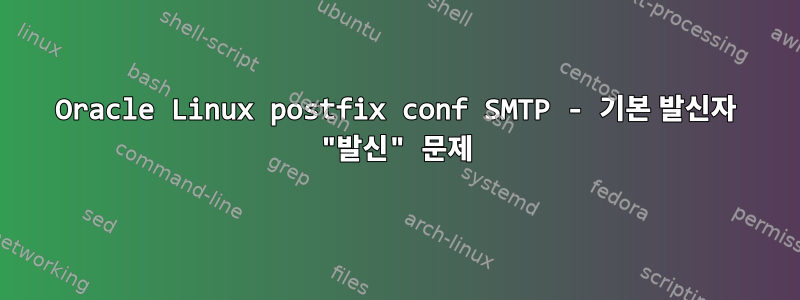
smtp를 통해 전송된 이메일에 대한 postfix 구성에서 기본 발신자 "보낸 사람:" 주소를 지정하는 방법은 무엇입니까?
Oracle Linux 8을 사용하여 SMTP 및 릴레이를 통해 서로 다른 두 서버에서 이메일을 보내려고 합니다.
문제는 한 서버에서 "-r" 옵션을 사용하여 보낸 사람을 지정하지 않고 이메일을 보내면 다음 메시지가 반환되지 않는다는 것입니다.
A Sender: field is required with multiple addresses in From: field.
No such file or directory
"/root/dead.letter" 1/6
. . . message not sent.
다른 서버에서는 이와 같은 이메일을 보내는 것이 잘 작동하며 보내는 이메일은 다음과 같습니다.[이메일 보호됨]
시도한 콘솔을 두 서버 모두에 연결하겠습니다.
서버 1에서 -r 옵션 없이 이메일 보내기
Linux server 5.4.17-2102.201.3.el8uek.x86_64 #2 SMP Fri Apr 23 09:05:57 PDT 2021 x86_64 x86_64 x86_64 GNU/Linux
NAME="Oracle Linux Server"
VERSION="8.4"
ID="ol"
ID_LIKE="fedora"
VARIANT="Server"
VARIANT_ID="server"
VERSION_ID="8.4"
PLATFORM_ID="platform:el8"
PRETTY_NAME="Oracle Linux Server 8.4"
ANSI_COLOR="0;31"
CPE_NAME="cpe:/o:oracle:linux:8:4:server"
HOME_URL="https://linux.oracle.com/"
BUG_REPORT_URL="https://bugzilla.oracle.com/"
ORACLE_BUGZILLA_PRODUCT="Oracle Linux 8"
ORACLE_BUGZILLA_PRODUCT_VERSION=8.4
ORACLE_SUPPORT_PRODUCT="Oracle Linux"
ORACLE_SUPPORT_PRODUCT_VERSION=8.4
[root@server1 ~]# mailx -s "SMTP" [email protected]
test.
.
EOT
A Sender: field is required with multiple addresses in From: field.
No such file or directory
"/root/dead.letter" 1/6
. . . message not sent.
[root@server1 ~]#
서버 2에서 -r 없이 이메일 보내기
Linux server 5.4.17-2102.201.3.el8uek.x86_64 #2 SMP Fri Apr 23 09:05:57 PDT 2021 x86_64 x86_64 x86_64 GNU/Linux
NAME="Oracle Linux Server"
VERSION="8.4"
ID="ol"
ID_LIKE="fedora"
VARIANT="Server"
VARIANT_ID="server"
VERSION_ID="8.4"
PLATFORM_ID="platform:el8"
PRETTY_NAME="Oracle Linux Server 8.4"
ANSI_COLOR="0;31"
CPE_NAME="cpe:/o:oracle:linux:8:4:server"
HOME_URL="https://linux.oracle.com/"
BUG_REPORT_URL="https://bugzilla.oracle.com/"
ORACLE_BUGZILLA_PRODUCT="Oracle Linux 8"
ORACLE_BUGZILLA_PRODUCT_VERSION=8.4
ORACLE_SUPPORT_PRODUCT="Oracle Linux"
ORACLE_SUPPORT_PRODUCT_VERSION=8.4
[root@server2 ~]# mailx -s "SMTP" [email protected]
test
.
EOT
[root@server2 ~]#


