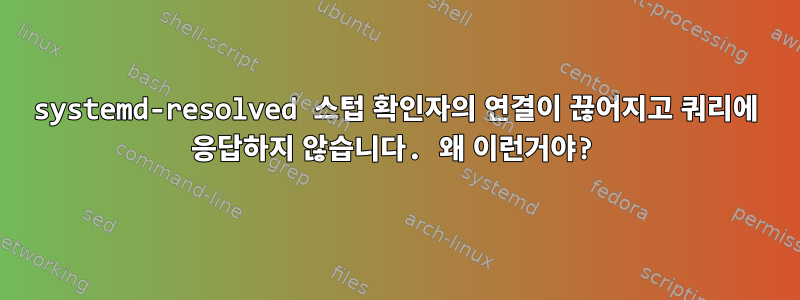
systemd를 사용하여 로컬에서 DNS Over TLS를 구성할 때 몇 가지 문제가 발생하여 해결되었습니다.
내 구성 단계:
- 내 /etc/systemd/resolved.conf 파일을 수정했습니다(아래에서 볼 수 있음).
- systemctl 해결을 통해 다시 시작 systemd-resolved
- systemd-resolved의 /run/systemd/resolve/stub-resolve.conf -> /etc/resolv.conf에서 심볼릭 링크를 만듭니다.
- /etc/resolv.conf가 정확하고 내 로컬 스텁 확인자 127.0.0.53:53을 가리키는지 다시 확인하세요.
- 또한 청취 소켓 목록을 확인하고 인터페이스 127.0.0.53에서 청취 중인 것으로 보이는 UDP 포트를 확인했습니다. 53
여기서 무슨 일이 일어나고 있는지, 연결 시간이 초과되고 서버가 DNS 쿼리에 응답하지 않는 이유를 이해할 수 없는 것 같습니다. 나는 이것이 효과가 있을 것이라고 믿었기 때문에 분명히 어딘가에서 큰 실수를 저질렀습니다. 누구든지 이것을 더 잘 이해하고 다음에 어디로 가야할지 알 수 있습니까?
이것은 내 /etc/systemd/resolved.conf 파일입니다.
# This file is part of systemd.
#
# systemd is free software; you can redistribute it and/or modify it
# under the terms of the GNU Lesser General Public License as published by
# the Free Software Foundation; either version 2.1 of the License, or
# (at your option) any later version.
#
# Entries in this file show the compile time defaults.
# You can change settings by editing this file.
# Defaults can be restored by simply deleting this file.
#
# See resolved.conf(5) for details
[Resolve]
# Some examples of DNS servers which may be used for DNS= and FallbackDNS=:
# Cloudflare: 1.1.1.1 1.0.0.1 2606:4700:4700::1111 2606:4700:4700::1001
# Google: 8.8.8.8 8.8.4.4 2001:4860:4860::8888 2001:4860:4860::8844
# Quad9: 9.9.9.9 2620:fe::fe
DNS=9.9.9.9 149.112.112.112
#FallbackDNS=
#Domains=
DNSSEC=yes
DNSOverTLS=yes
MulticastDNS=no
#LLMNR=yes
#Cache=yes
DNSStubListener=yes
#DNSStubListenerExtra=
#ReadEtcHosts=yes
#ResolveUnicastSingleLabel=no
이것은 내 /etc/resolv.conf 파일입니다(/run/systemd/resolve/stub-resolv.conf에 대한 심볼릭 링크입니다).
# This file is managed by man:systemd-resolved(8). Do not edit.
#
# This is a dynamic resolv.conf file for connecting local clients to the
# internal DNS stub resolver of systemd-resolved. This file lists all
# configured search domains.
#
# Run "resolvectl status" to see details about the uplink DNS servers
# currently in use.
#
# Third party programs should typically not access this file directly, but only
# through the symlink at /etc/resolv.conf. To manage man:resolv.conf(5) in a
# different way, replace this symlink by a static file or a different symlink.
#
# See man:systemd-resolved.service(8) for details about the supported modes of
# operation for /etc/resolv.conf.
nameserver 127.0.0.53
options edns0 trust-ad
search .


