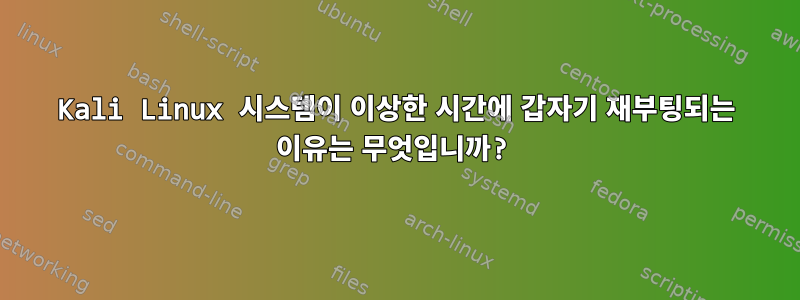
내 Kali Linux 시스템이 19:05에 갑자기 다시 시작되었습니다. 어느 시점에서 재부팅되었습니다.
문제는 어디에서 발생합니까? 왜 이런 일이 발생합니까?
/var/log/syslog:
Jun 22 19:00:11 sz dbus-daemon[1107]: [session uid=1000 pid=1107] Activating service name='org.freedesktop.thumbnails.Thumbnailer1' requested by ':1.20' (uid=1000 pid=1267 comm="Thunar --sm-client-id 2907171bc-383e-4913-98ef-4e2")
Jun 22 19:00:11 sz dbus-daemon[1107]: [session uid=1000 pid=1107] Successfully activated service 'org.freedesktop.thumbnails.Thumbnailer1'
Jun 22 19:00:11 sz org.freedesktop.thumbnails.Thumbnailer1[8466]: Registered thumbnailer atril-thumbnailer -s %s %u %o
Jun 22 19:00:11 sz org.freedesktop.thumbnails.Thumbnailer1[8466]: Registered thumbnailer /usr/bin/gdk-pixbuf-thumbnailer -s %s %u %o
Jun 22 19:00:11 sz org.freedesktop.thumbnails.Thumbnailer1[8466]: Registered thumbnailer /usr/bin/gdk-pixbuf-thumbnailer -s %s %u %o
Jun 22 19:00:26 sz kernel: [ 8967.611430] [UFW BLOCK] IN=eth0 OUT= MAC=01:00:5e:00:00:01:e8:d0:b9:fc:e0:e0:08:00 SRC=192.168.1.1 DST=224.0.0.1 LEN=32 TOS=0x00 PREC=0x00 TTL=1 ID=38238 DF PROTO=2
Jun 22 19:01:26 sz kernel: [ 9027.732329] [UFW BLOCK] IN=eth0 OUT= MAC=01:00:5e:00:00:01:e8:d0:b9:fc:e0:e0:08:00 SRC=192.168.1.1 DST=224.0.0.1 LEN=32 TOS=0x00 PREC=0x00 TTL=1 ID=38520 DF PROTO=2
Jun 22 19:02:26 sz kernel: [ 9087.763352] [UFW BLOCK] IN=eth0 OUT= MAC=01:00:5e:00:00:01:e8:d0:b9:fc:e0:e0:08:00 SRC=192.168.1.1 DST=224.0.0.1 LEN=32 TOS=0x00 PREC=0x00 TTL=1 ID=38802 DF PROTO=2
Jun 22 19:03:26 sz kernel: [ 9147.764475] [UFW BLOCK] IN=eth0 OUT= MAC=01:00:5e:00:00:01:e8:d0:b9:fc:e0:e0:08:00 SRC=192.168.1.1 DST=224.0.0.1 LEN=32 TOS=0x00 PREC=0x00 TTL=1 ID=39084 DF PROTO=2
Jun 22 19:03:44 sz kernel: [ 9165.351804] r8169 0000:02:00.0 eth0: Link is Down
Jun 22 19:03:50 sz NetworkManager[781]: <info> [1655908430.3035] device (eth0): state change: activated -> unavailable (reason 'carrier-changed', sys-iface-state: 'managed')
Jun 22 19:03:50 sz NetworkManager[781]: <info> [1655908430.3192] dhcp4 (eth0): canceled DHCP transaction
Jun 22 19:03:50 sz NetworkManager[781]: <info> [1655908430.3193] dhcp4 (eth0): activation: beginning transaction (timeout in 45 seconds)
Jun 22 19:03:50 sz NetworkManager[781]: <info> [1655908430.3193] dhcp4 (eth0): state changed no lease
Jun 22 19:03:50 sz NetworkManager[781]: <info> [1655908430.3197] dhcp6 (eth0): canceled DHCP transaction
Jun 22 19:03:50 sz NetworkManager[781]: <info> [1655908430.4049] manager: NetworkManager state is now DISCONNECTED
Jun 22 19:03:50 sz dbus-daemon[658]: [system] Activating via systemd: service name='org.freedesktop.nm_dispatcher' unit='dbus-org.freedesktop.nm-dispatcher.service' requested by ':1.4' (uid=0 pid=781 comm="/usr/sbin/NetworkManager --no-daemon")
Jun 22 19:03:50 sz systemd[1]: Starting Network Manager Script Dispatcher Service...
Jun 22 19:03:50 sz dbus-daemon[658]: [system] Successfully activated service 'org.freedesktop.nm_dispatcher'
Jun 22 19:03:50 sz systemd[1]: Started Network Manager Script Dispatcher Service.
Jun 22 19:03:51 sz NetworkManager[781]: <info> [1655908431.1817] device (eth0): carrier: link connected
Jun 22 19:03:51 sz NetworkManager[781]: <info> [1655908431.1818] device (eth0): state change: unavailable -> disconnected (reason 'carrier-changed', sys-iface-state: 'managed')
Jun 22 19:03:51 sz NetworkManager[781]: <info> [1655908431.1822] policy: auto-activating connection 'SZ' (9a20cc84-47c0-44bd-90e4-36e369b8da15)
Jun 22 19:03:51 sz NetworkManager[781]: <info> [1655908431.1825] device (eth0): Activation: starting connection 'SZ' (9a20cc84-47c0-44bd-90e4-36e369b8da15)
Jun 22 19:03:51 sz NetworkManager[781]: <info> [1655908431.1825] device (eth0): state change: disconnected -> prepare (reason 'none', sys-iface-state: 'managed')
Jun 22 19:03:51 sz NetworkManager[781]: <info> [1655908431.1828] manager: NetworkManager state is now CONNECTING
Jun 22 19:03:51 sz NetworkManager[781]: <info> [1655908431.1828] device (eth0): state change: prepare -> config (reason 'none', sys-iface-state: 'managed')
Jun 22 19:03:51 sz NetworkManager[781]: <info> [1655908431.1830] device (eth0): state change: config -> ip-config (reason 'none', sys-iface-state: 'managed')
Jun 22 19:03:51 sz kernel: [ 9172.235665] r8169 0000:02:00.0 eth0: Link is Up - 100Mbps/Full - flow control rx/tx
Jun 22 19:03:51 sz NetworkManager[781]: <info> [1655908431.1832] dhcp4 (eth0): activation: beginning transaction (timeout in 45 seconds)
Jun 22 19:03:53 sz NetworkManager[781]: <info> [1655908433.1016] dhcp6 (eth0): activation: beginning transaction (timeout in 45 seconds)
Jun 22 19:03:55 sz NetworkManager[781]: <info> [1655908435.5297] dhcp4 (eth0): state changed new lease, address=192.168.1.4
Jun 22 19:03:55 sz NetworkManager[781]: <info> [1655908435.5332] device (eth0): state change: ip-config -> ip-check (reason 'none', sys-iface-state: 'managed')
Jun 22 19:03:55 sz NetworkManager[781]: <info> [1655908435.5382] device (eth0): state change: ip-check -> secondaries (reason 'none', sys-iface-state: 'managed')
Jun 22 19:03:55 sz NetworkManager[781]: <info> [1655908435.5386] device (eth0): state change: secondaries -> activated (reason 'none', sys-iface-state: 'managed')
Jun 22 19:03:55 sz NetworkManager[781]: <info> [1655908435.5394] manager: NetworkManager state is now CONNECTED_LOCAL
Jun 22 19:03:55 sz NetworkManager[781]: <info> [1655908435.5401] manager: NetworkManager state is now CONNECTED_SITE
Jun 22 19:03:55 sz NetworkManager[781]: <info> [1655908435.5403] policy: set 'SZ' (eth0) as default for IPv4 routing and DNS
Jun 22 19:03:55 sz NetworkManager[781]: <info> [1655908435.5408] policy: set 'SZ' (eth0) as default for IPv6 routing and DNS
Jun 22 19:03:55 sz NetworkManager[781]: <info> [1655908435.6221] device (eth0): Activation: successful, device activated.
Jun 22 19:03:55 sz NetworkManager[781]: <info> [1655908435.6232] manager: NetworkManager state is now CONNECTED_GLOBAL
Jun 22 19:05:13 sz systemd[1]: Finished Load Kernel Modules.
Jun 22 19:05:13 sz systemd[1]: Starting Apply Kernel Variables...
Jun 22 19:05:13 sz kernel: [ 0.000000] microcode: microcode updated early to revision 0xf0, date = 2021-11-16
Jun 22 19:05:13 sz systemd[1]: Finished Remount Root and Kernel File Systems.
Jun 22 19:05:13 sz systemd[1]: Starting Create System Users...
Jun 22 19:05:13 sz systemd[1]: Finished Apply Kernel Variables.
Jun 22 19:05:13 sz systemd[1]: Finished Coldplug All udev Devices.
Jun 22 19:05:13 sz systemd[1]: Starting Helper to synchronize boot up for ifupdown...
Jun 22 19:05:13 sz kernel: [ 0.000000] Linux version 5.17.0-kali3-amd64 ([email protected]) (gcc-11 (Debian 11.3
sudo apt-get update && sudo apt-get autoclean && sudo apt-get clean && sudo apt-get autoremove
Kali Linux에서 이 명령을 실행했지만 시스템이 22:51에 다시 재부팅되었습니다.
/var/log/syslog:
Jun 22 22:33:47 sz kernel: [ 1659.113575] [UFW BLOCK] IN=eth0 OUT= MAC=01:00:5e:00:00:01:e8:d0:b9:fc:e0:e0:08:00 SRC=192.168.1.1 DST=224.0.0.1 LEN=32 TOS=0x00 PREC=0x00 TTL=1 ID=32512 DF PROTO=2
Jun 22 22:34:47 sz kernel: [ 1719.224457] [UFW BLOCK] IN=eth0 OUT= MAC=01:00:5e:00:00:01:e8:d0:b9:fc:e0:e0:08:00 SRC=192.168.1.1 DST=224.0.0.1 LEN=32 TOS=0x00 PREC=0x00 TTL=1 ID=33050 DF PROTO=2
Jun 22 22:35:01 sz CRON[2501]: (root) CMD (command -v debian-sa1 > /dev/null && debian-sa1 1 1)
Jun 22 22:35:47 sz kernel: [ 1779.325362] [UFW BLOCK] IN=eth0 OUT= MAC=01:00:5e:00:00:01:e8:d0:b9:fc:e0:e0:08:00 SRC=192.168.1.1 DST=224.0.0.1 LEN=32 TOS=0x00 PREC=0x00 TTL=1 ID=33332 DF PROTO=2
Jun 22 22:36:47 sz kernel: [ 1839.426261] [UFW BLOCK] IN=eth0 OUT= MAC=01:00:5e:00:00:01:e8:d0:b9:fc:e0:e0:08:00 SRC=192.168.1.1 DST=224.0.0.1 LEN=32 TOS=0x00 PREC=0x00 TTL=1 ID=33614 DF PROTO=2
Jun 22 22:37:47 sz kernel: [ 1899.517183] [UFW BLOCK] IN=eth0 OUT= MAC=01:00:5e:00:00:01:e8:d0:b9:fc:e0:e0:08:00 SRC=192.168.1.1 DST=224.0.0.1 LEN=32 TOS=0x00 PREC=0x00 TTL=1 ID=33896 DF PROTO=2
Jun 22 22:38:47 sz kernel: [ 1959.628058] [UFW BLOCK] IN=eth0 OUT= MAC=01:00:5e:00:00:01:e8:d0:b9:fc:e0:e0:08:00 SRC=192.168.1.1 DST=224.0.0.1 LEN=32 TOS=0x00 PREC=0x00 TTL=1 ID=34178 DF PROTO=2
Jun 22 22:39:01 sz CRON[2506]: (root) CMD ( [ -x /usr/lib/php/sessionclean ] && if [ ! -d /run/systemd/system ]; then /usr/lib/php/sessionclean; fi)
Jun 22 22:39:35 sz systemd[1]: Starting Clean php session files...
Jun 22 22:39:35 sz systemd[1]: phpsessionclean.service: Deactivated successfully.
Jun 22 22:39:35 sz systemd[1]: Finished Clean php session files.
Jun 22 22:39:47 sz kernel: [ 2019.728968] [UFW BLOCK] IN=eth0 OUT= MAC=01:00:5e:00:00:01:e8:d0:b9:fc:e0:e0:08:00 SRC=192.168.1.1 DST=224.0.0.1 LEN=32 TOS=0x00 PREC=0x00 TTL=1 ID=34460 DF PROTO=2
Jun 22 22:40:47 sz kernel: [ 2079.839856] [UFW BLOCK] IN=eth0 OUT= MAC=01:00:5e:00:00:01:e8:d0:b9:fc:e0:e0:08:00 SRC=192.168.1.1 DST=224.0.0.1 LEN=32 TOS=0x00 PREC=0x00 TTL=1 ID=34742 DF PROTO=2
Jun 22 22:41:47 sz kernel: [ 2139.940752] [UFW BLOCK] IN=eth0 OUT= MAC=01:00:5e:00:00:01:e8:d0:b9:fc:e0:e0:08:00 SRC=192.168.1.1 DST=224.0.0.1 LEN=32 TOS=0x00 PREC=0x00 TTL=1 ID=35024 DF PROTO=2
Jun 22 22:42:48 sz kernel: [ 2200.051640] [UFW BLOCK] IN=eth0 OUT= MAC=01:00:5e:00:00:01:e8:d0:b9:fc:e0:e0:08:00 SRC=192.168.1.1 DST=224.0.0.1 LEN=32 TOS=0x00 PREC=0x00 TTL=1 ID=35306 DF PROTO=2
Jun 22 22:43:02 sz dbus-daemon[663]: [system] Activating via systemd: service name='org.bluez' unit='dbus-org.bluez.service' requested by ':1.57' (uid=1000 pid=2551 comm="/opt/google/chrome/chrome --enable-crashpad")
Jun 22 22:43:02 sz dbus-daemon[663]: [system] Activation via systemd failed for unit 'dbus-org.bluez.service': Unit dbus-org.bluez.service not found.
Jun 22 22:43:03 sz gnome-keyring-d[1058]: asked to register item /org/freedesktop/secrets/collection/Default_5fkeyring/2, but it's already registered
Jun 22 22:43:48 sz kernel: [ 2260.162534] [UFW BLOCK] IN=eth0 OUT= MAC=01:00:5e:00:00:01:e8:d0:b9:fc:e0:e0:08:00 SRC=192.168.1.1 DST=224.0.0.1 LEN=32 TOS=0x00 PREC=0x00 TTL=1 ID=35588 DF PROTO=2
Jun 22 22:44:48 sz kernel: [ 2320.273418] [UFW BLOCK] IN=eth0 OUT= MAC=01:00:5e:00:00:01:e8:d0:b9:fc:e0:e0:08:00 SRC=192.168.1.1 DST=224.0.0.1 LEN=32 TOS=0x00 PREC=0x00 TTL=1 ID=35870 DF PROTO=2
Jun 22 22:45:01 sz CRON[3116]: (root) CMD (command -v debian-sa1 > /dev/null && debian-sa1 1 1)
Jun 22 22:45:48 sz kernel: [ 2380.384298] [UFW BLOCK] IN=eth0 OUT= MAC=01:00:5e:00:00:01:e8:d0:b9:fc:e0:e0:08:00 SRC=192.168.1.1 DST=224.0.0.1 LEN=32 TOS=0x00 PREC=0x00 TTL=1 ID=36152 DF PROTO=2
Jun 22 22:46:48 sz kernel: [ 2440.475218] [UFW BLOCK] IN=eth0 OUT= MAC=01:00:5e:00:00:01:e8:d0:b9:fc:e0:e0:08:00 SRC=192.168.1.1 DST=224.0.0.1 LEN=32 TOS=0x00 PREC=0x00 TTL=1 ID=36434 DF PROTO=2
Jun 22 22:47:48 sz kernel: [ 2500.566132] [UFW BLOCK] IN=eth0 OUT= MAC=01:00:5e:00:00:01:e8:d0:b9:fc:e0:e0:08:00 SRC=192.168.1.1 DST=224.0.0.1 LEN=32 TOS=0x00 PREC=0x00 TTL=1 ID=36716 DF PROTO=2
Jun 22 22:48:48 sz kernel: [ 2560.667036] [UFW BLOCK] IN=eth0 OUT= MAC=01:00:5e:00:00:01:e8:d0:b9:fc:e0:e0:08:00 SRC=192.168.1.1 DST=224.0.0.1 LEN=32 TOS=0x00 PREC=0x00 TTL=1 ID=36998 DF PROTO=2
Jun 22 22:49:48 sz kernel: [ 2620.757926] [UFW BLOCK] IN=eth0 OUT= MAC=01:00:5e:00:00:01:e8:d0:b9:fc:e0:e0:08:00 SRC=192.168.1.1 DST=224.0.0.1 LEN=32 TOS=0x00 PREC=0x00 TTL=1 ID=37280 DF PROTO=2
Jun 22 22:50:48 sz kernel: [ 2680.868826] [UFW BLOCK] IN=eth0 OUT= MAC=01:00:5e:00:00:01:e8:d0:b9:fc:e0:e0:08:00 SRC=192.168.1.1 DST=224.0.0.1 LEN=32 TOS=0x00 PREC=0x00 TTL=1 ID=37562 DF PROTO=2
Jun 22 22:52:08 sz systemd[1]: Mounted Huge Pages File System.
Jun 22 22:52:08 sz kernel: [ 0.000000] microcode: microcode updated early to revision 0xf0, date = 2021-11-16
Jun 22 22:52:08 sz kernel: [ 0.000000] Linux version 5.17.0-kali3-amd64 ([email protected]) (gcc-11 (Debian 11.3.0-3) 11.3.0, GNU ld (GNU Binutils for Debian) 2.38) #1 SMP PREEMPT Debian 5.17.11-1kali1 (2022-05-30)
Jun 22 22:52:08 sz kernel: [ 0.000000] Command line: BOOT_IMAGE=/boot/vmlinuz-5.17.0-kali3-amd64 root=UUID=c41cc0d2-7e41-4de3-a3e5-5c9096fdd4a6 ro quiet splash
시스템은 23:56에 세 번째로 다시 시작되었습니다.
/var/log/syslog:
Jun 22 23:53:07 sz dbus-daemon[1054]: [session uid=1000 pid=1054] Activating via systemd: service name='org.gtk.vfs.Metadata' unit='gvfs-metadata.service' requested by ':1.20' (uid=1000 pid=1214 comm="Thunar --sm-client-id 2907171bc-383e-4913-98ef-4e2")
Jun 22 23:53:07 sz systemd[1032]: Starting Virtual filesystem metadata service...
Jun 22 23:53:07 sz dbus-daemon[1054]: [session uid=1000 pid=1054] Successfully activated service 'org.gtk.vfs.Metadata'
Jun 22 23:53:07 sz systemd[1032]: Started Virtual filesystem metadata service.
Jun 22 23:53:07 sz dbus-daemon[1054]: [session uid=1000 pid=1054] Activating service name='org.freedesktop.thumbnails.Thumbnailer1' requested by ':1.20' (uid=1000 pid=1214 comm="Thunar --sm-client-id 2907171bc-383e-4913-98ef-4e2")
Jun 22 23:53:07 sz org.freedesktop.thumbnails.Thumbnailer1[6957]: Registered thumbnailer atril-thumbnailer -s %s %u %o
Jun 22 23:53:07 sz org.freedesktop.thumbnails.Thumbnailer1[6957]: Registered thumbnailer /usr/bin/gdk-pixbuf-thumbnailer -s %s %u %o
Jun 22 23:53:07 sz org.freedesktop.thumbnails.Thumbnailer1[6957]: Registered thumbnailer /usr/bin/gdk-pixbuf-thumbnailer -s %s %u %o
Jun 22 23:53:07 sz dbus-daemon[1054]: [session uid=1000 pid=1054] Successfully activated service 'org.freedesktop.thumbnails.Thumbnailer1'
Jun 22 23:53:56 sz kernel: [ 3725.083054] [UFW BLOCK] IN=eth0 OUT= MAC=01:00:5e:00:00:01:e8:d0:b9:fc:e0:e0:08:00 SRC=192.168.1.1 DST=224.0.0.1 LEN=32 TOS=0x00 PREC=0x00 TTL=1 ID=55328 DF PROTO=2
Jun 22 23:54:56 sz kernel: [ 3785.184010] [UFW BLOCK] IN=eth0 OUT= MAC=01:00:5e:00:00:01:e8:d0:b9:fc:e0:e0:08:00 SRC=192.168.1.1 DST=224.0.0.1 LEN=32 TOS=0x00 PREC=0x00 TTL=1 ID=55610 DF PROTO=2
Jun 22 23:55:01 sz CRON[7275]: (root) CMD (command -v debian-sa1 > /dev/null && debian-sa1 1 1)
Jun 22 23:56:51 sz systemd[1]: Finished Coldplug All udev Devices.
Jun 22 23:56:51 sz systemd[1]: Starting Helper to synchronize boot up for ifupdown...
Jun 22 23:56:51 sz kernel: [ 0.000000] microcode: microcode updated early to revision 0xf0, date = 2021-11-16
Jun 22 23:56:51 sz systemd[1]: Finished Helper to synchronize boot up for ifupdown.
Jun 22 23:56:51 sz systemd[1]: Finished Apply Kernel Variables.
Jun 22 23:56:51 sz systemd[1]: Finished Create System Users.
Jun 22 23:56:51 sz systemd[1]: Starting Create Static Device Nodes in /dev...
Jun 22 23:56:51 sz kernel: [ 0.000000] Linux version 5.17.0-kali3-amd64 ([email protected]) (gcc-11 (Debian 11.3.0-3) 11.3.0, GNU ld (GNU Binutils for Debian) 2.38) #1 SMP PREEMPT Debian 5.17.11-1kali1 (2022-05-30)
Jun 22 23:56:51 sz kernel: [ 0.000000] Command line: BOOT_IMAGE=/boot/vmlinuz-5.17.0-kali3-amd64 root=UUID=c41cc0d2-7e41-4de3-a3e5-5c9096fdd4a6 ro quiet splash
Jun 22 23:56:51 sz kernel: [ 0.000000] x86/fpu: Supporting XSAVE feature 0x001: 'x87 floating point registers'
Jun 22 23:56:51 sz kernel: [ 0.000000] x86/fpu: Supporting XSAVE feature 0x002: 'SSE registers'
Jun 22 23:56:51 sz kernel: [ 0.000000] x86/fpu: Supporting XSAVE feature 0x004: 'AVX registers'
Jun 22 23:56:51 sz kernel: [ 0.000000] x86/fpu: Supporting XSAVE feature 0x008: 'MPX bounds registers'
Jun 22 23:56:51 sz systemd[1]: Finished Create Static Device Nodes in /dev.
Jun 22 23:56:51 sz kernel: [ 0.000000] x86/fpu: Supporting XSAVE feature 0x010: 'MPX CSR'
Jun 22 23:56:51 sz kernel: [ 0.000000] x86/fpu: xstate_offset[2]: 576, xstate_sizes[2]: 256
Jun 22 23:56:51 sz kernel: [ 0.000000] x86/fpu: xstate_offset[3]: 832, xstate_sizes[3]: 64
Jun 22 23:56:51 sz kernel: [ 0.000000] x86/fpu: xstate_offset[4]: 896, xstate_sizes[4]: 64
Jun 22 23:56:51 sz kernel: [ 0.000000] x86/fpu: Enabled xstate features 0x1f, context size is 960 bytes, using 'compacted' format.
Jun 22 23:56:51 sz kernel: [ 0.000000] signal: max sigframe size: 2032
Jun 22 23:56:51 sz systemd[1]: Reached target Preparation for Local File Systems.
Jun 22 23:56:51 sz systemd[1]: Starting Rule-based Manager for Device Events and Files...
Jun 22 23:56:51 sz systemd[1]: Started Rule-based Manager for Device Events and Files.
Jun 22 23:56:51 sz kernel: [ 0.000000] BIOS-provided physical RAM map:
Jun 22 23:56:51 sz kernel: [ 0.000000] BIOS-e820: [mem 0x0000000000000000-0x000000000009c3ff] usable
Jun 22 23:56:51 sz kernel: [ 0.000000] BIOS-e820: [mem 0x000000000009c400-0x000000000009ffff] reserved
Jun 22 23:56:51 sz kernel: [ 0.000000] BIOS-e820: [mem 0x00000000000e0000-0x00000000000fffff] reserved
Jun 22 23:56:51 sz kernel: [ 0.000000] BIOS-e820: [mem 0x0000000000100000-0x00000000b3a23fff] usable
Jun 22 23:56:51 sz kernel: [ 0.000000] BIOS-e820: [mem 0x00000000b3a24000-0x00000000b3a5afff] ACPI data
Jun 22 23:56:51 sz kernel: [ 0.000000] BIOS-e820: [mem 0x00000000b3a5b000-0x00000000b3e0ffff] usable
Jun 22 23:56:51 sz kernel: [ 0.000000] BIOS-e820: [mem 0x00000000b3e10000-0x00000000b3e10fff] ACPI NVS
Jun 22 23:56:51 sz kernel: [ 0.000000] BIOS-e820: [mem 0x00000000b3e11000-0x00000000b3e11fff] reserved
Jun 22 23:56:51 sz kernel: [ 0.000000] BIOS-e820: [mem 0x00000000b3e12000-0x00000000c0b30fff] usable
Jun 22 23:56:51 sz kernel: [ 0.000000] BIOS-e820: [mem 0x00000000c0b31000-0x00000000c241efff] reserved
Jun 22 23:56:51 sz kernel: [ 0.000000] BIOS-e820: [mem 0x00000000c241f000-0x00000000c2433fff] ACPI data
Jun 22 23:56:51 sz kernel: [ 0.000000] BIOS-e820: [mem 0x00000000c2434000-0x00000000c253afff] usable
Jun 22 23:56:51 sz systemd[1]: Starting Show Plymouth Boot Screen...
재시작 시간 23:56
journalctl --since "2022-06-22 23:30"
Jun 22 23:34:54 sz kernel: [UFW BLOCK] IN=eth0 OUT= MAC=01:00:5e:00:00:01:e8:d0:b9:fc:e0:e0:08:00 SRC=192.168.1.1 DST=224.0.0.1 LEN=32 TOS=0x00 PR>
Jun 22 23:35:01 sz CRON[4920]: pam_unix(cron:session): session opened for user root(uid=0) by (uid=0)
Jun 22 23:35:01 sz CRON[4921]: (root) CMD (command -v debian-sa1 > /dev/null && debian-sa1 1 1)
Jun 22 23:35:01 sz CRON[4920]: pam_unix(cron:session): session closed for user root
Jun 22 23:35:54 sz kernel: [UFW BLOCK] IN=eth0 OUT= MAC=01:00:5e:00:00:01:e8:d0:b9:fc:e0:e0:08:00 SRC=192.168.1.1 DST=224.0.0.1 LEN=32 TOS=0x00 PR>
Jun 22 23:36:54 sz kernel: [UFW BLOCK] IN=eth0 OUT= MAC=01:00:5e:00:00:01:e8:d0:b9:fc:e0:e0:08:00 SRC=192.168.1.1 DST=224.0.0.1 LEN=32 TOS=0x00 PR>
Jun 22 23:37:54 sz kernel: [UFW BLOCK] IN=eth0 OUT= MAC=01:00:5e:00:00:01:e8:d0:b9:fc:e0:e0:08:00 SRC=192.168.1.1 DST=224.0.0.1 LEN=32 TOS=0x00 PR>
Jun 22 23:38:54 sz kernel: [UFW BLOCK] IN=eth0 OUT= MAC=01:00:5e:00:00:01:e8:d0:b9:fc:e0:e0:08:00 SRC=192.168.1.1 DST=224.0.0.1 LEN=32 TOS=0x00 PR>
Jun 22 23:39:01 sz CRON[5176]: pam_unix(cron:session): session opened for user root(uid=0) by (uid=0)
Jun 22 23:39:01 sz CRON[5177]: (root) CMD ( [ -x /usr/lib/php/sessionclean ] && if [ ! -d /run/systemd/system ]; then /usr/lib/php/sessionclean; >
Jun 22 23:39:01 sz CRON[5176]: pam_unix(cron:session): session closed for user root
Jun 22 23:39:16 sz systemd[1]: Starting Clean php session files...
Jun 22 23:39:16 sz systemd[1]: phpsessionclean.service: Deactivated successfully.
Jun 22 23:39:16 sz systemd[1]: Finished Clean php session files.
Jun 22 23:39:54 sz kernel: [UFW BLOCK] IN=eth0 OUT= MAC=01:00:5e:00:00:01:e8:d0:b9:fc:e0:e0:08:00 SRC=192.168.1.1 DST=224.0.0.1 LEN=32 TOS=0x00 PR>
Jun 22 23:40:54 sz kernel: [UFW BLOCK] IN=eth0 OUT= MAC=01:00:5e:00:00:01:e8:d0:b9:fc:e0:e0:08:00 SRC=192.168.1.1 DST=224.0.0.1 LEN=32 TOS=0x00 PR>
Jun 22 23:41:54 sz kernel: [UFW BLOCK] IN=eth0 OUT= MAC=01:00:5e:00:00:01:e8:d0:b9:fc:e0:e0:08:00 SRC=192.168.1.1 DST=224.0.0.1 LEN=32 TOS=0x00 PR>
Jun 22 23:42:54 sz kernel: [UFW BLOCK] IN=eth0 OUT= MAC=01:00:5e:00:00:01:e8:d0:b9:fc:e0:e0:08:00 SRC=192.168.1.1 DST=224.0.0.1 LEN=32 TOS=0x00 PR>
Jun 22 23:43:54 sz kernel: [UFW BLOCK] IN=eth0 OUT= MAC=01:00:5e:00:00:01:e8:d0:b9:fc:e0:e0:08:00 SRC=192.168.1.1 DST=224.0.0.1 LEN=32 TOS=0x00 PR>
Jun 22 23:44:55 sz kernel: [UFW BLOCK] IN=eth0 OUT= MAC=01:00:5e:00:00:01:e8:d0:b9:fc:e0:e0:08:00 SRC=192.168.1.1 DST=224.0.0.1 LEN=32 TOS=0x00 PR>
Jun 22 23:45:01 sz CRON[6064]: pam_unix(cron:session): session opened for user root(uid=0) by (uid=0)
Jun 22 23:45:01 sz CRON[6065]: (root) CMD (command -v debian-sa1 > /dev/null && debian-sa1 1 1)
Jun 22 23:45:01 sz CRON[6064]: pam_unix(cron:session): session closed for user root
Jun 22 23:45:55 sz kernel: [UFW BLOCK] IN=eth0 OUT= MAC=01:00:5e:00:00:01:e8:d0:b9:fc:e0:e0:08:00 SRC=192.168.1.1 DST=224.0.0.1 LEN=32 TOS=0x00 PR>
Jun 22 23:46:55 sz kernel: [UFW BLOCK] IN=eth0 OUT= MAC=01:00:5e:00:00:01:e8:d0:b9:fc:e0:e0:08:00 SRC=192.168.1.1 DST=224.0.0.1 LEN=32 TOS=0x00 PR>
Jun 22 23:47:55 sz kernel: [UFW BLOCK] IN=eth0 OUT= MAC=01:00:5e:00:00:01:e8:d0:b9:fc:e0:e0:08:00 SRC=192.168.1.1 DST=224.0.0.1 LEN=32 TOS=0x00 PR>
Jun 22 23:48:55 sz kernel: [UFW BLOCK] IN=eth0 OUT= MAC=01:00:5e:00:00:01:e8:d0:b9:fc:e0:e0:08:00 SRC=192.168.1.1 DST=224.0.0.1 LEN=32 TOS=0x00 PR>
Jun 22 23:49:55 sz kernel: [UFW BLOCK] IN=eth0 OUT= MAC=01:00:5e:00:00:01:e8:d0:b9:fc:e0:e0:08:00 SRC=192.168.1.1 DST=224.0.0.1 LEN=32 TOS=0x00 PR>
Jun 22 23:50:55 sz kernel: [UFW BLOCK] IN=eth0 OUT= MAC=01:00:5e:00:00:01:e8:d0:b9:fc:e0:e0:08:00 SRC=192.168.1.1 DST=224.0.0.1 LEN=32 TOS=0x00 PR>
Jun 22 23:51:55 sz kernel: [UFW BLOCK] IN=eth0 OUT= MAC=01:00:5e:00:00:01:e8:d0:b9:fc:e0:e0:08:00 SRC=192.168.1.1 DST=224.0.0.1 LEN=32 TOS=0x00 PR>
Jun 22 23:52:55 sz kernel: [UFW BLOCK] IN=eth0 OUT= MAC=01:00:5e:00:00:01:e8:d0:b9:fc:e0:e0:08:00 SRC=192.168.1.1 DST=224.0.0.1 LEN=32 TOS=0x00 PR>
Jun 22 23:53:07 sz dbus-daemon[1054]: [session uid=1000 pid=1054] Activating via systemd: service name='org.gtk.vfs.Metadata' unit='gvfs-metadata.>
Jun 22 23:53:07 sz systemd[1032]: Starting Virtual filesystem metadata service...
Jun 22 23:53:07 sz dbus-daemon[1054]: [session uid=1000 pid=1054] Successfully activated service 'org.gtk.vfs.Metadata'
Jun 22 23:53:07 sz systemd[1032]: Started Virtual filesystem metadata service.
Jun 22 23:53:07 sz dbus-daemon[1054]: [session uid=1000 pid=1054] Activating service name='org.freedesktop.thumbnails.Thumbnailer1' requested by '>
Jun 22 23:53:07 sz org.freedesktop.thumbnails.Thumbnailer1[6957]: Registered thumbnailer atril-thumbnailer -s %s %u %o
Jun 22 23:53:07 sz org.freedesktop.thumbnails.Thumbnailer1[6957]: Registered thumbnailer /usr/bin/gdk-pixbuf-thumbnailer -s %s %u %o
Jun 22 23:53:07 sz org.freedesktop.thumbnails.Thumbnailer1[6957]: Registered thumbnailer /usr/bin/gdk-pixbuf-thumbnailer -s %s %u %o
Jun 22 23:53:07 sz dbus-daemon[1054]: [session uid=1000 pid=1054] Successfully activated service 'org.freedesktop.thumbnails.Thumbnailer1'
Jun 22 23:53:56 sz kernel: [UFW BLOCK] IN=eth0 OUT= MAC=01:00:5e:00:00:01:e8:d0:b9:fc:e0:e0:08:00 SRC=192.168.1.1 DST=224.0.0.1 LEN=32 TOS=0x00 PR>
Jun 22 23:54:56 sz kernel: [UFW BLOCK] IN=eth0 OUT= MAC=01:00:5e:00:00:01:e8:d0:b9:fc:e0:e0:08:00 SRC=192.168.1.1 DST=224.0.0.1 LEN=32 TOS=0x00 PR>
Jun 22 23:55:01 sz CRON[7274]: pam_unix(cron:session): session opened for user root(uid=0) by (uid=0)
Jun 22 23:55:01 sz CRON[7275]: (root) CMD (command -v debian-sa1 > /dev/null && debian-sa1 1 1)
Jun 22 23:55:01 sz CRON[7274]: pam_unix(cron:session): session closed for user root
-- Boot 4722e23160a94d92a7717e1d63c3f81c --
Jun 22 23:56:38 sz kernel: microcode: microcode updated early to revision 0xf0, date = 2021-11-16
Jun 22 23:56:38 sz kernel: Linux version 5.17.0-kali3-amd64 ([email protected]) (gcc-11 (Debian 11.3.0-3) 11.3.0, GNU ld (GNU Binutils for Debian) 2.>
Jun 22 23:56:38 sz kernel: Command line: BOOT_IMAGE=/boot/vmlinuz-5.17.0-kali3-amd64 root=UUID=c41cc0d2-7e41-4de3-a3e5-5c9096fdd4a6 ro quiet splash
Jun 22 23:56:38 sz kernel: x86/fpu: Supporting XSAVE feature 0x001: 'x87 floating point registers'
01:54에 시스템이 네 번째로 다시 시작되었습니다. 시스템이 완전히 부팅된 후 로그를 확인해보면 로그에 몇 가지 오류가 있습니다.
journalctl --since "2022-06-23 01:30" -p 3 -xb
Jun 23 01:55:36 sz kernel: ACPI BIOS Error (bug): Could not resolve symbol [\_PR.PR00._CPC], AE_NOT_FOUND (20211217/psargs-330)
Jun 23 01:55:36 sz kernel: ACPI Error: Aborting method \_PR.PR01._CPC due to previous error (AE_NOT_FOUND) (20211217/psparse-529)
Jun 23 01:55:36 sz kernel: ACPI BIOS Error (bug): Could not resolve symbol [\_PR.PR00._CPC], AE_NOT_FOUND (20211217/psargs-330)
Jun 23 01:55:36 sz kernel: ACPI Error: Aborting method \_PR.PR02._CPC due to previous error (AE_NOT_FOUND) (20211217/psparse-529)
Jun 23 01:55:36 sz kernel: ACPI BIOS Error (bug): Could not resolve symbol [\_PR.PR00._CPC], AE_NOT_FOUND (20211217/psargs-330)
Jun 23 01:55:36 sz kernel: ACPI Error: Aborting method \_PR.PR03._CPC due to previous error (AE_NOT_FOUND) (20211217/psparse-529)
Jun 23 01:55:36 sz kernel: ACPI BIOS Error (bug): Could not resolve symbol [\_PR.PR00._CPC], AE_NOT_FOUND (20211217/psargs-330)
Jun 23 01:55:36 sz kernel: ACPI Error: Aborting method \_PR.PR04._CPC due to previous error (AE_NOT_FOUND) (20211217/psparse-529)
Jun 23 01:55:36 sz kernel: ACPI BIOS Error (bug): Could not resolve symbol [\_PR.PR00._CPC], AE_NOT_FOUND (20211217/psargs-330)
Jun 23 01:55:36 sz kernel: ACPI Error: Aborting method \_PR.PR05._CPC due to previous error (AE_NOT_FOUND) (20211217/psparse-529)
Jun 23 01:55:36 sz kernel: ACPI BIOS Error (bug): Could not resolve symbol [\_PR.PR00._CPC], AE_NOT_FOUND (20211217/psargs-330)
Jun 23 01:55:36 sz kernel: ACPI Error: Aborting method \_PR.PR06._CPC due to previous error (AE_NOT_FOUND) (20211217/psparse-529)
Jun 23 01:55:36 sz kernel: ACPI BIOS Error (bug): Could not resolve symbol [\_PR.PR00._CPC], AE_NOT_FOUND (20211217/psargs-330)
Jun 23 01:55:36 sz kernel: ACPI Error: Aborting method \_PR.PR07._CPC due to previous error (AE_NOT_FOUND) (20211217/psparse-529)
Jun 23 01:55:36 sz kernel: ACPI BIOS Error (bug): Could not resolve symbol [\_PR.PR00._CPC], AE_NOT_FOUND (20211217/psargs-330)
Jun 23 01:55:36 sz kernel: ACPI Error: Aborting method \_PR.PR08._CPC due to previous error (AE_NOT_FOUND) (20211217/psparse-529)
Jun 23 01:55:36 sz kernel: ACPI BIOS Error (bug): Could not resolve symbol [\_PR.PR00._CPC], AE_NOT_FOUND (20211217/psargs-330)
Jun 23 01:55:36 sz kernel: ACPI Error: Aborting method \_PR.PR09._CPC due to previous error (AE_NOT_FOUND) (20211217/psparse-529)
Jun 23 01:55:36 sz kernel: ACPI BIOS Error (bug): Could not resolve symbol [\_PR.PR00._CPC], AE_NOT_FOUND (20211217/psargs-330)
Jun 23 01:55:36 sz kernel: ACPI Error: Aborting method \_PR.PR10._CPC due to previous error (AE_NOT_FOUND) (20211217/psparse-529)
Jun 23 01:55:36 sz kernel: ACPI BIOS Error (bug): Could not resolve symbol [\_PR.PR00._CPC], AE_NOT_FOUND (20211217/psargs-330)
Jun 23 01:55:36 sz kernel: ACPI Error: Aborting method \_PR.PR11._CPC due to previous error (AE_NOT_FOUND) (20211217/psparse-529)
Jun 23 01:55:36 sz kernel: ACPI BIOS Error (bug): Could not resolve symbol [\_PR.PR00._CPC], AE_NOT_FOUND (20211217/psargs-330)
Jun 23 01:55:36 sz kernel: ACPI Error: Aborting method \_PR.PR12._CPC due to previous error (AE_NOT_FOUND) (20211217/psparse-529)
Jun 23 01:55:36 sz kernel: ACPI BIOS Error (bug): Could not resolve symbol [\_PR.PR00._CPC], AE_NOT_FOUND (20211217/psargs-330)
Jun 23 01:55:36 sz kernel: ACPI Error: Aborting method \_PR.PR13._CPC due to previous error (AE_NOT_FOUND) (20211217/psparse-529)
Jun 23 01:55:36 sz kernel: ACPI BIOS Error (bug): Could not resolve symbol [\_PR.PR00._CPC], AE_NOT_FOUND (20211217/psargs-330)
Jun 23 01:55:36 sz kernel: ACPI Error: Aborting method \_PR.PR14._CPC due to previous error (AE_NOT_FOUND) (20211217/psparse-529)
Jun 23 01:55:36 sz kernel: ACPI BIOS Error (bug): Could not resolve symbol [\_PR.PR00._CPC], AE_NOT_FOUND (20211217/psargs-330)
Jun 23 01:55:36 sz kernel: ACPI Error: Aborting method \_PR.PR15._CPC due to previous error (AE_NOT_FOUND) (20211217/psparse-529)
Jun 23 01:55:39 sz systemd-udevd[501]: could not read from '/sys/module/pcc_cpufreq/initstate': No such device
Jun 23 01:56:22 sz pulseaudio[950]: GetManagedObjects() failed: org.freedesktop.systemd1.NoSuchUnit: Unit dbus-org.bluez.service not found.
Jun 23 01:56:36 sz lightdm[1033]: gkr-pam: unable to locate daemon control file
Jun 23 01:56:36 sz pulseaudio[950]: Error opening PCM device front:0: No such file or directory
컴퓨터 하드웨어:Intel Core i9-9900K , GIGABYTE 8GB 2666MHz , Asus PRIME H310M-K R2.0 Motherboard , TOSHIBA MK3265GSX
이 문제는 이전 운영 체제에서 Western Digital 1TB Black발생했습니다 . 하드 드라이브를 교체해도 문제가 해결되지 않았습니다.
답변1
임박한 종료가 발생하기 전에 관련 로그 메시지가 없다는 사실은 이것이 하드웨어로 인한 재부팅일 수 있음을 시사합니다.
간헐적인 하드웨어 오류 또는 과열에 대한 하드웨어/펌웨어 긴급 조치 등이 원인일 수 있습니다. 또는 전원 공급 장치가 오래된 경우 최신 i9-9900K 프로세서에 대한 입력 전류의 급격한 변화를 간신히 따라갈 수 있으며 PSU가 전압을 올바른 값으로 유지할 수 없기 때문에 재부팅이 발생할 수 있습니다. 수평을 맞추고 제거하세요좋은 전원 공급 장치결과적으로 신호를 보냅니다. 그리고 언제든지좋은 전원 공급 장치신호가 손실되면 마더보드는 무작위 오류 및 데이터 손상을 방지하기 위해 즉시 재설정을 실행합니다.
(오버클럭이 불가능한 가정용/예산 H310 칩셋과 오버클럭이 가능한 i9-9900K 프로세서를 사용하는 마더보드를 페어링하는 것은 나에게는 불일치처럼 보이지만 이 시스템이 코로나 칩 부족 기간 동안 구축된 것 같습니다. 선택할 수 있는 제품이 있습니까?
나의 충고:
전원 공급 장치를 평가하십시오. 시스템의 나머지 부분보다 오래된 경우 수명이 다했거나 최신 프로세서의 급변하는 전원 요구 사항에 더 이상 대응할 수 없는 것일 수 있습니다. 이것이 가능하다면 새 전원 공급 장치를 구입하십시오. 그렇지 않은 경우에는 정상 작동이 확인된 전원 공급 장치를 빌려서 문제가 다시 발생하는지 확인하십시오.
전원 공급 장치를 교체해도 문제가 해결되지 않으면 마더보드에 문제가 있을 수 있습니다.
Windows에서 시스템 종료가 발생하지 않으면 Windows에서는 해결 방법을 "알지만" Linux에서는 그렇지 않은 펌웨어 문제일 수 있습니다.
시스템 펌웨어(ASUS에서 "BIOS"라고 함)가 최신 버전입니까?
Linux에서는 Windows에서 ;를 실행하고 sudo dmidecode -s bios-version관리자 권한으로 명령 프롬프트를 시작한 다음 를 실행합니다 wmic bios get smbiosbiosversion.
최신 버전은 2208이지만 버전 1605와 그 이전의 여러 버전은 "시스템 안정성 개선"으로만 설명되어 있어 문제와 관련이 있을 수 있습니다.


