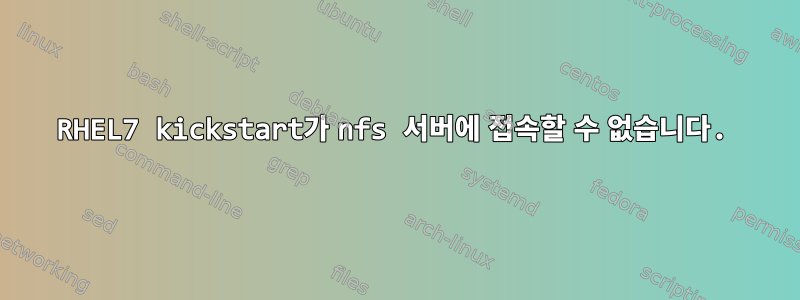
대상 호스트가 RHEL 5.x이고 이를 새 RHEL7.9로 부팅해야 하는 상황이 있습니다. ks 외에는 다른 옵션이 없습니다. 그리고 KS는 작동하지 않습니다. :-(
대상 호스트: (이 범위는 KS 서버에서 핑, 마운트 등을 허용합니다.) DL 380 G6(가속 iSCSI 지원을 포함하여 TCP/IP OffloadEngine을 갖춘 HP NC382i 듀얼 포트 다기능 기가비트 서버 어댑터 2개(총 4개의 eth 포트)). 이제 RHEL7이 이것을 지원하는지 의심됩니다 ...
addr: 130.110.160.20
mask: 255.255.255.128
gway: 130.110.160.1
KS 서버:KS 서버는 RHEL 5.11입니다. dhcp, nfs 등을 실행합니다.
addr: 130.110.170.30
mask: 255.255.255.128
nfs is ON, shares are mountable. following are nfs shares:
/home/rhel7 ====> has loop mounted rhel 7 iso
/home/ksconfig/ks-myhost-cfg =============> my ks config file (generated using online RH tool)
원격으로 설치된 RHEL 7 DVD를 사용하여 대상 호스트를 부팅합니다. "isntall" 화면에서 Tab 키를 누르면 다음 옵션이 제공됩니다. 하지만 KS 서버에서 tcpdump를 실행하면 아무것도 표시되지 않습니다. NFS 서버에도 연결이 안되는 것 같네요...
vmlinuz initrd=initrd.img inst.stage2=hd:LABEL=RHEL-7.9 Server.x86_64 ks=nfs:130.110.170.30:/home/ksconfig/130.110.160.20-kickstart ksdevice=eth0 ip=ens1:dhcp repo=nfs:130.110.170.30:/home/rhel7 quiet inst.text
나는 또한 다음을 시도했습니다.
vmlinuz initrd=initrd.img inst.stage2=hd:LABEL=RHEL-7.9 Server.x86_64 ks=nfs:130.110.170.30:/home/ksconfig/130.110.160.20-kickstart ksdevice=eth0 ip=130.110.160.20 netmask=255.255.255.128 gateway=130.110.160.1 repo=nfs:130.110.170.30:/home/rhel7 quiet inst.text
더 많은 것이 있습니다....
tcpdump에서 nfs 서버로 이동하는 트래픽이 표시되지 않습니다...
ks-server# tcpdump -vv -s 0 -i eth0 host 130.110.160.20
....nothing....
오류는 다음과 같습니다.
dracut-initqueue: 경고: 시작할 수 없습니다. dracut 껍질에 떨어집니다.
그건 그렇고, 이것은 KS 서버의 ISO 공유 내용입니다.
[root@ks-server~]# ls -ltr /home/rhel7
total 974
-r--r--r-- 1 root root 3211 Jul 14 2020 RPM-GPG-KEY-redhat-release
-r--r--r-- 1 root root 3375 Jul 14 2020 RPM-GPG-KEY-redhat-beta
-r--r--r-- 1 root root 18092 Sep 17 2020 GPL
-r--r--r-- 1 root root 1455 Sep 17 2020 extra_files.json
-r--r--r-- 1 root root 8266 Sep 17 2020 EULA
-r--r--r-- 1 root root 114 Sep 17 2020 media.repo
-r--r--r-- 1 root root 1796 Sep 17 2020 TRANS.TBL
dr-xr-xr-x 2 root root 2048 Sep 17 2020 repodata
dr-xr-xr-x 2 root root 946176 Sep 17 2020 Packages
dr-xr-xr-x 2 root root 2048 Sep 17 2020 LiveOS
dr-xr-xr-x 2 root root 2048 Sep 17 2020 isolinux
dr-xr-xr-x 3 root root 2048 Sep 17 2020 images
dr-xr-xr-x 3 root root 2048 Sep 17 2020 EFI
dr-xr-xr-x 4 root root 2048 Sep 17 2020 addons


