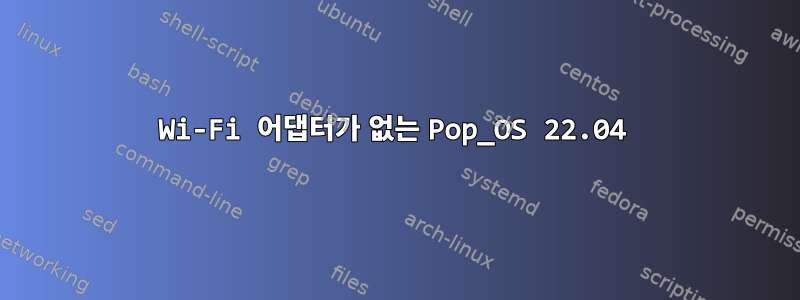
최근 Pop OS 22.04 최신 버전으로 업데이트했는데, 평소와 마찬가지로 설치 후 Wi-Fi 어댑터에 문제가 발생했습니다. 예전에는 쉽게 고칠 수 있었는데
sudo apt install broadcom-sta-dkms
그런데 이번에 고민을 많이 했어요.
arash@pop-os:~$ uname -a
Linux pop-os 5.17.5-76051705-generic #202204271406~1653440576~22.04~6277a18 SMP PREEMPT Wed May 25 01 x86_64 x86_64 x86_64 GNU/Linux
arash@pop-os:~$ sudo dmesg | grep iwlwifi
arash@pop-os:~$
arash@pop-os:~$ sudo lspci | grep Network
02:00.0 Network controller: Broadcom Inc. and subsidiaries BCM4331 802.11a/b/g/n (rev 02)
arash@pop-os:~$ sudo lsmod | grep iwlwifi
arash@pop-os:~$
arash@pop-os:~$ dpkg --list | grep linux-image
ii linux-image-5.17.5-76051705-generic 5.17.5-76051705.202204271406~1653440576~22.04~6277a18 amd64 Linux kernel image for version 5.17.5 on 64 bit x86 SMP
ii linux-image-generic 5.17.5.76051705.202204271406~1653440576~22.04~6277a18 amd64 Generic Linux kernel image
arash@pop-os:~$ sudo apt install broadcom-sta-dkms
Reading package lists... Done
Building dependency tree... Done
Reading state information... Done
broadcom-sta-dkms is already the newest version (6.30.223.271-17).
0 upgraded, 0 newly installed, 0 to remove and 0 not upgraded.
1 not fully installed or removed.
After this operation, 0 B of additional disk space will be used.
Do you want to continue? [Y/n] y
Setting up broadcom-sta-dkms (6.30.223.271-17) ...
Removing old broadcom-sta-6.30.223.271 DKMS files...
Deleting module broadcom-sta-6.30.223.271 completely from the DKMS tree.
Loading new broadcom-sta-6.30.223.271 DKMS files...
Building for 5.17.5-76051705-generic
Building initial module for 5.17.5-76051705-generic
ERROR (dkms apport): kernel package linux-headers-5.17.5-76051705-generic is not supported
Error! Bad return status for module build on kernel: 5.17.5-76051705-generic (x86_64)
Consult /var/lib/dkms/broadcom-sta/6.30.223.271/build/make.log for more information.
dpkg: error processing package broadcom-sta-dkms (--configure):
installed broadcom-sta-dkms package post-installation script subprocess returned error exit status 10
Errors were encountered while processing:
broadcom-sta-dkms
E: Sub-process /usr/bin/dpkg returned an error code (1)
무엇을 더 시도해야 할지 잘 모르겠습니다. 아이디어가 있는 사람이 있나요?


