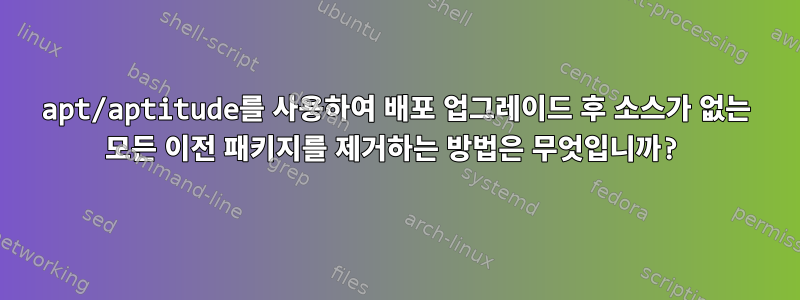
몇 주 전에 저는 Linux를 Pop_OS 21.10에서 22.04로 업그레이드했습니다.
배포판 업그레이드는 아마도 일부 이전 소스를 새 버전으로 대체했기 때문에 Pop_OS 21.10 이하의 기존 패키지 중 상당수는 이제 소스가 없습니다.
$ sudo aptitude update
W: Package containerd.io had been marked to reinstall, but the file for the current installed version 1.4.13-1 is not available
W: Package scala-cli had been marked to reinstall, but the file for the current installed version 0.1.2 is not available
W: Package libfam0 had been marked to reinstall, but the file for the current installed version 2.7.0-17.3build2 is not available
W: Package ksysguardd had been marked to reinstall, but the file for the current installed version 4:5.22.0-0ubuntu1 is not available
W: Package gnome-getting-started-docs-de had been marked to reinstall, but the file for the current installed version 3.36.2-0ubuntu0.1 is not available
W: Package gnome-getting-started-docs-es had been marked to reinstall, but the file for the current installed version 3.36.2-0ubuntu0.1 is not available
W: Package gnome-getting-started-docs-fr had been marked to reinstall, but the file for the current installed version 3.36.2-0ubuntu0.1 is not available
W: Package gnome-getting-started-docs-it had been marked to reinstall, but the file for the current installed version 3.36.2-0ubuntu0.1 is not available
W: Package gnome-getting-started-docs-ja had been marked to reinstall, but the file for the current installed version 3.36.2-0ubuntu0.1 is not available
W: Package gnome-getting-started-docs-pt had been marked to reinstall, but the file for the current installed version 3.36.2-0ubuntu0.1 is not available
W: Package gnome-getting-started-docs-ru had been marked to reinstall, but the file for the current installed version 3.36.2-0ubuntu0.1 is not available
W: Package docker-ce-cli had been marked to reinstall, but the file for the current installed version 5:20.10.12~3-0~ubuntu-focal is not available
W: Package wolframscript had been marked to reinstall, but the file for the current installed version 1.2.0+2019040701 is not available
W: Package libvala-0.48-0 had been marked to reinstall, but the file for the current installed version 0.48.6-0ubuntu1 is not available
W: Package linux-headers-5.11.0-7614-generic had been marked to reinstall, but the file for the current installed version 5.11.0-7614.15~1622578982~20.04~383c0a9 is not available
W: Package llvm-10-dev had been marked to reinstall, but the file for the current installed version 1:10.0.0-4ubuntu1 is not available
W: Package linux-headers-5.15.8-76051508-generic had been marked to reinstall, but the file for the current installed version 5.15.8-76051508.202112141040~1639505278~20.04~0ede46a is not available
W: Package ksysguard had been marked to reinstall, but the file for the current installed version 4:5.22.0-0ubuntu1 is not available
W: Package gcc-8 had been marked to reinstall, but the file for the current installed version 8.5.0-0ubuntu4 is not available
W: Package linux-modules-5.16.19-76051619-generic had been marked to reinstall, but the file for the current installed version 5.16.19-76051619.202204081339~1649696161~22.04~091f44b is not available
W: Package minikube had been marked to reinstall, but the file for the current installed version 1.25.2-0 is not available
W: Package oem-sutton.newell-meta had been marked to reinstall, but the file for the current installed version 4.0newell5 is not available
W: Package linux-modules-5.15.8-76051508-generic had been marked to reinstall, but the file for the current installed version 5.15.8-76051508.202112141040~1639505278~20.04~0ede46a is not available
W: Package libllvm10 had been marked to reinstall, but the file for the current installed version 1:10.0.0-4ubuntu1 is not available
W: Package gcc-8-base had been marked to reinstall, but the file for the current installed version 8.5.0-0ubuntu4 is not available
W: Package libsepol1 had been marked to reinstall, but the file for the current installed version 3.1-1ubuntu2.1 is not available
모두 삭제해야 합니다. 그렇지 않으면 디스크 공간이 낭비되고 이상한 충돌이 발생할 수 있습니다. 어떻게 해야 합니까? 솔루션은 Ubuntu/debian 기반 패키지 관리자를 사용하여 제공될 수 있습니다.
답변1
해당 출력을 파일에 저장하고(예: 리디렉션을 사용하거나 매우 작은 목록이므로 마우스 복사 및 붙여넣기 사용) awk '{print $3}'패키지 이름이 세 필드의 각 줄 첫 번째에 있으므로 실행하여 패키지 이름을 쉽게 추출할 수 있습니다. 그런 다음 apt-get remove또는 명령을 통해 apt-get purge이러한 패키지 이름을 사용할 수 있습니다 .
aptitude search예를 들어 "오래된" 패키지 목록을 가져오는 데 사용할 수도 있습니다 aptitude -F %p search '?obsolete'. 이로 인해 "재설치로 표시된" 패키지 이름보다 더 큰 패키지 이름 목록이 생성될 수 있지만 source.list 구성 및 사용 중인 저장소의 현재 상태는 알 수 없습니다. 아마 괜찮을 것입니다.
그러나 많은 수의 패키지를 자동으로 제거하면 생각보다 더 많은 패키지가 제거될 수 있습니다. 다른 패키지는 제거하려는 일부 패키지에 따라 달라질 수 있기 때문입니다. 특히 라이브러리 패키지(예 libfam0: , libvala-0.48-0및 libsepol1)가 이 문제를 일으킬 가능성이 높습니다. 제거하면 containerd.ioDocker 또는 유사한 컨테이너 관리 도구가 제거될 수 있습니다.
이러한 패키지를 자동으로 제거하지 않는 것이 좋습니다.
신중하게 선택한 패키지를 선택적으로 제거문제가 되는 것으로 판명된 경우괜찮지만(몇 가지 예외를 제외하고) 그들이 소비하는 디스크 공간의 양은 아무 이유 없이 삭제할 위험이 없습니다.
이전 커널 헤더는 상당히 크며(~50MB) 일반적으로 안전하게 제거할 수 있습니다. 실제로는 설치된 커널에 대한 커널 모듈을 컴파일해야 하는 경우(예: dkms 사용)에만 유용합니다. 그리고 너무 많은 언어로 된 gnome 시작 설명서가 필요하지 않을 수도 있습니다.
자주 사용하지만 패키지 관리자가 더 이상 유지 관리할 시간이 없기 때문에 더 이상 배포판에 포함되지 않는 패키지를 제거하는 경우도 있습니다. 나는 내 데비안 컴퓨터에 유사한 장치가 여러 개 있다는 것을 알고 있습니다. 특히 1990년대 이후 지속적으로 업그레이드된 장치는 더욱 그렇습니다. 예를 들어, 저는 roxterm 패키지를 자동으로 제거하는 것을 싫어합니다. 이 패키지는 수년 동안 구식이었고 작성자에 의해 폐기되기도 했지만 다른 libvte 기반 터미널 에뮬레이터보다 성능이 훨씬 낮기 때문에 여전히 사용하고 있습니다. .. .. .그리고, 폐기된 소프트웨어임에도 불구하고 여전히 잘 작동합니다.
그건 그렇고, W:각 줄의 접두사는 다음을 나타냄을 기억할 가치가 있습니다.경고하다, 오류 조건이 아닙니다. 이는 주목할 만한 가치가 있는 점을 지적하지만 반드시 해결해야 할 실제 문제는 아닙니다.


