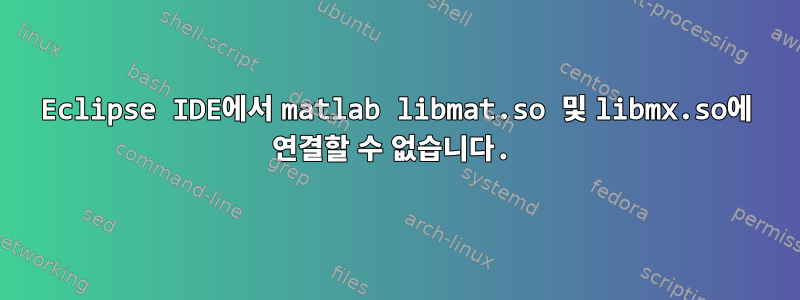
컴파일하려고하는데matcreat.cpp아래에이클립스 C++ IDE. MATLAB 데이터를 C++ 프로그램과 교환할 수 있습니다. 어느 시점에서 나는 프로그램을 컴파일합니다.
/*
* matcreat.cpp - MAT-file creation program
*
* See the MATLAB External Interfaces/API Guide for compiling information.
*
* Calling syntax:
*
* matcreat
*
* Create a MAT-file which can be loaded into MATLAB.
*
* This program demonstrates the use of the following functions:
*
* matClose
* matGetVariable
* matOpen
* matPutVariable
* matPutVariableAsGlobal
*
* Copyright 1984-2007 The MathWorks, Inc.
*/
#include <stdio.h>
#include <string.h> /* For strcmp() */
#include <stdlib.h> /* For EXIT_FAILURE, EXIT_SUCCESS */
#include <vector> /* For STL */
#include "mat.h"
#define BUFSIZE 256
int main() {
MATFile *pmat;
mxArray *pa1, *pa2, *pa3;
std::vector<int> myInts;
myInts.push_back(1);
myInts.push_back(2);
printf("Accessing a STL vector: %d\n", myInts[1]);
double data[9] = { 1.0, 4.0, 7.0, 2.0, 5.0, 8.0, 3.0, 6.0, 9.0 };
const char *file = "mattest.mat";
char str[BUFSIZE];
int status;
printf("Creating file %s...\n\n", file);
pmat = matOpen(file, "w");
if (pmat == NULL) {
printf("Error creating file %s\n", file);
printf("(Do you have write permission in this directory?)\n");
return(EXIT_FAILURE);
}
pa1 = mxCreateDoubleMatrix(3,3,mxREAL);
if (pa1 == NULL) {
printf("%s : Out of memory on line %d\n", __FILE__, __LINE__);
printf("Unable to create mxArray.\n");
return(EXIT_FAILURE);
}
pa2 = mxCreateDoubleMatrix(3,3,mxREAL);
if (pa2 == NULL) {
printf("%s : Out of memory on line %d\n", __FILE__, __LINE__);
printf("Unable to create mxArray.\n");
return(EXIT_FAILURE);
}
memcpy((void *)(mxGetPr(pa2)), (void *)data, sizeof(data));
pa3 = mxCreateString("MATLAB: the language of technical computing");
if (pa3 == NULL) {
printf("%s : Out of memory on line %d\n", __FILE__, __LINE__);
printf("Unable to create string mxArray.\n");
return(EXIT_FAILURE);
}
status = matPutVariable(pmat, "LocalDouble", pa1);
if (status != 0) {
printf("%s : Error using matPutVariable on line %d\n", __FILE__, __LINE__);
return(EXIT_FAILURE);
}
status = matPutVariableAsGlobal(pmat, "GlobalDouble", pa2);
if (status != 0) {
printf("Error using matPutVariableAsGlobal\n");
return(EXIT_FAILURE);
}
status = matPutVariable(pmat, "LocalString", pa3);
if (status != 0) {
printf("%s : Error using matPutVariable on line %d\n", __FILE__, __LINE__);
return(EXIT_FAILURE);
}
/*
* Ooops! we need to copy data before writing the array. (Well,
* ok, this was really intentional.) This demonstrates that
* matPutVariable will overwrite an existing array in a MAT-file.
*/
memcpy((void *)(mxGetPr(pa1)), (void *)data, sizeof(data));
status = matPutVariable(pmat, "LocalDouble", pa1);
if (status != 0) {
printf("%s : Error using matPutVariable on line %d\n", __FILE__, __LINE__);
return(EXIT_FAILURE);
}
/* clean up */
mxDestroyArray(pa1);
mxDestroyArray(pa2);
mxDestroyArray(pa3);
if (matClose(pmat) != 0) {
printf("Error closing file %s\n",file);
return(EXIT_FAILURE);
}
/*
* Re-open file and verify its contents with matGetVariable
*/
pmat = matOpen(file, "r");
if (pmat == NULL) {
printf("Error reopening file %s\n", file);
return(EXIT_FAILURE);
}
/*
* Read in each array we just wrote
*/
pa1 = matGetVariable(pmat, "LocalDouble");
if (pa1 == NULL) {
printf("Error reading existing matrix LocalDouble\n");
return(EXIT_FAILURE);
}
if (mxGetNumberOfDimensions(pa1) != 2) {
printf("Error saving matrix: result does not have two dimensions\n");
return(EXIT_FAILURE);
}
pa2 = matGetVariable(pmat, "GlobalDouble");
if (pa2 == NULL) {
printf("Error reading existing matrix GlobalDouble\n");
return(EXIT_FAILURE);
}
if (!(mxIsFromGlobalWS(pa2))) {
printf("Error saving global matrix: result is not global\n");
return(EXIT_FAILURE);
}
pa3 = matGetVariable(pmat, "LocalString");
if (pa3 == NULL) {
printf("Error reading existing matrix LocalString\n");
return(EXIT_FAILURE);
}
status = mxGetString(pa3, str, sizeof(str));
if(status != 0) {
printf("Not enough space. String is truncated.");
return(EXIT_FAILURE);
}
if (strcmp(str, "MATLAB: the language of technical computing")) {
printf("Error saving string: result has incorrect contents\n");
return(EXIT_FAILURE);
}
/* clean up before exit */
mxDestroyArray(pa1);
mxDestroyArray(pa2);
mxDestroyArray(pa3);
if (matClose(pmat) != 0) {
printf("Error closing file %s\n",file);
return(EXIT_FAILURE);
}
printf("Done\n");
return(EXIT_SUCCESS);
}
어느 순간 프로그램이 libmat.so와 libmx.so Matlab API에 의존하게 되는데, Eclipse에서 어떻게 링크하는지 알고 싶습니다. 어떤 링크도 없이 나는 얻는다
18:57:21 **** Incremental Build of configuration Debug for project essai ****
make all
Building target: essai
Invoking: GCC C++ Linker
g++ -o "essai" ./matcreat.o
/usr/bin/ld : ./matcreat.o : dans la fonction « main » :
/home/baptiste/Code_Info/PLPLP4/PLPLP4_DEV/essai/Debug/../matcreat.cpp:44 : référence indéfinie vers « matOpen_800 »
/usr/bin/ld : /home/baptiste/Code_Info/PLPLP4/PLPLP4_DEV/essai/Debug/../matcreat.cpp:51 : référence indéfinie vers « mxCreateDoubleMatrix_800 »
/usr/bin/ld : /home/baptiste/Code_Info/PLPLP4/PLPLP4_DEV/essai/Debug/../matcreat.cpp:58 : référence indéfinie vers « mxCreateDoubleMatrix_800 »
/usr/bin/ld : /home/baptiste/Code_Info/PLPLP4/PLPLP4_DEV/essai/Debug/../matcreat.cpp:64 : référence indéfinie vers « mxGetPr_800 »
/usr/bin/ld : /home/baptiste/Code_Info/PLPLP4/PLPLP4_DEV/essai/Debug/../matcreat.cpp:66 : référence indéfinie vers « mxCreateString_800 »
/usr/bin/ld : /home/baptiste/Code_Info/PLPLP4/PLPLP4_DEV/essai/Debug/../matcreat.cpp:73 : référence indéfinie vers « matPutVariable_800 »
/usr/bin/ld : /home/baptiste/Code_Info/PLPLP4/PLPLP4_DEV/essai/Debug/../matcreat.cpp:79 : référence indéfinie vers « matPutVariableAsGlobal_800 »
/usr/bin/ld : /home/baptiste/Code_Info/PLPLP4/PLPLP4_DEV/essai/Debug/../matcreat.cpp:85 : référence indéfinie vers « matPutVariable_800 »
/usr/bin/ld : /home/baptiste/Code_Info/PLPLP4/PLPLP4_DEV/essai/Debug/../matcreat.cpp:96 : référence indéfinie vers « mxGetPr_800 »
/usr/bin/ld : /home/baptiste/Code_Info/PLPLP4/PLPLP4_DEV/essai/Debug/../matcreat.cpp:97 : référence indéfinie vers « matPutVariable_800 »
/usr/bin/ld : /home/baptiste/Code_Info/PLPLP4/PLPLP4_DEV/essai/Debug/../matcreat.cpp:104 : référence indéfinie vers « mxDestroyArray_800 »
/usr/bin/ld : /home/baptiste/Code_Info/PLPLP4/PLPLP4_DEV/essai/Debug/../matcreat.cpp:105 : référence indéfinie vers « mxDestroyArray_800 »
/usr/bin/ld : /home/baptiste/Code_Info/PLPLP4/PLPLP4_DEV/essai/Debug/../matcreat.cpp:106 : référence indéfinie vers « mxDestroyArray_800 »
/usr/bin/ld : /home/baptiste/Code_Info/PLPLP4/PLPLP4_DEV/essai/Debug/../matcreat.cpp:108 : référence indéfinie vers « matClose_800 »
/usr/bin/ld : /home/baptiste/Code_Info/PLPLP4/PLPLP4_DEV/essai/Debug/../matcreat.cpp:116 : référence indéfinie vers « matOpen_800 »
/usr/bin/ld : /home/baptiste/Code_Info/PLPLP4/PLPLP4_DEV/essai/Debug/../matcreat.cpp:125 : référence indéfinie vers « matGetVariable_800 »
/usr/bin/ld : /home/baptiste/Code_Info/PLPLP4/PLPLP4_DEV/essai/Debug/../matcreat.cpp:130 : référence indéfinie vers « mxGetNumberOfDimensions_800 »
/usr/bin/ld : /home/baptiste/Code_Info/PLPLP4/PLPLP4_DEV/essai/Debug/../matcreat.cpp:135 : référence indéfinie vers « matGetVariable_800 »
/usr/bin/ld : /home/baptiste/Code_Info/PLPLP4/PLPLP4_DEV/essai/Debug/../matcreat.cpp:140 : référence indéfinie vers « mxIsFromGlobalWS_800 »
/usr/bin/ld : /home/baptiste/Code_Info/PLPLP4/PLPLP4_DEV/essai/Debug/../matcreat.cpp:145 : référence indéfinie vers « matGetVariable_800 »
/usr/bin/ld : /home/baptiste/Code_Info/PLPLP4/PLPLP4_DEV/essai/Debug/../matcreat.cpp:151 : référence indéfinie vers « mxGetString_800 »
/usr/bin/ld : /home/baptiste/Code_Info/PLPLP4/PLPLP4_DEV/essai/Debug/../matcreat.cpp:162 : référence indéfinie vers « mxDestroyArray_800 »
/usr/bin/ld : /home/baptiste/Code_Info/PLPLP4/PLPLP4_DEV/essai/Debug/../matcreat.cpp:163 : référence indéfinie vers « mxDestroyArray_800 »
/usr/bin/ld : /home/baptiste/Code_Info/PLPLP4/PLPLP4_DEV/essai/Debug/../matcreat.cpp:164 : référence indéfinie vers « mxDestroyArray_800 »
/usr/bin/ld : /home/baptiste/Code_Info/PLPLP4/PLPLP4_DEV/essai/Debug/../matcreat.cpp:166 : référence indéfinie vers « matClose_800 »
collect2: erreur: ld a retourné le statut de sortie 1
make: *** [makefile:60 : essai] Erreur 1
"make all" terminated with exit code 2. Build might be incomplete.
그래서 나도 따라해보려고https://stackoverflow.com/questions/61220237/undefine-references-for-mat-h-in-c-l/usr/local/MATLAB/R2020b/bin/glnxa64/libmx.so -l/usr/local/MATLAB/R2020b/bin/glnxa64/libmat.so를 팝퍼티 >> C++ 빌드 >> 설정 >>GCC C++에 넣습니다. 링커 >> 링커 플래그.
알겠어요
19:00:44 **** Incremental Build of configuration Debug for project essai ****
make all
Building target: essai
Invoking: GCC C++ Linker
g++ -l/usr/local/MATLAB/R2020b/bin/glnxa64/libmx.so -l/usr/local/MATLAB/R2020b/bin/glnxa64/libmat.so -o "essai" ./matcreat.o
/usr/bin/ld : ne peut trouver -l/usr/local/MATLAB/R2020b/bin/glnxa64/libmx.so
/usr/bin/ld : ne peut trouver -l/usr/local/MATLAB/R2020b/bin/glnxa64/libmat.so
collect2: erreur: ld a retourné le statut de sortie 1
make: *** [makefile:60 : essai] Erreur 1
"make all" terminated with exit code 2. Build might be incomplete
어떤 아이디어가 있나요? 저는 C++을 처음 접했습니다. 미리 감사드립니다. B
답변1
ldd컴파일러 명령이 아닙니다. 일부 실행 파일(또는 다른 동적 라이브러리)에 필요한 동적 라이브러리 목록을 제공하는 도구입니다.
컴파일러의 명령줄에서 제거하십시오.
먼저 소스 코드를 개체 파일로 컴파일합니다( -c컴파일러 명령줄에 입력). 결과는 matcreat.o(key) 파일에 있습니다 -o "matcreat.o".
이 파일(및 다른 파일)은 실행 파일 또는 동적 라이브러리를 빌드하기 위해 연결됩니다(명령은 게시물에 없으므로 이에 대해 아무 것도 알 수 없음).
ldd -d /usr/local/MATLAB/R2020b/bin/glnxa64/libmat.so동적 라이브러리에서 사용하는 라이브러리 목록을 제공합니다 libmat.so. 해당 라이브러리가 없으면 라이브러리 자체가 작동하지 않습니다.
자신의 실행 파일(또는 라이브러리)을 성공적으로 컴파일하고 libmat.so에 연결하면 이것이 ldd myexe표시됩니다 libmat.so(그러나 libmat.so에서 사용하는 라이브러리는 표시되지 않음).



