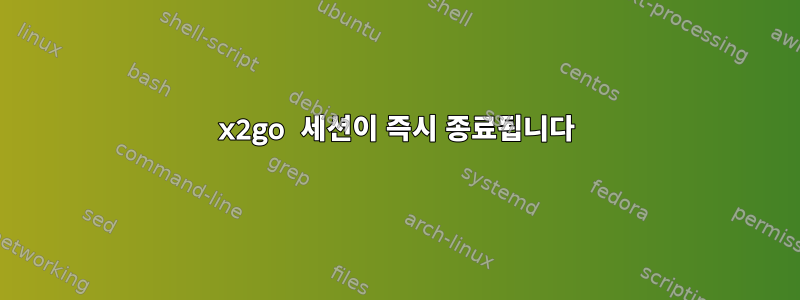
연결하려는 서버는 CentOS 7이고 클라이언트는 Windows 10입니다. 기존 X 세션에 원격 데스크톱으로 연결할 수 있지만 독립 실행형(예: 터미널 또는 웹 브라우저)을 시작하면 작동하지 않습니다. 창이 잠깐 열렸다가 즉시 닫히고 세션이 종료됩니다.
오류 로그에는 유용한 내용이 없는 것 같습니다. (.xsession-x2go-hostname.errors 파일에는 아무것도 없습니다.) 세션 자체의 로그는 다음과 같습니다.
running as X2Go Agent
NXAGENT - Version 3.5.99.26
Copyright (c) 2001, 2011 NoMachine (http://www.nomachine.com)
Copyright (c) 2008-2014 Oleksandr Shneyder <[email protected]>
Copyright (c) 2011-2016 Mike Gabriel <[email protected]>
Copyright (c) 2014-2016 Ulrich Sibiller <[email protected]>
Copyright (c) 2014-2016 Mihai Moldovan <[email protected]>
Copyright (c) 2015-2016 Qindel Group (http://www.qindel.com)
See https://github.com/ArcticaProject/nx-libs for more information.
Info: Agent running with pid '24336'.
Session: Starting session at 'Mon May 16 14:49:55 2022'.
Info: Proxy running in client mode with pid '24336'.
Info: Using errors file '/tmp/.x2go-user/C-user-97-1652705393_stRTERMINAL_dp32/session.log'.
Info: Using stats file '/tmp/.x2go-user/C-user-97-1652705393_stRTERMINAL_dp32/C-user-97-1652705393_stRTERMINAL_dp32/stats'.
Loop: WARNING! Unrecognized session type 'unix-kde-depth_32'. Assuming agent session.
Warning: Unrecognized session type 'unix-kde-depth_32'. Assuming agent session.
Info: Waiting for connection from 'localhost' on socket 'tcp:*:55494'.
Info: Accepted connection from '127.0.0.1'.
Info: Connection with remote proxy completed.
Info: Using ADSL link parameters 1408/24/1/0.
Info: Using agent parameters 5000/10/50/0/0.
Info: Using cache parameters 4/4096KB/8192KB/8192KB.
Info: Using pack method '16m-jpeg-9' with session 'unix-kde-depth_32'.
Info: Using ZLIB data compression 1/1/32.
Info: Using ZLIB stream compression 4/4.
Info: No suitable cache file found.
Info: Listening to X11 connections on display ':97'.
Info: Established X client connection.
Info: Using shared memory parameters 1/1/0/0K.
Info: Using alpha channel in render extension.
Info: Not using local device configuration changes.
Warning: Cannot read keystroke file '/home/user/.x2go/config/keystrokes.cfg'.
Info: using keystrokes file '/etc/x2go/keystrokes.cfg'
Info: ignoring unknown keystroke action 'debug_tree'.
Info: ignoring unknown keystroke action 'regions_on_screen'.
Info: ignoring unknown keystroke action 'test_input'.
Info: ignoring unknown keystroke action 'deactivate_input_devices_grab'.
Currently known keystrokes:
close_session : Ctrl+Alt+t
switch_all_screens : Ctrl+Alt+f
minimize : Ctrl+Alt+m
resize : Ctrl+Alt+r
defer : Ctrl+Alt+e
ignore : Ctrl+Alt+BackSpace
force_synchronization : Ctrl+Alt+j
fullscreen : Ctrl+Shift+Alt+f
viewport_move_left : Ctrl+Shift+Alt+Left
viewport_move_up : Ctrl+Alt+Up
viewport_move_right : Ctrl+Alt+Right
viewport_move_down : Ctrl+Alt+Down
Info: keyboard blocking directory created: '/home/user/.x2go/C-user-97-1652705393_stRTERMINAL_dp32/keyboard'
Info: Keycode conversion is off
Session: Session started at 'Mon May 16 14:49:59 2022'.
Session: Terminating session at 'Mon May 16 14:50:03 2022'.
Info: Waiting the cleanup timeout to complete.
Session: Session terminated at 'Mon May 16 14:50:05 2022'.
이 문제를 추가로 디버깅하려면 어떻게 해야 합니까?
답변1
그래서 저도 같은 문제가 있지만 제가 알아차린 한 가지 사실은 Windows에서 서버로 RDP를 하면 x2go 클라이언트가 서버에 연결하고 GUI 창을 표시할 수 있도록 뭔가가 깨어난다는 것입니다. 내 디스플레이 관리자가 실행되지 않아 여전히 문제가 있지만 적어도 x2go는 클라이언트 창을 실행합니다.


