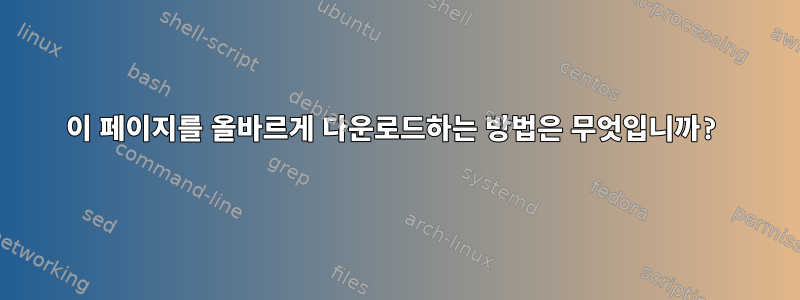
이 웹페이지의 콘텐츠를 다운로드하려고 합니다.https://bcs.wiley.com/he-bcs/Books?action=index&itemId=1119299160&bcsId=10685. 특히 위 웹페이지에서 볼 수 있는 "장별 찾아보기", "리소스별 찾아보기" 등의 메뉴에서 접근할 수 있는 pdf 파일에 관심이 많습니다. 페이지 다운로드를 시도했지만 wget성공하지 못했습니다.
나는 해당 -r l 0옵션을 사용 wget하고 URL을 인용했습니다(아래 설명에서 언급한 대로).
도와주세요? 미리 감사드립니다!
답변1
wgetJavaScript가 URL을 처리하는 방식으로 인해 자체적으로 작동하지 않습니다. 페이지를 구문 분석 xmllint한 다음 URL을 처리 wget할 수 있는 형식으로 처리해야 합니다.
먼저 JavaScript로 처리된 URL을 추출하고 처리하여 다음으로 출력합니다 urls.txt.
wget -O - 'https://bcs.wiley.com/he-bcs/Books?action=resource&bcsId=10685&itemId=1119299160&resourceId=42647' | \
xmllint --html --xpath "//li[@class='resourceColumn']//a/@href" - 2>/dev/null | \
sed -e 's# href.*Books#https://bcs.wiley.com/he-bcs/Books#' -e 's/amp;//g' -e 's/&newwindow.*$//' > urls.txt
이제 각 URL을 열어 찾은 PDF 파일을 다운로드하십시오 urls.txt.
wget -O - -i urls.txt | grep -o 'https.*pdf' | wget -i -
curl선택하다:
curl 'https://bcs.wiley.com/he-bcs/Books?action=resource&bcsId=10685&itemId=1119299160&resourceId=42647' | \
xmllint --html --xpath "//li[@class='resourceColumn']//a/@href" - 2>/dev/null | \
sed -e 's# href.*Books#https://bcs.wiley.com/he-bcs/Books#' -e 's/amp;//g' -e 's/&newwindow.*$//' > urls.txt
curl -s $(cat urls.txt) | grep -o 'https.*pdf' | xargs -l curl -O


