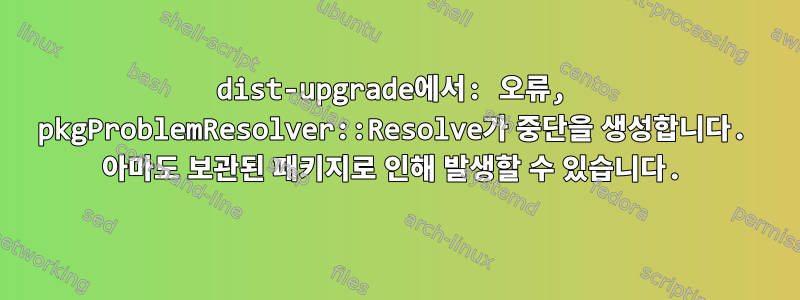
dist-upgrade작업 중에 apt 패키지에 문제가 발생했습니다.
다음 명령을 실행할 때 동일한 오류가 발생합니다.
$ sudo apt dist-upgrade
$ sudo apt --fix-broken install
$ sudo apt-get autoremove
실수:
Reading package lists... Done
Building dependency tree... Done
Reading state information... Done
Correcting dependencies... failed.
The following packages have unmet dependencies:
gdm3 : Depends: gir1.2-gdm-1.0 (= 41~rc-0ubuntu2pop0~1634915133~21.10~cf40258) but 42.0-1ubuntu6pop1~1650301427~22.04~2055533 is installed
Depends: libgdm1 (= 41~rc-0ubuntu2pop0~1634915133~21.10~cf40258) but 42.0-1ubuntu6pop1~1650301427~22.04~2055533 is installed
gnome-settings-daemon : Depends: gnome-settings-daemon-common (= 40.0.1-1ubuntu3pop0~1639691325~21.10~3bcd31b) but 42.1-1ubuntu3pop0~1651657687~22.04~0386384 is installed
E: Error, pkgProblemResolver::Resolve generated breaks, this may be caused by held packages.
E: Unable to correct dependencies
관련 기사 3개를 찾았지만 그 중 내 문제를 해결하는 솔루션은 없었습니다.
- https://askubuntu.com/questions/124845/eerror-pkgproblemresolverresolve-generated-breaks-this-may-be-caused-by-hel
- https://askubuntu.com/questions/1279062/upgrade-from-18-04-to-20-04-prevented-by-eerror-pkgproblemresolverresolve-g
- https://askubuntu.com/questions/633544/e-error-pkgproblemresolverresolve-generated-breaks-this-may-be-caused-by-he
위 질문에서는 배포판 업그레이드가 아닌 특정 패키지에 초점을 맞추고 있는 것 같아서 문제가 되는 패키지를 간단히 식별하고 제거하는 방법을 모르겠습니다.
문제가 있는 패키지를 제거하려고 하면 도착하는 종속성처럼 보이는 것을 얻게 되며 dist-upgrade이를 엉망으로 만들고 싶지 않을 것 같습니다.
$ sudo apt-get remove gdm3
Reading package lists... Done
Building dependency tree... Done
Reading state information... Done
You might want to run 'apt --fix-broken install' to correct these.
The following packages have unmet dependencies:
gnome-settings-daemon : Depends: gnome-settings-daemon-common (= 40.0.1-1ubuntu3pop0~1639691325~21.10~3bcd31b) but 42.1-1ubuntu3pop0~1651657687~22.04~0386384 is to be installed
pop-desktop : Depends: gdm3 but it is not going to be installed
Recommends: io.elementary.sideload but it is not installable
E: Unmet dependencies. Try 'apt --fix-broken install' with no packages (or specify a solution).
답변1
여기에서 주요 PopOS 업그레이드 스레드를 찾았습니다.
https://www.reddit.com/r/pop_os/comments/ucge6e/upgrade_help_thread/
다음 단계를 통해 문제가 해결되었습니다.
pop-upgrade release repair
sudo apt-get install -f
sudo apt-get full-upgrade --allow-downgrades
--allow-downgrades내가 본 다른 리소스에 따르면 특히 뭔가 빠졌습니다.


