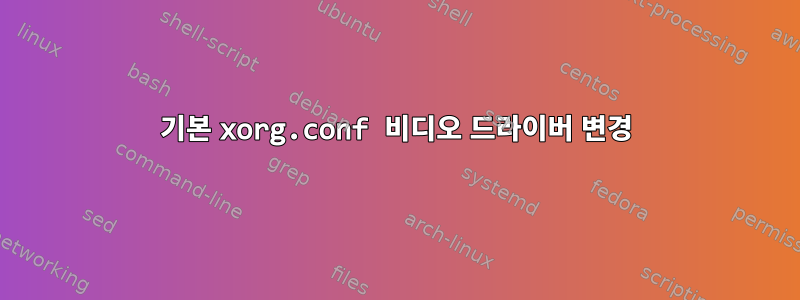
LXDE(Xorg + lightdm)가 포함된 Debian 11
X에서 사용하는 드라이버를 어떻게 변경합니까?
내 X는 기본 옵션을 사용하고 있지만/etc/X11/xorg.conf파일이므로 명령을 사용하여 파일을 생성한 sudo X -configure :1다음 내용을 복사했습니다./root/xorg.conf.new도착하다/etc/X11/xorg.conf
재부팅한 후 이전과 같이 :0에서 X를 실행했습니다( ps auxww | grep Xorgreturn... /usr/lib/xorg/Xorg -s 0 :0 -seat Seat0 -auth /var/run/lightdm/root/:0 -nolisten tcp vt7 -novtswitch), 화면이 비어 있습니다(EE 없음)./var/log/Xorg.0.log문서). 내가 삭제하면/etc/X11/xorg.conf파일을 저장하고 다시 시작했는데 다시 정상 화면이 보였습니다.
생성됨/root/xorg.conf.new다음과 같이 진행됩니다(간결함을 위해 주석 옵션, 일부 FontPath 및 하위 섹션 표시가 제거됨).
Section "ServerLayout"
Identifier "X.org Configured"
Screen 0 "Screen0" 0 0
InputDevice "Mouse0" "CorePointer"
InputDevice "Keyboard0" "CoreKeyboard"
EndSection
Section "Files"
ModulePath "/usr/lib/xorg/modules"
FontPath "/usr/share/fonts/X11/misc"
FontPath "built-ins"
EndSection
Section "Module"
Load "glx"
EndSection
Section "InputDevice"
Identifier "Keyboard0"
Driver "kbd"
EndSection
Section "InputDevice"
Identifier "Mouse0"
Driver "mouse"
Option "Protocol" "auto"
Option "Device" "/dev/input/mice"
Option "ZAxisMapping" "4 5 6 7"
EndSection
Section "Monitor"
Identifier "Monitor0"
VendorName "Monitor Vendor"
ModelName "Monitor Model"
EndSection
Section "Device"
Identifier "Card0"
Driver "intel"
BusID "PCI:0:2:0"
EndSection
Section "Screen"
Identifier "Screen0"
Device "Card0"
Monitor "Monitor0"
SubSection "Display"
Viewport 0 0
Depth 24
EndSubSection
EndSection
눈치채셨나요?/etc/X11/xorg.conf파일은 xrandrDP-1, DP-2 등과 같이 대시가 있는 출력 이름을 반환하고, 파일을 사용하면 xrandr대시 없이 해당 이름(DP1, DP2...)을 반환합니다.
내가 만들고 싶은 유일한 변경 사항은 다음을 바꾸는 것입니다.
드라이버 "인텔"
그리고
드라이버 "fbdev"
xserver-xorg-video-intel 패키지를 제거하려고 시도했지만 WM, DE 및 기타 여러 응용 프로그램을 제거하면 시스템이 손상됩니다.
답변1
제 입장에서는 약간 혼란스럽기 때문에 다소 좋은 설명이라고 생각되는 내용을 얻기 위해 적절한 수정을 해야 했습니다.
나는 몇 대의 기계에서 작업하고 드라이버를 변경하려고 시도하며 그 결과를 기계와 혼합하고 있습니다.레이톤드라이버와 기계인텔운전사님, 미안해요.
문제는 Intel 드라이버(xserver-xorg-비디오-인텔(라데온 아님, 고정) 사용 시 대시(DP1)가 포함된 출력 이름이 생성되지 않습니다./etc/X11/xorg.conf파일이 없으면 이름은 대시(DP-1)로 생성되고 내 화면은 xrandr 스크립트 세트를 사용하여 구성되므로 no를 사용하면 이러한 이름이 생성됩니다./etc/X11/xorg.conf 파일, 스크립트가 내 화면을 설정하지 못했습니다.


