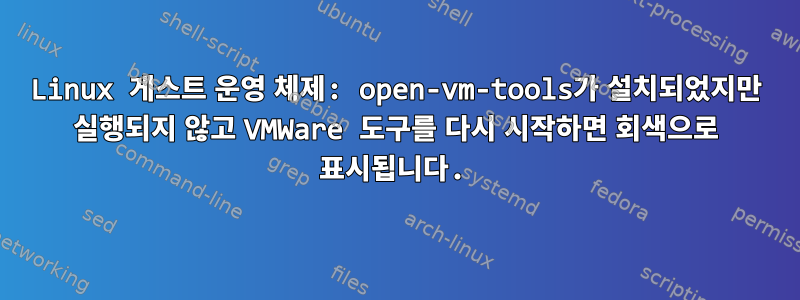
VMWare 도구가 실행되고 있는지 확인하려고 하는데 온라인에서 찾은 일부 솔루션이 제대로 작동하지 않습니다. 내가 보면 apt list --installed | grep vm알겠다
open-vm-tools-desktop/kali-rolling,now 2:12.0.0-2 amd64 [installed]
open-vm-tools/kali-rolling,now 2:12.0.0-2 amd64 [installed,automatic]
하지만 실행 중인 프로세스를 보면 ps ax | grep vm실행 중인 것처럼 보이지 않습니다.
198 ? S 0:17 [irq/16-vmwgfx]
231502 ? Sl 0:01 /usr/bin/vmtoolsd -n vmusr --blockFd 3
231523 ? Sl 0:02 /usr/bin/vmtoolsd
237915 ? Ssl 0:04 /usr/bin/vmtoolsd
237989 ? Ssl 0:00 vmware-vmblock-fuse /run/vmblock-fuse -o rw,subtype=vmware-vmblock,default_permissions,allow_other,dev,suid
247062 pts/2 S+ 0:00 grep --color=auto vm
VM 도구를 다시 시작하는 솔루션을 찾았습니다.
$ sudo /etc/init.d/vmware-tools start
$ sudo /etc/init.d/vmware-tools stop
$ sudo /etc/init.d/vmware-tools restart
하지만 내 init.d에는 이런 것이 없습니다. 가장 이상한 점은 가상 머신 작업에 복사/붙여넣기 작업이 무작위로 중지되는 경우가 있다는 것입니다. 최종 오류가 무엇인지 아는 사람이 있다면 이것이 실제 근본적인 문제입니다. 라이선스가 부여된 VMWare Workstation 15.5에서 "VMWare Tools 다시 설치..."도 회색으로 표시됩니다.
편집: 또한 이 답변을 시도했습니다.https://unix.stackexchange.com/a/312820이제 open-vm-tools를 제거했지만 sudo apt-get install open-vm-tools-desktop fuse작동하지 않습니다. 패키지가 손상되었다고 합니다.
Reading package lists... Done
Building dependency tree... Done
Reading state information... Done
Some packages could not be installed. This may mean that you have
requested an impossible situation or if you are using the unstable
distribution that some required packages have not yet been created
or been moved out of Incoming.
The following information may help to resolve the situation:
The following packages have unmet dependencies:
fuse3 : Breaks: fuse
E: Unable to correct problems, you have held broken packages.
답변1
개봉에 관해서는가상 머신 도구 v 11.0.x는 유효합니다속도예(게스트 운영 체제를 재부팅할 필요가 없습니다.):
systemctl status vmtoolsd # <-- says "inactive"
systemctl start vmtoolsd
systemctl status vmtoolsd # <-- says "running"
답변2
이것은 나에게 효과적입니다.
sudo apt-get install fuse && reboot


