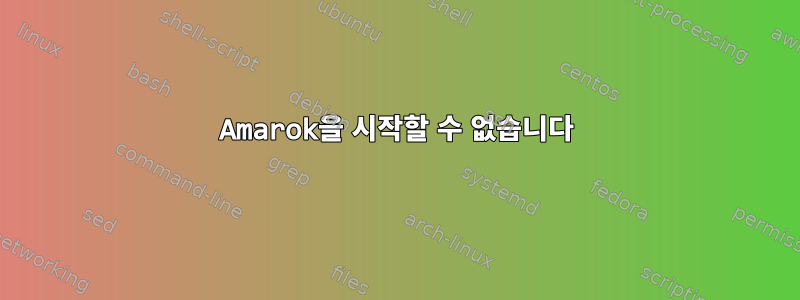
마지막 업데이트 Amarok후에 Archlinux다음 오류가 발생했습니다.
The name org.kde.amarok was not provided by any .service files
터미널에서 시작할 수 있지만 Amaroklatte-dock의 아이콘을 클릭하면 이 오류가 발생합니다.
데스크탑 파일:
[Desktop Entry]
Categories=Qt;KDE;AudioVideo;Audio;Player;
Comment=Amarok - Rediscover Your Music!
DBusActivatable=true
Exec=amarok %U
GenericName=Audio Player
Icon=kplayer
MimeType=audio/aac;audio/mp4;audio/mpeg;audio/mpegurl;audio/vnd.rn-realaudio;audio/vorbis;audio/x-flac;audio/x-mp3;audio/x-mpegurl;audio/x-ms-wma;audio/x-musepack;audio/x-oggflac;audio/x-pn-realaudio;audio/x-scpls;audio/x-speex;audio/x-vorbis;audio/x-wav;application/x-ogm-audio;audio/x-vorbis+ogg;audio/ogg;
Name=Amarok
NoDisplay=false
Path=
StartupNotify=true
StartupWMClass=amarok
Terminal=false
TerminalOptions=
Type=Application
Version=1.0
X-DocPath=amarok/index.html
X-KDE-Keywords=music,podcast
X-KDE-Protocols=http
X-KDE-SubstituteUID=false
X-KDE-Username=
답변1
어떤 이유로 KDE(내 예)는 다음과 같은 응용 프로그램 바로 가기를 만듭니다.
org.kde.amarok.desktop
...폴더 경로에서...
/home/<YOUR_USER>/.local/share/applications
.
그래서 바로가기 이름을 다음으로 바꿨습니다...
Amarok.desktop
...내용을 다음으로 변경합니다...
[Desktop Entry]
Comment=Amarok - Rediscover Your Music!
Exec=amarok %F
Icon=amarok
MimeType=audio/aac;audio/mp4;audio/mpeg;audio/mpegurl;audio/vnd.rn-realaudio;audio/vorbis;audio/x-flac;audio/x-mp3;audio/x-mpegurl;audio/x-ms-wma;audio/x-musepack;audio/x-oggflac;audio/x-pn-realaudio;audio/x-scpls;audio/x-speex;audio/x-vorbis;audio/x-wav;application/x-ogm-audio;audio/x-vorbis+ogg;audio/ogg;
Name=Amarok
GenericName=Audio Player
NoDisplay=false
Path=
StartupNotify=true
Terminal=false
TerminalOptions=
Type=Application
X-KDE-SubstituteUID=false
X-KDE-Username=
...짜잔!


