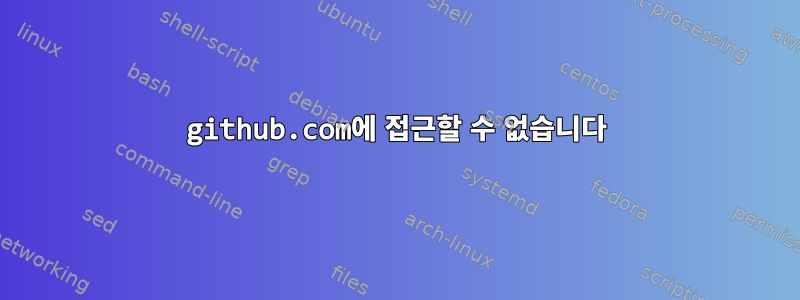
nslookup github을 사용할 수 없습니다.
nslookup github 8.8.8.8
;; connection timed out; no servers could be reached
nslookup github.com
;; connection timed out; no servers could be reached
참고: 기본 ns server=gw=router4g=192.168.0.1(캐싱 DNS 서버인 것 같습니다). 나는 192.168.0.0/24에 있고, 내 IP = 192.168.0.130, bcast = 192.168.0.255, IP는 dhcp를 통해 라우터에서 제공됩니다.
내 nslookup이 작동하는 것 같습니다.
nslookup google.com
Server: 8.8.8.8
Address: 8.8.8.8#53
Non-authoritative answer:
Name: google.com
Address: 142.250.187.206
Name: google.com
Address: 2a00:1450:4009:81f::200e
github.com을 tlslookup할 수 있습니다.
tlslookup github.com
140.82.113.4
참고: nslookup 대신 이 도구를 사용하여 구문 분석이 작동하는 이유를 모르겠습니다. tlslookup에 대한 정보를 얻기 위해 인터넷 검색을 시도했지만 아무것도 찾지 못했습니다.
나는 dig로 확인했습니다(nslookup이 제대로 작동하지 않는 경우를 대비해). 불행하게도 이 도구에는 pb가 남아 있습니다.
dig github.com
; <<>> DiG 9.16.27-Debian <<>> github.com
;; global options: +cmd
;; connection timed out; no servers could be reached
dig @8.8.8.8 github.com
; <<>> DiG 9.16.27-Debian <<>> @8.8.8.8 github.com
; (1 server found)
;; global options: +cmd
;; connection timed out; no servers could be reached
분명히 이름 확인에 의존하는 모든 명령은 작동하지 않지만 이 게시물을 위해 그 중 몇 가지를 시도했습니다.
ping $(tlslookup github.com)
PING 140.82.114.3 (140.82.114.3) 56(84) bytes of data.
64 bytes from 140.82.114.3: icmp_seq=1 ttl=50 time=259 ms
64 bytes from 140.82.114.3: icmp_seq=2 ttl=50 time=317 ms
64 bytes from 140.82.114.3: icmp_seq=3 ttl=50 time=238 ms
^C
--- 140.82.114.3 ping statistics ---
3 packets transmitted, 3 received, 0% packet loss, time 2002ms
rtt min/avg/max/mdev = 237.514/271.189/316.968/33.546 ms
하지만
ping github.com
ping: github.com: Temporary failure in name resolution
openssl s_client -connect github.com:443
140311527400768:error:2008F002:BIO routines:BIO_lookup_ex:system lib:../crypto/bio/b_addr.c:730:Temporary failure in name resolution
connect:errno=11
wget github.com
--2022-04-28 09:52:02-- http://github.com/
Resolving github.com (github.com)... failed: Temporary failure in name resolution.
wget: unable to resolve host address ‘github.com’
나는 wget 웹사이트 IP 주소를 시도합니다:
wget 140.82.113.3
--2022-04-28 10:01:13-- http://140.82.113.3/
Connecting to 140.82.113.3:80... connected.
HTTP request sent, awaiting response... 301 Moved Permanently
Location: https://140.82.113.3/ [following]
--2022-04-28 10:01:13-- https://140.82.113.3/
Connecting to 140.82.113.3:443... connected.
The certificate's owner does not match hostname ‘140.82.113.3’
IP 주소를 탐색하면 인증서가 잘못되었다는 경고 메시지가 나타나고 인증서를 전달하려고 하면(위험을 감수) 웹 사이트에 액세스할 수 없습니다.
내 호스트 파일에는 차단된 항목이 없습니다.
cat /etc/hosts
127.0.0.1 localhost
127.0.1.1 zavata.circus.net zavata
# The following lines are desirable for IPv6 capable hosts
::1 localhost ip6-localhost ip6-loopback
ff02::1 ip6-allnodes
ff02::2 ip6-allrouters
내 라우팅 테이블에서는 모든 것이 괜찮아 보입니다(192.168.0.1은 내 기본 게이트웨이, 4g 라우터입니다).
route -n
Kernel IP routing table
Destination Gateway Genmask Flags Metric Ref Use Iface
0.0.0.0 192.168.0.1 0.0.0.0 UG 600 0 0 wlp1s0
169.254.0.0 0.0.0.0 255.255.0.0 U 1000 0 0 wlp1s0
192.168.0.0 0.0.0.0 255.255.255.0 U 600 0 0 wlp1s0
다들 감사 해요! !
답변1
문제는 운영자에게 있는 것 같습니다. FAI/통신사를 변경한 후에는 문제 없이 github.com에 액세스할 수 있었습니다. 결함이 있는 FAI에 연결되었을 때 사이트에 액세스하기 위해 호스트 파일에 항목을 추가했습니다.


