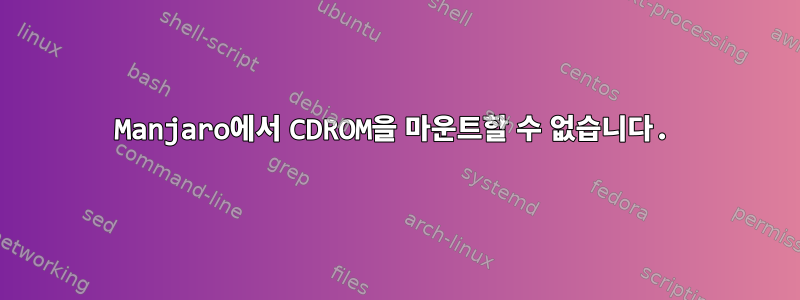
Linux에 CDROM을 설치하려고 하여 몇 가지를 조사했습니다(다음과 같은 기사를 찾았습니다).이것또는이것) 하지만 기사에 있는 설치 명령을 입력할 때마다 다음 오류가 발생합니다.
/mnt sudo mount -t iso9660 -o ro /dev/sr0 /mnt/cdrom 32 ✘
mount: /mnt/cdrom: wrong fs type, bad option, bad superblock on /dev/sr0, missing codepage or helper program, or other error.
dmesg(1) may have more information after failed mount system call.
또는 다음 오류가 발생합니다.
/mnt sudo mount -o ro /dev/sr0 /mnt/cdrom ✔
[sudo] password for customcheat:
mount: /mnt/cdrom: can't read superblock on /dev/sr0.
dmesg(1) may have more information after failed mount system call.
dmesg의 출력은 다음과 같습니다.https://pastebin.com/XSA8wEEH
이것은 inxi의 출력입니다:
~ inxi --optical 127 ✘
Drives:
Local Storage: total: 3.87 TiB used: 871.47 GiB (22.0%)
ID-1: /dev/sda vendor: Western Digital model: WDS250G1B0B-00AS40
size: 232.89 GiB
ID-2: /dev/sdb vendor: Seagate model: ST4000DM004-2CV104 size: 3.64 TiB
Optical-1: /dev/sr0 vendor: ASUS model: DRW-24D5MT dev-links: cdrom
Features: speed: 12 multisession: yes audio: yes dvd: yes
rw: cd-r,cd-rw,dvd-r,dvd-ram
나는 매일 리눅스를 사용하지만 경험이 없어서 누가 도와줄 수 있나요? 감사해요.
답변1
나는 다른 브랜드의 CD를 사용해 보았지만(이 질문을 만들 때 테스트한 12개의 디스크 중 아무 것도 작동하지 않았습니다) 이제 모든 것이 잘 작동합니다. 이제 파일 관리자는 문제 없이 CD를 선택합니다.


