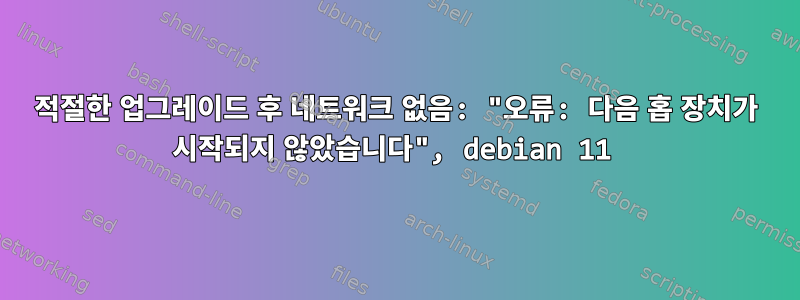
최근 적절한 업그레이드 후 재부팅 후 인터넷이 연결되지 않았습니다. 커널이 업데이트되었으며 grub 메뉴에서 이전 커널로 재부팅하면 동일한 결과가 나타납니다. iproute2도 업그레이드되었는데, 이것이 원인일 수 있다고 생각되지만 어떻게 해결해야 할지 모르겠습니다.
Journalctl -xeu Networking.service의 출력:
Apr 09:11:51 debian systemd[1]: Starting Raise network interfaces...
░░ Subject: A start job for unit networking.service has begun execution
░░ Defined-By: systemd
░░ Support: https://www.debian.org/support
░░
░░ A start job for unit networking.service has begun execution.
░░
░░ The job identifier is 121.
Apr 23 09:11:51 debian ifup[914]: Error: Device for nexthop is not up.
Apr 23 09:11:51 debian ifup[904]: run-parts: /etc/network/if-up.d/avahi-autoipd exited with return code 2
Apr 23 09:11:51 debian ifup[834]: ifup: failed to bring up enp3s0
Apr 23 09:11:51 debian systemd[1]: networking.service: Main process exited, code=exited, status=1/FAILURE
░░ Subject: Unit process exited
░░ Defined-By: systemd
░░ Support: https://www.debian.org/support
░░
░░ An ExecStart= process belonging to unit networking.service has exited.
░░
░░ The process' exit code is 'exited' and its exit status is 1.
Apr 23 09:11:51 debian systemd[1]: networking.service: Failed with result 'exit-code'.
░░ Subject: Unit failed
░░ Defined-By: systemd
░░ Support: https://www.debian.org/support
░░
░░ The unit networking.service has entered the 'failed' state with result 'exit-code'.
Apr 23 09:11:51 debian systemd[1]: Failed to start Raise network interfaces.
░░ Subject: A start job for unit networking.service has failed
░░ Defined-By: systemd
░░ Support: https://www.debian.org/support
░░
░░ A start job for unit networking.service has finished with a failure.
░░
░░ The job identifier is 121 and the job result is failed.
/etc/networking/interfaces의 내용(업그레이드 전 작업):
#The loopback network interface
auto lo
iface lo inet loopback
#The primary network interface
auto enp3s0
iface enp3s0 inet static
address 10.0.0.9
netmask 255.255.255.0
gateway 10.0.0.2
답변1
알고 보니 업그레이드 후 문제를 일으키는 ip사용자 지정 스크립트를 호출하고 있었습니다 ./usr/local/bin
그것은 몇 달 동안 있었고 문제를 일으킨 적이 없습니다. 나는 그것에 대한 호출이 전체 경로를 사용했지만 지금은 그렇지 않다고 추측합니다.
ip어쨌든, 이 사용자 정의 스크립트를 삭제하고 다시 시작한 후에 /usr/local/bin는 이제 모든 것이 잘 작동합니다.


