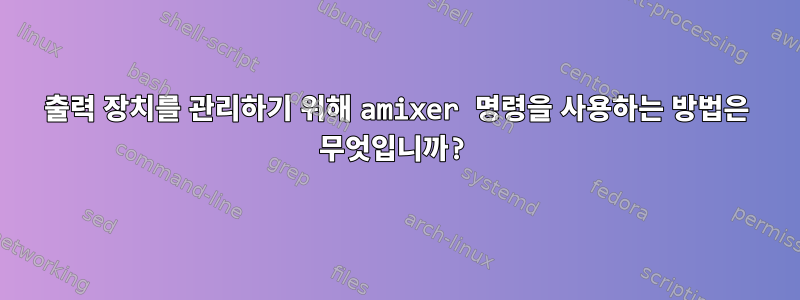
두 개의 출력 장치가 있습니다: headphone그리고 line out내 컴퓨터에 있습니다. 그 중 하나를 출력 장치로 선택할 수 있습니다 PulseAudio Volume Control. amixer예를 들어 동일한 작업을 수행할 수 있습니까 pulseaudio?
speaker오디오 재생을 선택하고 싶습니다 card 1.
amixer -c 1 set "speaker" On
amixer: Unable to find simple control 'speaker',0
amixer -c 1 set "speaker" 10db
amixer: Unable to find simple control 'speaker',0
둘 다 작동하지 않습니다.
@MC68020, 잘못된 명령:
debian@debian:~$ amixer -c 1 scontrols
Simple mixer control 'Master',0
Simple mixer control 'Headphone',0
Simple mixer control 'Headphone+LO',0
Simple mixer control 'PCM',0
Simple mixer control 'Front',0
Simple mixer control 'Front Mic',0
Simple mixer control 'Front Mic Boost',0
Simple mixer control 'Surround',0
Simple mixer control 'Center',0
Simple mixer control 'LFE',0
Simple mixer control 'Line',0
Simple mixer control 'Line Boost',0
Simple mixer control 'IEC958',0
Simple mixer control 'IEC958 Default PCM',0
Simple mixer control 'Capture',0
Simple mixer control 'Capture',1
Simple mixer control 'Auto-Mute Mode',0
Simple mixer control 'Channel Mode',0
Simple mixer control 'Input Source',0
Simple mixer control 'Input Source',1
Simple mixer control 'Loopback Mixing',0
Simple mixer control 'Rear Mic',0
Simple mixer control 'Rear Mic Boost',0
debian@debian:~$ amixer -c 1 sset Headphone 80%
amixer: Invalid command!
debian@debian:~$ amixer -c 1 set Headphone 80%
amixer: Invalid command!
debian@debian:~$ amixer -c 1 set "Headphone" 80%
amixer: Invalid command!
debian@debian:~$ amixer -c 1 sset "Headphone" 80%
amixer: Invalid command!
내 믹서에 대한 추가 정보:
debian@debian:~$ amixer -v
amixer version 1.2.4
debian@debian:~$ amixer -c 1 sget Headphone
Simple mixer control 'Headphone',0
Capabilities: pswitch
Playback channels: Front Left - Front Right
Mono:
Front Left: Playback [on]
Front Right: Playback [on]
답변1
ㅏ/반 그래픽 ncurses를 사용하는 것을 선호할 수도 있습니다.알사 믹서유용. 그런 다음 오른쪽 상단 모서리에 있는 F6 지침에 따라 사운드 카드를 선택하고 커서 키를 눌러 원하는 컨트롤에 대한 게인을 설정하면 됩니다.
B/ 베어메탈 믹서를 사용하세요, 선택한 컨트롤이 시스템에 알려지지 않은 것 같으므로 먼저 다음을 사용하여 카드에 사용 가능한 컨트롤을 확인하는 것이 좋습니다.
$ amixer -c 1 scontrols
그런 다음 다음 명령을 사용하여 특정 컨트롤에 원하는 게인을 설정합니다.
$ amixer -c 1 sset controllabel 80%
이 특정 컨트롤에 대한 게인을 설정합니다.
그런데: 첨부하지 마세요제어 태그큰따옴표 사이에.
참고: 모든 컨트롤에는 서로 다른 기능이 있습니다. 이러한 기능은 가능한 설정에 따라 달라집니다. 일부 제어 기능에 대한 정보를 얻으려면 다음을 트리거하십시오.
$ amixer -c 1 sget some_control # adapt some_control
컨트롤은 다음 값을 얻는 경우에만 게인 변경을 허용합니다.용량능력. OP에 자세히 설명된 대로 pswitch 기능이 있는 경우 제공되는 유일한 가능성은 해당 기능을 켜거나 끄는 것입니다.
답변2
amixer -c 1 sget Master
amixer -c 1 sset Master 90%


