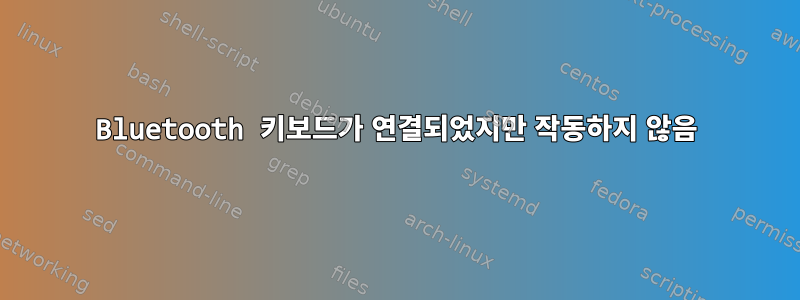
저는 노트북에 물리적으로 연결했을 때(5핀 있음) 잘 작동하고, Android 휴대폰에 연결해도 예상대로 작동하는 Lenovo Duet 3 블루투스 키보드를 가지고 있습니다.
그러나 (Arch) Linux에서는 작동하지 않습니다. 커널 및 블루투스 스택(bluez-libs 등)이 최신이므로 다음 명령 bluetoothctl(명확성을 위해 약어로 표시)을 사용하여 장치를 연결합니다.
[bluetooth]# power on
Changing power on succeeded
[bluetooth]# scan on
Discovery started
[NEW] Device D6:45:02:72:41:4F Duet 3 BT
[bluetooth]# pair D6:45:02:72:41:4F
Attempting to pair with D6:45:02:72:41:4F
[CHG] Device D6:45:02:72:41:4F Connected: yes
[CHG] Device D6:45:02:72:41:4F ServicesResolved: yes
[CHG] Device D6:45:02:72:41:4F Paired: yes
[NEW] Primary Service (Handle 0x0000)
/org/bluez/hci0/dev_D6_45_02_72_41_4F/service000a
00001801-0000-1000-8000-00805f9b34fb
Generic Attribute Profile
... {more new services follow, e.g. for Dev. Information, Battery etc.}
Pairing successful
[Duet 3 BT]# trust D6:45:02:72:41:4F
Changing D6:45:02:72:41:4F trust succeeded
[Duet 3 BT]# connect D6:45:02:72:41:4F
Attempting to connect to D6:45:02:72:41:4F
Connection successful
[Lenovo Duet 3 BT Folio]#
기기가 계속 연결되어 있고 배터리 정보를 볼 수 있습니다. 지금까지는 괜찮았지만, 무엇이든 입력하거나 트랙패드를 사용해도 아무런 효과가 없으므로 입력 장치로는 거의 사용되지 않습니다.
답변1
키보드를 제거하기 전에 Caps Lock을 켜십시오.


