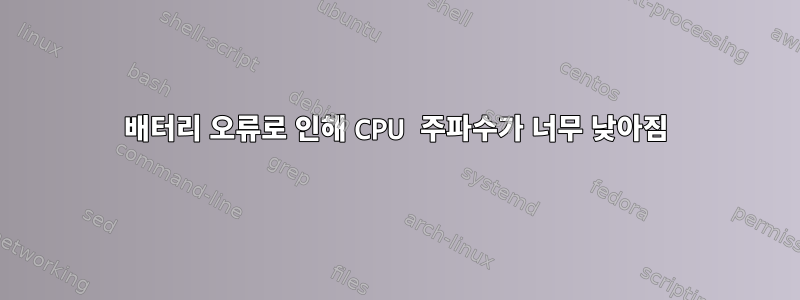
배터리가 완전히 방전된 것 같습니다(재보정을 시도했지만 power-calibrate성공하지 못했습니다).
$ acpi
Battery 0: Charging, 0%, charging at zero rate - will never fully charge.
Battery 1: Not charging, 0%
결과적으로 CPU 주파수는 가장 낮은 값으로 설정됩니다.
$ grep MHz /proc/cpuinfo
cpu MHz : 399.999
cpu MHz : 400.064
cpu MHz : 400.001
cpu MHz : 400.046
$ sudo cpupower frequency-info
analyzing CPU 0:
driver: intel_pstate
CPUs which run at the same hardware frequency: 0
CPUs which need to have their frequency coordinated by software: 0
maximum transition latency: Cannot determine or is not supported.
hardware limits: 400 MHz - 2.60 GHz
available cpufreq governors: performance powersave
current policy: frequency should be within 400 MHz and 2.60 GHz.
The governor "performance" may decide which speed to use
within this range.
current CPU frequency: Unable to call hardware
current CPU frequency: 400 MHz (asserted by call to kernel)
boost state support:
Supported: no
Active: no
주파수를 수동으로 설정하려고 시도했지만 실패했습니다.
$ sudo cpupower frequency-set -f 2000
Setting cpu: 0
Error setting new values. Common errors:
- Do you have proper administration rights? (super-user?)
- Is the governor you requested available and modprobed?
- Trying to set an invalid policy?
- Trying to set a specific frequency, but userspace governor is not available,
for example because of hardware which cannot be set to a specific frequency
or because the userspace governor isn't loaded?
sysfs로 부스팅해도 작동하지 않습니다.
$ echo "2000000" | sudo tee -a /sys/devices/system/cpu/cpu3/cpufreq/scaling_min_freq
2000000
$ cat /sys/devices/system/cpu/cpu3/cpufreq/scaling_cur_freq
400000
CPU 주파수 스케일링을 완전히 비활성화하거나 최대값으로 설정하는 방법은 무엇입니까?
Linux 및 OpenBSD에서 문제가 발생합니다.
또한 다음을 통해 성능 저하를 측정할 수도 있습니다.
dd if=/dev/zero bs=1M count=1024 | md5sum -
예상보다 거의 10배 낮은 50MB/s 정도의 속도를 제공합니다.
90W, 65W 어댑터를 사용해 보았는데 주파수가 오르지 않더군요.
배터리를 제거해 보았지만 여전히 최소 주파수로 작동합니다.
# dmidecode -t processor | grep "Speed"
Max Speed: 8300 MHz
Current Speed: 2600 MHz
# lshw -c cpu | egrep "capacity|size"
size: 400MHz
capacity: 4005MHz
답변1
sysfs에서 값을 수동으로 설정해도 아무런 효과가 없으면 주파수가 BIOS 수준에서 제한되기 때문일 수 있습니다. 노트북이 있다면랩탑, 이것은틀림없이주파수는 BIOS 수준에 의해 제한되기 때문입니다.
위에 링크된 페이지를 읽고 이해했는지 확인하세요.. 이는 보안 기능이며 BIOS는 자체적으로 CPU 조절의 심각한 원인을 감지해야 합니다.
이 경우 표준 65W 전원 어댑터의 약점과 추가 전력을 공급할 수 있는 배터리 부족으로 인해 최대 전력 수요에 대응하지 못할 수도 있습니다.
어댑터가 충분히 강력하다고 확신하고 BIOS 문제가 의심되거나 예측할 수 없는 동작(데이터 손실 포함)의 위험을 감수하고 실제로 이 제한을 무시하려는 경우 다음을 수행할 수 있습니다.
값을 /sys/module/processor/parameters/ignore_ppc0에서 1로 변경
재부팅 후에도 이 설정이 유지되도록 하려면 processor.ignore_ppc=1시작 명령줄에 추가하면 됩니다.
이제 당신은 스스로 할 수 있습니다. 행운을 빕니다!
답변2
상황은 다음과 같을 수 있습니다.
- 당신은보고있다현재의최대 주파수가 아닌 명령을 실행할 때의 CPU 주파수입니다.이것. 따라서 올바른 작업을 수행하기 위해 다른 작업을 수행할 필요가 없을 것입니다.
- 선택한 값을 사용할 수 없습니다
/sys/devices/system/cpu/cpu0/cpufreq/scaling_available_frequencies. 을 참조하십시오. - 이 기능은 커널에서 지원되지 않거나 버그가 있습니다./sys/devices/system/cpu/cpu0/cpufreq/scaling_setspeed: 잘못된 매개변수.
당신은 시도 할 수 있습니다:
- 사용
cpupower-gui. - 배터리가 없으면 두 운영 체제는 모두 동일합니다.
- 마찬가지로, 다른 배포판의 라이브 USB
Linux 및 OpenBSD에서 작동하는 다음 출력을 게시하십시오(일부 명령은 사용하지 못할 수 있음).
uname -a
lsb_release -a
lscpu | grep "MHz".
sudo dmidecode -t processor | grep "Speed"
lshw -c cpu | egrep "capacity|size"
sudo lshw -c cpu | egrep "capacity|size"
head /sys/devices/system/cpu/cpu0/cpufreq/scaling_*
컴퓨터의 정확한 모델도 게시해 주세요.
답변3
방금 Dell 노트북에서 동일한 문제가 발생했습니다.
$ lscpu | grep MHz
CPU MHz: 200.000
CPU max MHz: 4800.0000
CPU min MHz: 800.0000
알고 보니 그것은 단지 느슨한 전원 코드였습니다. 플러그를 다시 삽입하면 문제가 해결되었습니다.


