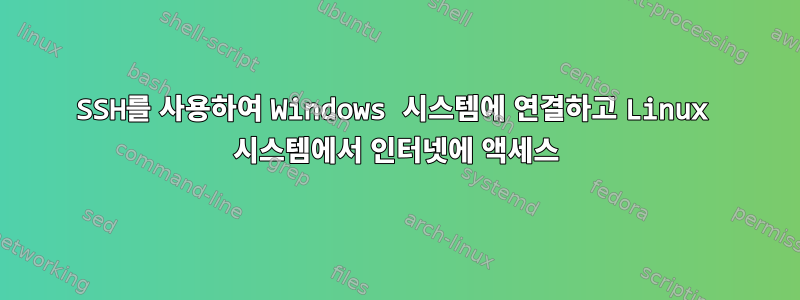
Windows 컴퓨터 A와 Linux 컴퓨터 B가 주어지면 구현하려고 합니다.이것솔루션(또한 읽기이것웹 사이트) A를 통해 B의 인터넷에 액세스합니다(A 컴퓨터는 인터넷에 액세스할 수 있음).
Windows 머신 A에서 powershell을 열고 씁니다.
netsh winhttp set proxy 127.0.0.1:8000
Linux 머신 B에서는 /etc/environment 파일에 설정했습니다.
export http_proxy=http://127.0.0.1:7000
export https_proxy=http://127.0.0.1:7000
그런 다음 다음을 사용하여 변수를 얻습니다.
source /etc/environment
그런 다음 참조된 링크를 따라 원격 포트 전달을 수행했습니다(내가 이해한 바에 따르면 Linux 시스템 B의 포트 7000에서 발생하는 모든 작업이 Windows 시스템 A의 포트 8000으로 전달된다는 의미). 그래서 이 터미널을 수행했습니다. Windows 시스템 A에서는 다음과 같이 작성됩니다.
ssh -R 7000:localhost:8000 user@hostB
이제 끝났다고 생각합니다. 그러나 Linux 머신 B에서 이 명령을 시도하면
wget http://google.com
알겠어요
--2022-04-03 10:08:28-- http://google.com/
Resolving localhost (localhost)... 127.0.0.1, ::1
Connecting to localhost (localhost)|127.0.0.1|:7000... connected.
Proxy request sent, awaiting response... No data received.
Retrying.
--2022-04-03 10:08:31-- (try: 2) http://google.com/
Connecting to localhost (localhost)|127.0.0.1|:7000... connected.
Proxy request sent, awaiting response... No data received.
Retrying.
--2022-04-03 10:08:35-- (try: 3) http://google.com/
Connecting to localhost (localhost)|127.0.0.1|:7000... connected.
Proxy request sent, awaiting response... No data received.
Retrying.
...
저는 초보자이므로 누구든지 작동 방법을 설명해 주시면 매우 감사하겠습니다.
답변1
Linux 시스템의 애플리케이션이 SOCKS를 사용할 수 있는 경우 SOCKS 프록시를 사용하여 ssh네트워크 연결을 용이하게 할 수 있습니다.
윈도우:
ssh -D 1080 linuxServer # add -fN to run in the background
이제 linuxServer의 포트 1080에서 수신 대기하고 SSH 세션을 통해 Windows 클라이언트로 다시 라우팅하는 SOCKS 서버가 있습니다.
리눅스:
예 를 들어 SOCKS 프록시를 설치 tsocks하거나 SOCKS 인식 애플리케이션을 사용해야 합니다 ( 예: 루트 쉘을 얻기 위해).wgetrootsudo -s
apt install tsocks # Install the tool
cp -p /etc/tsocks.conf /etc/tsocks.conf.ORIGINAL # I like to save configuration files before changing them
echo server = 127.0.0.1 >/etc/tsocks.conf # Minimal configuration
tsocks이제 첫 번째 단계에서 생성한 SOCKS 프록시를 사용 하도록 네트워크 명령이나 애플리케이션의 접두사를 지정할 수 있습니다 .
tsocks wget https://bbc.co.uk/
모든 명령이 작동하는 것은 아닙니다 tsocks. 특히, ping작동하지 않으면 오류가 발생합니다 ERROR: ld.so: object 'libtsocks.so' from LD_PRELOAD cannot be preloaded (cannot open shared object file): ignored..


