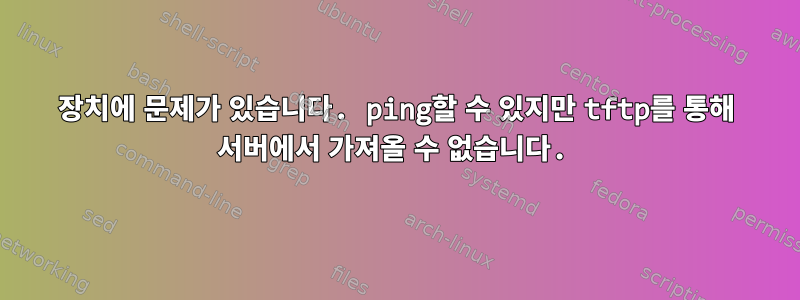
Ubuntu GNS3 VM에서 활성 온라인 장치를 설정하려고 합니다.
다음은 이 GNS3 VM 호스트의 Ifconfig에 대한 스케치입니다.
docker0: flags=4099<UP,BROADCAST,MULTICAST> mtu 1500
inet 172.17.0.1 netmask 255.255.0.0 broadcast 172.17.255.255
ether 02:42:7f:07:8c:49 txqueuelen 0 (Ethernet)
...
ens160: flags=4163<UP,BROADCAST,RUNNING,MULTICAST> mtu 1500
inet 10.31.1.116 netmask 255.255.240.0 broadcast 10.31.15.255
...
gns3tap0-1: flags=4163<UP,BROADCAST,RUNNING,MULTICAST> mtu 1500
inet6 fe80::60a2:8ff:fe4d:5672 prefixlen 64 scopeid 0x20<link>
ether 62:a2:08:4d:56:72 txqueuelen 1000 (Ethernet)
...
lo: flags=73<UP,LOOPBACK,RUNNING> mtu 65536
inet 127.0.0.1 netmask 255.0.0.0
inet6 ::1 prefixlen 128 scopeid 0x10<host>
loop txqueuelen 1000 (Local Loopback)
...
virbr0: flags=4163<UP,BROADCAST,RUNNING,MULTICAST> mtu 1500
inet 192.168.122.1 netmask 255.255.255.0 broadcast 192.168.122.255
...
또한 이 가상 머신에서 들어오는 요청에 대해 장치 라이센스 파일을 제공하는 tftp 서비스를 시작했습니다. tftp 서비스가 시작되어 제대로 작동하는지 다시 확인했습니다.
다음은 이 GNS3 VM에 설정한 GNS3 프로젝트의 다이어그램입니다.
 연결 순서는 다음과 같습니다.클라우드 <-> 시스코 라우터 <-> 스위치 -> 내 마지막 장치인 X-1.
연결 순서는 다음과 같습니다.클라우드 <-> 시스코 라우터 <-> 스위치 -> 내 마지막 장치인 X-1.
내 장치 콘솔에서 외부 네트워크와 가상 머신을 ping할 수 있지만 어떻게든 라이센스 파일을 tftp할 수 없습니다.
이것은 내 장치 콘솔 로그입니다.
#
# execute ping 8.8.8.8
PING 8.8.8.8 (8.8.8.8): 56 data bytes
64 bytes from 8.8.8.8: seq=0 ttl=115 time=16.352 ms
64 bytes from 8.8.8.8: seq=1 ttl=115 time=12.175 ms
64 bytes from 8.8.8.8: seq=2 ttl=115 time=18.031 ms
64 bytes from 8.8.8.8: seq=3 ttl=115 time=14.223 ms
--- 8.8.8.8 ping statistics ---
4 packets transmitted, 4 packets received, 0% packet loss
round-trip min/avg/max = 12.175/15.195/18.031 ms
# execute ping 10.31.1.116
PING 10.31.1.116 (10.31.1.116): 56 data bytes
64 bytes from 10.31.1.116: seq=0 ttl=63 time=11.037 ms
64 bytes from 10.31.1.116: seq=1 ttl=63 time=17.924 ms
64 bytes from 10.31.1.116: seq=2 ttl=63 time=14.249 ms
--- 10.31.1.116 ping statistics ---
3 packets transmitted, 3 packets received, 0% packet loss
round-trip min/avg/max = 11.037/14.403/17.924 ms
# execute bios get 10.31.1.116 FX200FTQ2109C0PU.rom
tftp: timeout
Get BIOS file failed...
무엇이 잘못되었을지 아시나요? 이런 환경에서 장치를 설정하는 것은 이번이 처음입니다. 도움을 주셔서 감사합니다.


