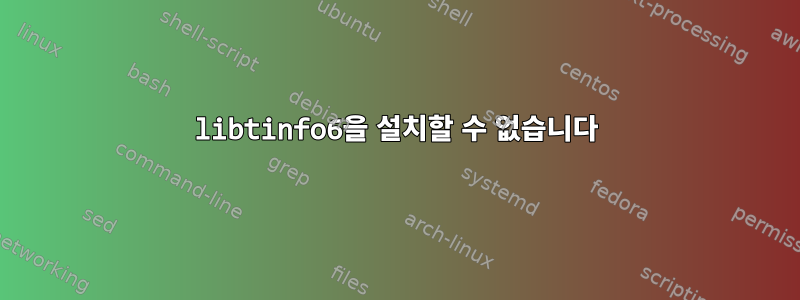
iraf를 설치하려고 하는데 다음 오류가 발생합니다. 어떻게 해결하나요?
https://github.com/iraf-community/x11iraf
sudo apt install gcc make bison flex libncurses-dev tcl-dev
Reading package lists... Done
Building dependency tree
Reading state information... Done
Note, selecting 'libncurses5-dev' instead of 'libncurses-dev'
bison is already the newest version (2:3.0.4.dfsg-1build1).
flex is already the newest version (2.6.4-6).
make is already the newest version (4.1-9.1ubuntu1).
tcl-dev is already the newest version (8.6.0+9).
gcc is already the newest version (4:7.4.0-1ubuntu2.3).
libncurses5-dev is already the newest version (6.1-1ubuntu1.18.04).
You might want to run 'apt --fix-broken install' to correct these.
The following packages have unmet dependencies:
xgterm : Depends: libtinfo6 (>= 6) but it is not installable
E: Unmet dependencies. Try 'apt --fix-broken install' with no packages (or specify fy a solution).
나는 다음과 같이 글을 써 보았습니다.
apt --fix-broken install
일부 옵션만 제공합니다.
저는 리눅스 민트 19.2를 사용하고 있습니다. xgterm을 작성하면 다음과 같은 결과가 나옵니다.
xgterm: error while loading shared libraries: libtinfo.so.6: cannot open shared object file: No such file or directory
답변1
xgterm설치하려는 패키지가 시스템에 비해 너무 새로운 패키지입니다. 먼저 삭제하세요.
apt purge xgterm
xgterm이를 통해 시스템에 적합한 종속성을 갖춘 버전 빌드를 포함하는 iaf 빌드 지침을 계속 따를 수 있습니다.


