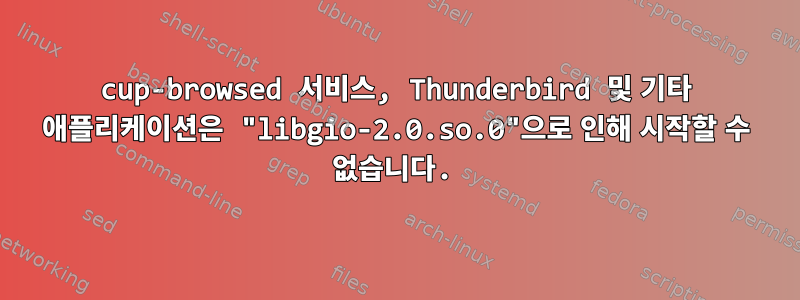
"libgio-2.0.so.0"으로 인해 cup-browsed 서비스, Thunderbird 및 기타 응용 프로그램을 시작할 수 없는 경우 어떻게 해야 합니까?
elias@eliasc:~/Downloads/_LINUX_PKGS$ thunderbird
XPCOMGlueLoad error for file /usr/lib/thunderbird/libmozgtk.so:
libgio-2.0.so.0: failed to map segment from shared object
Couldn't load XPCOM.
elias@eliasc:~/Downlo
elias@eliasc:~/Downloads/_LINUX_PKGS$ sudo /sbin/ldconfig -v | grep libgio
/sbin/ldconfig.real: Can't stat /usr/local/lib/i386-linux-gnu: Δεν υπάρχει τέτοιο αρχείο ή κατάλογος
/sbin/ldconfig.real: Path `/usr/lib/i386-linux-gnu' given more than once
(from /etc/ld.so.conf.d/i386-linux-gnu.conf:4 and /etc/ld.so.conf.d/i386-linux-gnu.conf:3)
/sbin/ldconfig.real: Can't stat /usr/local/lib/i686-linux-gnu: Δεν υπάρχει τέτοιο αρχείο ή κατάλογος
/sbin/ldconfig.real: Can't stat /lib/i686-linux-gnu: Δεν υπάρχει τέτοιο αρχείο ή κατάλογος
/sbin/ldconfig.real: Can't stat /usr/lib/i686-linux-gnu: Δεν υπάρχει τέτοιο αρχείο ή κατάλογος
/sbin/ldconfig.real: Path `/lib/x86_64-linux-gnu' given more than once
(from /etc/ld.so.conf.d/x86_64-linux-gnu.conf:3 and /etc/ld.so.conf.d/libreoffice6.2.conf:1)
/sbin/ldconfig.real: Path `/usr/lib/x86_64-linux-gnu' given more than once
(from /etc/ld.so.conf.d/x86_64-linux-gnu.conf:4 and /etc/ld.so.conf.d/libreoffice6.2.conf:1)
/sbin/ldconfig.real: Path `/usr/lib32' given more than once
(from /etc/ld.so.conf.d/zz_i386-biarch-compat.conf:3 and /etc/ld.so.conf.d/zz_i386-biarch-compat.conf:2)
/sbin/ldconfig.real: Path `/usr/libx32' given more than once
(from /etc/ld.so.conf.d/zz_x32-biarch-compat.conf:3 and /etc/ld.so.conf.d/zz_x32-biarch-compat.conf:2)
/sbin/ldconfig.real: Path `/lib/x86_64-linux-gnu' given more than once
(from <builtin>:0 and /etc/ld.so.conf.d/libreoffice6.2.conf:1)
/sbin/ldconfig.real: Path `/usr/lib/x86_64-linux-gnu' given more than once
(from <builtin>:0 and /etc/ld.so.conf.d/libreoffice6.2.conf:1)
/sbin/ldconfig.real: Path `/usr/lib' given more than once
(from <builtin>:0 and <builtin>:0)
libgio-2.0.so.0 -> libgio-2.0.so.0.6800.1
/sbin/ldconfig.real: /lib/i386-linux-gnu/ld-2.33.so is the dynamic linker, ignoring
/sbin/ldconfig.real: Cannot stat /usr/lib/x86_64-linux-gnu/libgiomm-2.4.so: Δεν υπάρχει τέτοιο αρχείο ή κατάλογος
libgio-qt.so.0 -> libgio-qt.so.0.0.1
/sbin/ldconfig.real: /usr/lib/x86_64-linux-gnu/ld-2.33.so is the dynamic linker, ignoring
/sbin/ldconfig.real: /lib32/ld-2.33.so is the dynamic linker, ignoring
libgio-2.0.so.0 -> libgio-2.0.so.0.6400.4
/sbin/ldconfig.real: /lib/ld-lsb.so.3 is the dynamic linker, ignoring
elias@eliasc:~/Downloads/_LINUX_PKGS$ ldconfig -p | grep libgio
libgio-2.0.so.0 (libc6,x86-64) => /usr/local/lib/x86_64-linux-gnu/libgio-2.0.so.0
libgio-2.0.so.0 (libc6) => /lib/i386-linux-gnu/libgio-2.0.so.0
libgio-2.0.so (libc6,x86-64) => /usr/local/lib/x86_64-linux-gnu/libgio-2.0.so
libgio-qt.so.0 (libc6,x86-64) => /usr/lib/x86_64-linux-gnu/libgio-qt.so.0
libgio-qt.so (libc6,x86-64) => /usr/lib/x86_64-linux-gnu/libgio-qt.so
elias@eliasc:~/Downloads/_LINUX_PKGS$ sudo /usr/sbin/cups-browsed -v
/usr/sbin/cups-browsed: error while loading shared libraries: libgio-2.0.so.0: cannot open shared object file: No such file or directory
elias@eliasc:~/Downloads/_LINUX_PKGS$ sudo apt-get install libglib2.0-0
elias@eliasc:~/Downloads/_LINUX_PKGS$ echo $LD_LIBRARY_PATH
답변1
LD PATH가 비어 있는 것으로 확인되어 문제가 해결되었습니다. 실행하여echo $LD_LIBRARY_PATH
따라서 ~/.bashrc를 편집 sudo medit ~/.bashrc하고 파일 끝에 다음을 추가했습니다.
export LD_LIBRARY_PATH=/usr/local/lib
export LD_LIBRARY_PATH=/usr/lib/thunderbird/:"$LD_LIBRARY_PATH"
export LD_LIBRARY_PATH=/usr/bin/thunderbird/:"$LD_LIBRARY_PATH"
하지만 Thunderbird는 터미널을 통해 실행할 때 바탕 화면 아이콘을 클릭해도 실행되지 않는 유일한 데스크톱 응용 프로그램입니다! 또 다른 글을 올렸습니다.


