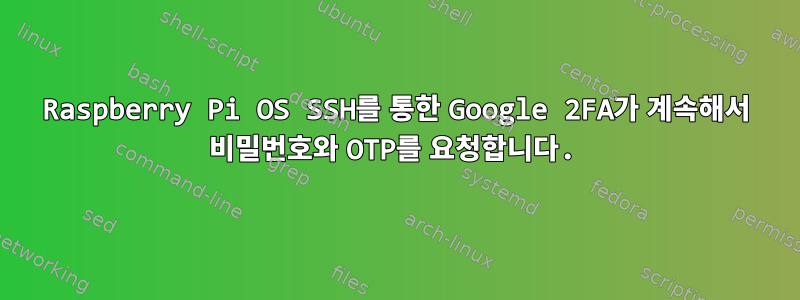
나는 이 가이드를 따랐습니다.https://pimylifeup.com/setup-2fa-ssh/그러나 연결을 시도하면 다음과 같은 결과가 나타납니다(루프에 빠져 계속 비밀번호와 키를 묻습니다).
ssh [email protected]
([email protected]) Password:
([email protected]) Verification code:
([email protected]) Password:
([email protected]) Verification code:
([email protected]) Password:
([email protected]) Verification code:
[email protected]'s password:
코드가 정확하거나 틀리면 이런 일이 발생하며, 그렇지 않은 경우에는 문제가 되지 않습니다. 비밀번호가 틀리면 다시 입력하라는 메시지가 표시됩니다. (인증번호 없음)
답변1
나에게도 이런 일이 일어났습니다.
나는 실행하지 않음으로써 문제를 해결했습니다.
sudo google-authenticator
SSH에 필요한 사용자로 로그인했는지 확인한 후 다음을 실행하십시오.
google-authenticator
힌트는 다음 줄에서 나옵니다.
""/root/.google_authenticator" 파일을 업데이트하시겠습니까? (y/n)"
다음과 같이 말해야 합니다:
""/home/[youruser]/.google_authenticator" 파일을 업데이트하시겠습니까? (y/n)"


