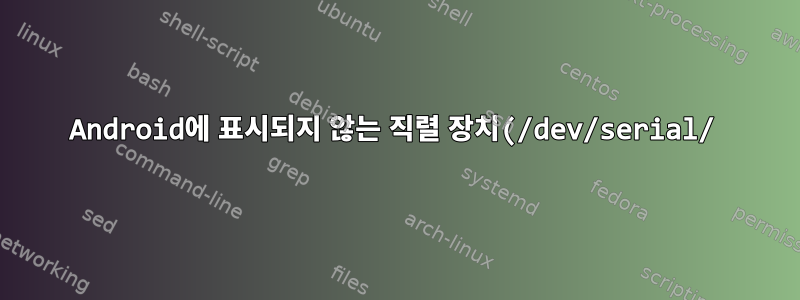.png)
Android 장치(LOS 18.1/Android 11, 3.18 커널)에서 직렬 장치(3d 프린터)와 통신하기 위해 USB 포트를 통해 직렬 장치(3d 프린터)를 연결하려고 합니다. 하지만 /dev/serial/에서는 찾을 수 없습니다. /dev/ttyUSB0 및 /dev/bus/usb/001/00[^1]로만 표시되며 이를 통해 통신할 수 없습니다. ch341.c 드라이버를 사용하여 커널을 컴파일했습니다. Linux 배포를 통해 chroot Debian에서 "lsusb -v"를 실행하면 다음과 같은 출력이 제공됩니다. 문제의 장치는 "QinHeng Electronics CH340..."입니다.
Bus 002 Device 001: ID 1d6b:0003 Linux Foundation 3.0 root hub
Device Descriptor:
bLength 18
bDescriptorType 1
bcdUSB 3.00
bDeviceClass 9 Hub
bDeviceSubClass 0
bDeviceProtocol 3
bMaxPacketSize0 9
idVendor 0x1d6b Linux Foundation
idProduct 0x0003 3.0 root hub
bcdDevice 3.18
iManufacturer 3 Linux 3.18.140-Swan-gcb3e40e597b0-dirty xhci-hcd
iProduct 2 xHCI Host Controller
iSerial 1 xhci-hcd.0.auto
bNumConfigurations 1
Configuration Descriptor:
bLength 9
bDescriptorType 2
wTotalLength 0x001f
bNumInterfaces 1
bConfigurationValue 1
iConfiguration 0
bmAttributes 0xe0
Self Powered
Remote Wakeup
MaxPower 0mA
Interface Descriptor:
bLength 9
bDescriptorType 4
bInterfaceNumber 0
bAlternateSetting 0
bNumEndpoints 1
bInterfaceClass 9 Hub
bInterfaceSubClass 0
bInterfaceProtocol 0 Full speed (or root) hub
iInterface 0
Endpoint Descriptor:
bLength 7
bDescriptorType 5
bEndpointAddress 0x81 EP 1 IN
bmAttributes 3
Transfer Type Interrupt
Synch Type None
Usage Type Data
wMaxPacketSize 0x0004 1x 4 bytes
bInterval 12
bMaxBurst 0
Hub Descriptor:
bLength 12
bDescriptorType 42
nNbrPorts 1
wHubCharacteristic 0x000a
No power switching (usb 1.0)
Per-port overcurrent protection
bPwrOn2PwrGood 10 * 2 milli seconds
bHubContrCurrent 0 milli Ampere
bHubDecLat 0.0 micro seconds
wHubDelay 0 nano seconds
DeviceRemovable 0x00
Hub Port Status:
Port 1: 0000.02a0 5Gbps power Rx.Detect
Binary Object Store Descriptor:
bLength 5
bDescriptorType 15
wTotalLength 0x000f
bNumDeviceCaps 1
SuperSpeed USB Device Capability:
bLength 10
bDescriptorType 16
bDevCapabilityType 3
bmAttributes 0x02
Latency Tolerance Messages (LTM) Supported
wSpeedsSupported 0x0008
Device can operate at SuperSpeed (5Gbps)
bFunctionalitySupport 3
Lowest fully-functional device speed is SuperSpeed (5Gbps)
bU1DevExitLat 0 micro seconds
bU2DevExitLat 0 micro seconds
can't get debug descriptor: Resource temporarily unavailable
Device Status: 0x0001
Self Powered
Bus 001 Device 003: ID 1a86:7523 QinHeng Electronics CH340 serial converter
Device Descriptor:
bLength 18
bDescriptorType 1
bcdUSB 1.10
bDeviceClass 255 Vendor Specific Class
bDeviceSubClass 0
bDeviceProtocol 0
bMaxPacketSize0 8
idVendor 0x1a86 QinHeng Electronics
idProduct 0x7523 CH340 serial converter
bcdDevice 2.64
iManufacturer 0
iProduct 2 USB Serial
iSerial 0
bNumConfigurations 1
Configuration Descriptor:
bLength 9
bDescriptorType 2
wTotalLength 0x0027
bNumInterfaces 1
bConfigurationValue 1
iConfiguration 0
bmAttributes 0x80
(Bus Powered)
MaxPower 98mA
Interface Descriptor:
bLength 9
bDescriptorType 4
bInterfaceNumber 0
bAlternateSetting 0
bNumEndpoints 3
bInterfaceClass 255 Vendor Specific Class
bInterfaceSubClass 1
bInterfaceProtocol 2
iInterface 0
Endpoint Descriptor:
bLength 7
bDescriptorType 5
bEndpointAddress 0x82 EP 2 IN
bmAttributes 2
Transfer Type Bulk
Synch Type None
Usage Type Data
wMaxPacketSize 0x0020 1x 32 bytes
bInterval 0
Endpoint Descriptor:
bLength 7
bDescriptorType 5
bEndpointAddress 0x02 EP 2 OUT
bmAttributes 2
Transfer Type Bulk
Synch Type None
Usage Type Data
wMaxPacketSize 0x0020 1x 32 bytes
bInterval 0
Endpoint Descriptor:
bLength 7
bDescriptorType 5
bEndpointAddress 0x81 EP 1 IN
bmAttributes 3
Transfer Type Interrupt
Synch Type None
Usage Type Data
wMaxPacketSize 0x0008 1x 8 bytes
bInterval 1
can't get debug descriptor: Resource temporarily unavailable
Device Status: 0x0000
(Bus Powered)
Bus 001 Device 001: ID 1d6b:0002 Linux Foundation 2.0 root hub
Device Descriptor:
bLength 18
bDescriptorType 1
bcdUSB 2.00
bDeviceClass 9 Hub
bDeviceSubClass 0
bDeviceProtocol 1 Single TT
bMaxPacketSize0 64
idVendor 0x1d6b Linux Foundation
idProduct 0x0002 2.0 root hub
bcdDevice 3.18
iManufacturer 3 Linux 3.18.140-Swan-gcb3e40e597b0-dirty xhci-hcd
iProduct 2 xHCI Host Controller
iSerial 1 xhci-hcd.0.auto
bNumConfigurations 1
Configuration Descriptor:
bLength 9
bDescriptorType 2
wTotalLength 0x0019
bNumInterfaces 1
bConfigurationValue 1
iConfiguration 0
bmAttributes 0xe0
Self Powered
Remote Wakeup
MaxPower 0mA
Interface Descriptor:
bLength 9
bDescriptorType 4
bInterfaceNumber 0
bAlternateSetting 0
bNumEndpoints 1
bInterfaceClass 9 Hub
bInterfaceSubClass 0
bInterfaceProtocol 0 Full speed (or root) hub
iInterface 0
Endpoint Descriptor:
bLength 7
bDescriptorType 5
bEndpointAddress 0x81 EP 1 IN
bmAttributes 3
Transfer Type Interrupt
Synch Type None
Usage Type Data
wMaxPacketSize 0x0004 1x 4 bytes
bInterval 12
Hub Descriptor:
bLength 9
bDescriptorType 41
nNbrPorts 1
wHubCharacteristic 0x000a
No power switching (usb 1.0)
Per-port overcurrent protection
TT think time 8 FS bits
bPwrOn2PwrGood 10 * 2 milli seconds
bHubContrCurrent 0 milli Ampere
DeviceRemovable 0x00
PortPwrCtrlMask 0xff
Hub Port Status:
Port 1: 0000.0103 power enable connect
can't get device qualifier: Resource temporarily unavailable
can't get debug descriptor: Resource temporarily unavailable
Device Status: 0x0001
Self Powered
직렬 장치와 통신하는 방법은 무엇입니까? 컴파일해야 할 다른 커널 모듈이 있습니까? 최신 Android는 Linux와 다르게 직렬 장치를 처리합니까? 나는 Android의 chrooted Linux에서 이 펌웨어를 실행하는 다른 사람들을 보았습니다.여기,여기,여기. 그래서 가능합니다. 뭔가 빠졌습니다. 추가 디버그 정보/로그를 게시해 드리겠습니다.
답변1
/dev/ttyUSB0대부분의 USB-직렬 변환기에 대한 Linux 커널 기본 이름이지만 /dev/serial/*일부 udev 규칙에 의해 생성된 별칭일 수 있습니다. Android 시스템에 최소 ude 규칙 세트가 있는 경우 /dev/serial/*별칭 생성 규칙이 포함되지 않을 수 있습니다.
( /dev/ttyUSB0및 해당 별칭이 있는 경우)는 USB-직렬 변환기(기본적으로 직렬 포트 + 이전 직렬 터미널을 처리하기 위한 많은 선택적 기능)에 대한 Unix TTY 장치 인터페이스입니다. 변환 칩과 실제 3D 프린터 사이에 실제 RS-232 직렬 통신이 있는 경우 성공적인 통신을 위해 올바른 직렬 포트 매개변수를 설정해야 할 수도 있습니다. 필요한 경우 이를 설정하는 데 사용할 수 있지만 최소한의 터미널 에뮬레이터 프로그램(예:)도 picocom여기서 큰 도움이 될 수 있습니다 .stty
/dev/bus/usb/*/*반면에 장치는 장치를 사용하는 프로그램이 USB 버스의 기능을 이해하기를 기대합니다. 실제로 프로그램은 libusb이러한 장치를 처리하기 위해 이 라이브러리를 사용할 가능성이 높습니다.


