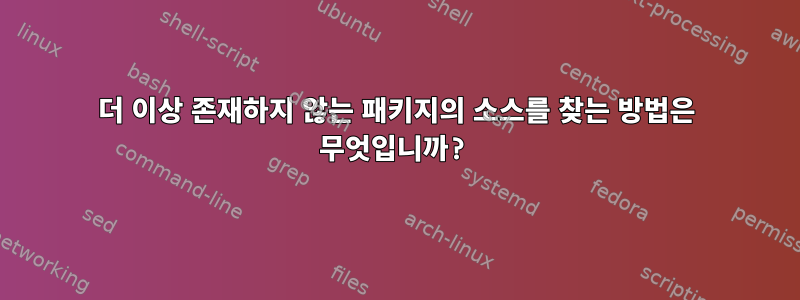
sudo apt-get updateDebian Bullseye 설치에서 이것을 실행할 때마다 실패합니다:
Ign:3 http://ftp.utexas.edu/dotdeb stable InRelease
Ign:3 http://ftp.utexas.edu/dotdeb stable InRelease
Err:3 http://ftp.utexas.edu/dotdeb stable InRelease
Could not resolve 'ftp.utexas.edu'
Fetched 7,491 B in 8s (922 B/s)
Reading package lists... Done
W: Failed to fetch http://ftp.utexas.edu/dotdeb/dists/stable/InRelease Could not resolve 'ftp.utexas.edu'
W: Some index files failed to download. They have been ignored, or old ones used instead.
아무것도 설치한 기억이 없습니다 ftp.utexas.edu. 설치한 패키지에 이 소스가 있는지 어떻게 찾을 수 있나요?
또한 이 오류를 어떻게 해결할 수 있나요?
추가 정보: 이것은 나의 현재입니다/etc/apt/sources.list
deb http://deb.debian.org/debian bullseye main contrib non-free
deb-src http://deb.debian.org/debian bullseye main contrib non-free
deb http://deb.debian.org/debian-security/ bullseye-security main contrib non-free
deb-src http://deb.debian.org/debian-security/ bullseye-security main contrib non-free
deb http://deb.debian.org/debian bullseye-updates main contrib non-free
deb-src http://deb.debian.org/debian bullseye-updates main contrib non-free
답변1
데비안 기반 시스템은 사용 가능한 저장소를 기본 파일 /etc/apt/sources.list이나 디렉토리 아래의 개별 파일에 저장합니다 /etc/apt/sources.list.d. 따라서 이 명령은 찾고 있는 저장소를 언급하는 파일을 표시해야 합니다.
sudo grep -R ftp.utexas.edu /etc/apt/sources.list /etc/apt/sources.list.d/
그런 다음 관련 파일을 편집하고 이 저장소를 언급하는 줄을 제거하거나 파일에 존재하는 모든 내용이 있는 경우 파일을 완전히 삭제할 수 있습니다. 그런 다음 실행 sudo update하면 깨끗한 저장소 세트가 생성됩니다.


