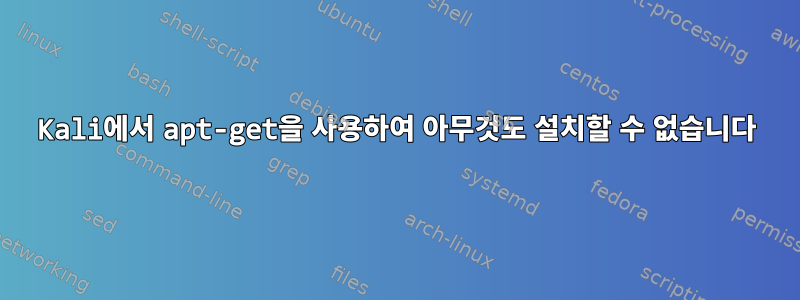
나는 달리고 sudo apt-get install apktool다음을 얻습니다.
Reading package list... Done
Reading dependency tree... Done
Reading state information... Done
E: Unable to locate package apktool
나는 달려가서 sudo apt-get update다음을 얻었습니다:
Ign:1 http://security.kali.org/kali-security sana/updates InRelease
Ign:2 http://http.kali.org/kali sana InRelease
Err:3 http://http.kali.org/kali sana Release
404 Not Found [IP: 192.99.200.113 80]
Ign:1 http://security.kali.org/kali-security sana/updates InRelease
Ign:1 http://security.kali.org/kali-security sana/updates InRelease
Err:1 http://security.kali.org/kali-security sana/updates InRelease
Could not resolve 'security.kali.org'
Reading package lists... Done
E: The repository 'http://http.kali.org/kali sana Release' does not have a Release file.
N: Updating from such a repository can't be done securely, and is therefore disabled by default.
N: See apt-secure(8) manpage for repository creation and user configuration details.
apt-get물건을 설치하려면 어떻게 해야 합니까 ?
또한: 저는 VMware에서 kali를 가상 머신으로 실행하고 있습니다. 인터넷에 연결되어 있지만 그것이 문제인지 확실하지 않습니다.
답변1
답변2
Kali Sana는 EOL 버전이며 더 이상 유지 관리되지 않습니다. Kali Sana에서 Kali Scroll로 마이그레이션해야 합니다. @Romeo Ninov가 말했듯이 설치된 시스템 업그레이드가 보장되지 않으므로 새로 설치하는 것이 더 적절합니다.
다음 단계는 apktoolKali 저장소에서 확인할 수 있습니다.
sudo apt install apktool
VMware 이미지는 다음에서 다운로드할 수 있습니다.여기. (변경하지 마세요 sources.list)


