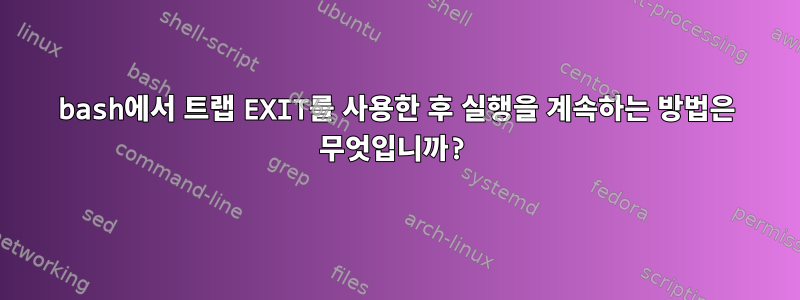
환경:GNU bash, 버전 3.2.57(1)-릴리스(x86_64-apple-darwin20)
다른 함수의 종료를 포착하려고 시도하고 있지만 프로그램 실행을 계속합니다. 객체 지향 언어에서는 예외를 포착한 다음 다시 발생시키지 않고 실행을 계속할 수 있습니다. 이것이 바로 제가 원하는 것입니다. 함수를 기대하고 있지만 foo()이 exit경우에는 함수를 캡처하고 프로그램 실행을 계속하고 싶습니다.
#!/bin/bash
function doNotExitProgram()
{
echo "Ignoring EXIT"
# Magic happens here
}
trap doNotExitProgram EXIT
function foo()
{
echo "Inside foo()"
exit 170
}
foo
echo "Continue execution here"
예상되는:
foo() 내부는
EXIT를 무시
하고 여기서 실행을 계속합니다.
실제:
foo() 내부에서는
EXIT를 무시합니다.
지금까지 시도한 단계:
EXIT를 사용해 보았지만
shopt -s extdebug작동하지 않는 것 같습니다.trap - EXIT내부에서 시도doNotExitProgram()안으로
trap - EXIT돌아가려고 노력하다return 0doNotExitProgram()안으로
trap - EXIT돌아가려고 노력하다return 1doNotExitProgram()return 0내부에서 시도doNotExitProgram()return 1내부에서 시도doNotExitProgram()trap "" EXIT내부에서 시도doNotExitProgram()
이 장면은 없음tldp.org의 함정또는트랩 매뉴얼 페이지.
편집하다:가능하다면 바꾸지 마세요.foo()
답변1
또는 도우미 기능을 사용하십시오.
#!/bin/bash
function doNotExitProgram()
{
echo "Ignoring EXIT"
# Magic happens here
}
function catchExitCode()
{
case $1 in
170 )
doNotExitProgram
;;
esac
}
trap 'catchExitCode $?' DEBUG
function foo()
{
echo "Inside foo()"
return 170
}
foo
echo "Continue execution here"
라는 분기 함수를 추가할 수 있습니다 catchExitCode. 단점은 다른 실행 파일이 반환되면 하이재킹될 수 있다는 것입니다 170. 고유한 종료 코드를 사용하면 논리를 분기할 수 있습니다.
답변2
사용 x옵션( bash -x file):
+ trap doNotExitProgram EXIT
+ foo
+ echo 'Inside foo()'
Inside foo()
+ exit 170
+ doNotExitProgram
+ echo 'Ignoring EXIT'
Ignoring EXIT
trap doNotExitProgram EXITdoNotExitProgram호출은 호출될 때 발생합니다 exit. 호출되면 foo실행합니다 doNotExitProgram. exit스크립트 실행이 완료되어 실행되지 않습니다 echo "Continue execution here".
해결하다:
#!/bin/bash
(
function doNotExitProgram()
{
echo "Ignoring EXIT"
# Magic happens here
}
trap doNotExitProgram EXIT
function foo()
{
echo "Inside foo()"
exit 170
}
foo
)
echo "Continue execution here"
결과:
Inside foo()
Ignoring EXIT
Continue execution here
옵션 포함 x:
+ trap doNotExitProgram EXIT
+ foo
+ echo 'Inside foo()'
Inside foo()
+ exit 170
++ doNotExitProgram
++ echo 'Ignoring EXIT'
Ignoring EXIT
+ echo 'Continue execution here'
Continue execution here
서브쉘에 트랩을 설정할 수 있습니다. 예상 값을 출력합니다.
답변3
exit함수를 사용하여 exit명령 숨기기
"도우미 기능" 솔루션과 유사하게
이는 기본 스크립트를 "계속 실행"하지 않습니다.
기본 스크립트의 "계속 실행"은 bash에서 수행되어야 합니다
.Bash에 "goto" 문이 있나요?
function evil_function() {
echo "code before exit"
exit 1
echo "code after exit"
}
# shadow the exit command
function exit() {
local rc=$?
if [ -n "$1" ]; then rc=$1; fi
echo "captured exit $rc"
# no, this would continue "code after exit"
#return $rc
# restore the exit command
unset -f exit
# continue script here, then exit
echo "exiting in 5 sec"
sleep 5
exit $rc
}
evil_function
# will not continue here


