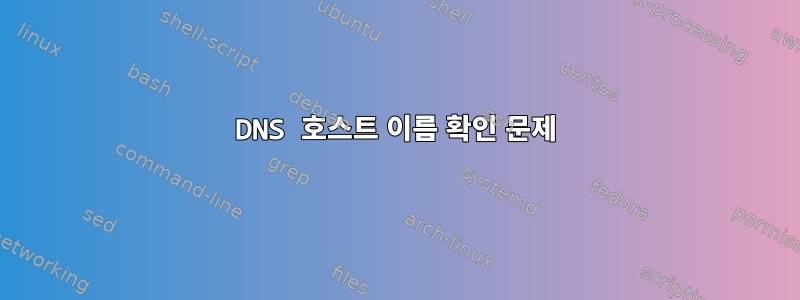
이전에 설정한 Linux 서버를 호스트 이름을 통해 확인할 수 없습니다. 호스트 이름을 통해서는 SSH 또는 웹사이트(포트 80,8834)에 액세스할 수 없고 IP를 통해서만 액세스할 수 있습니다.
내 /etc/hosts 파일이 잘 구성되어 있다고 생각합니다.
127.0.0.1 localhost
ip_server name_server.domain.corp name_server
내 resolv.conf는 다음과 같습니다.
nameserver ip_dns_server_dc01
nameserver ip_dns_server_dc02
search domain.corp
누구든지 저를 도와주실 수 있나요?
미리 감사드립니다.
답변1
Per man resolv.conf이 줄의 구문은 다음 nameserver ...과 같습니다.
nameserver Name server IP address
Internet address of a name server that the resolver should
query, either an IPv4 address (in dot notation), or an IPv6
address in colon (and possibly dot) notation as per RFC 2373.
Up to MAXNS (currently 3, see <resolv.h>) name servers may be
listed, one per keyword. If there are multiple servers, the
resolver library queries them in the order listed. If no
nameserver entries are present, the default is to use the name
server on the local machine. (The algorithm used is to try a
name server, and if the query times out, try the next, until
out of name servers, then repeat trying all the name servers
until a maximum number of retries are made.)
기본적으로 다음 줄은 모두 다음과 같습니다.
nameserver ip_dns_server_dc01
nameserver ip_dns_server_dc02
nameserver dns_service (AD-DC 01)
nameserver dns_service (AD-DC 02)
ip_dns_server_dc01IPv4 주소(점 표기) 또는 IPV6 주소(콜론 표기)가 아니므 로 유효하지 않습니다 .
dns_server나는 당신이 가지고 있는 파일이 일부 지시문에서 복사되었으며 이를 IP 주소로 바꾸려는 것으로 의심됩니다 DC 01.
다음과 같아야 합니다:
nameserver 192.168.1.1
nameserver 1.1.1.1
nameserver 2606:4700:4700::1111
nameserver dns_service (AD-DC 01)귀하의 질문을 에서 까지 편집하셨습니다 nameserver ip_dns_server_dc01. 이 답변은 여전히 적용됩니다. 하지만 이 새로운 이름을 사용하면 resolv.conf이제 IP로 대체할 수 있는 확인 가능한 이름이 있으므로 더 가까워졌습니다. IP 주소를 알고 있는 경우 ip_dns_service_dc01서버의 IP 주소를 192.168.1.1 ip_dns_service_dc01서버에 추가하여 /etc/hosts제대로 작동하도록 할 수 있습니다. 192.168.1.1하지만 IP가 있는 경우 실제로 IP를 에 입력해야 합니다 resolv.conf.


