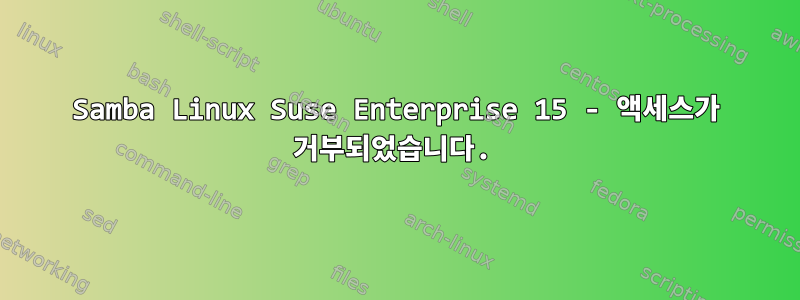
설정하려고 하는데삼바Linux SuSE enterprise 15 환경에서 Linux 공유를 Windows에 매핑하려고 하면 로그인 팝업이 표시되고 로그인할 때마다 반환됩니다 Access Denied.
아래는 내 smb.conf입니다. 기본 smb로 시작하고 다음으로 변경하세요.
- 유닉스 문자 세트 추가
- 강제 사용자
- 손님들에게 지도에 대한 코멘트를 남겨주세요.
[global]
workgroup = WORKGROUP
passdb backend = tdbsam
unix charset = UTF-8
printing = cups
printcap name = cups
printcap cache time = 750
cups options = raw
#map to guest = Bad User
logon path = \\%L\profiles\.msprofile
logon home = \\%L\%U\.9xprofile
logon drive = P:
usershare allow guests = Yes
[homes]
comment = Home Directories
valid users = %S, %D%w%S
browseable = No
read only = No
inherit acls = Yes
[profiles]
comment = Network Profiles Service
path = %H
read only = No
store dos attributes = Yes
create mask = 0600
directory mask = 0700
[users]
comment = All users
path = /home
read only = No
inherit acls = Yes
veto files = /aquota.user/groups/shares/
[groups]
comment = All groups
path = /home/groups
read only = No
inherit acls = Yes
[printers]
comment = All Printers
path = /var/tmp
printable = Yes
create mask = 0600
browseable = No
[print$]
comment = Printer Drivers
path = /var/lib/samba/drivers
write list = @ntadmin root
force group = ntadmin
create mask = 0664
directory mask = 0775
[testShare]
#Shared Directory
path = /home/oracle/messages
#writable
writable = yes
#allow guest user
guest ok = yes
#guest only
guest only = yes
#fully accessed
create mode = 0777
#fully accessed
directory mode = 0777
#forceuser
force user = HoeghSoaDev77
또한 Linux에서 사용자를 생성했으며삼바. 어떤 제안이 있으십니까?
> cat /ect/passwd
HoeghSoaDev77:x:xxxx:xxx::/home/HoeghSoaDev77:/bin/bash
> sudo pdbedit -L -v
[sudo] password for oracle:
---------------
Unix username: HoeghSoaDev77
답변1
이것은 "공유" 공유입니까? "게스트 전용" 접근 방식은 "글로벌"에서 게스트 액세스를 해제했기 때문에 결코 작동하지 않습니다.


