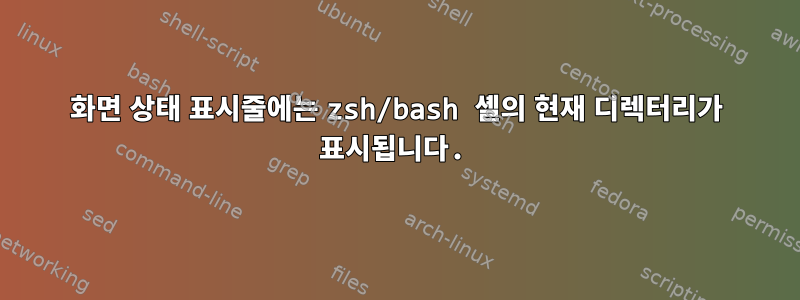
나는 종종 GNU 화면을 사용하고 zsh를 쉘로 사용합니다. 탭 제목으로 (전체 경로 대신) 현재 디렉터리 이름을 표시할 수 있다면 좋은 기능이 될 것 같습니다. 할 수는 있지만 CTRL+A SHIFT+A수동으로 해야 합니다. 디렉토리를 변경할 때마다 변경하고 싶습니다.
누구든지 이 작업을 수행하는 방법을 알고 있습니까?
편집: 답변에는 bash 솔루션도 포함되어 있습니다.
답변1
이것을 네 안에 넣어라~/.screenrc
caption always "%m/%d/%y %0c%{=b kg} %l %{=r gk}%-w%{=b wb}%50>%n%f* %t%{-}%+Lw%<%{- Wk}"
caption always "%m/%d/%y %0c%{=b kg} %l %{=r gk}%-w%{=b wb}%50>%n%f* %t%{-}%+Lw%<%{- Wk}"
# caption description:
# caption always "%?%F%{-b bc}%:%{-b bb}%?%C|%D|%M %d|%H%?%F%{+u wb}%? %L=%-Lw%45>%{+b by}%n%f* %t%{-}%+Lw%-0<"
#
# Anything I don't describe is treated literally.
#
# %? - Start of a conditional statement.
# %F - Use this part of the statement if the window has focus (i.e. it
# is the only window or the currently active one).
# %{-b bc} - Turn off bold, blue foreground, cyan background.
# %: - else
# %{-b bb} - Turn off bold, blue foreground, blue background (this obscures
# the text on non-focused windows and just gives a blue line).
# %? - End conditional statement.
# %C - time (hh:mm, leading space) in 12 hour format
# %D - Three-letter day-of-week appreviation
# %M - Three-letter month appreviation
# %d - Day of the month
# %H - hostname
# %? - Start of conditional statement.
# %F - Use this part of the statement if the window has focus.
# %{+u wb} - underlined, white foreground, blue background
# %? - End conditional (if not focused, text remaind blue on blue).
# %L= - truncation/padding point. With the 'L' qualifier, basically
# just acts as a reference point. Further truncation/padding is
# done relative to here, not the beginning of the string
# %-Lw - window list up to but not including the current window (-),
# show window flags (L)
# %45> - truncation/padding marker; place this point about 45% of the
# way into the display area (45)
# %{+b by} - add bold (still underlined from before), blue foreground,
# yellow background
# %n - number of the current window
# %f - flags for current window
# %t - title of current window
# %{-} - undo last color change (so now we're back to underlined white
# on blue) (technically, this is a pop; a second invocation
# would drop things back to unadorned blue on cyan)
# %+Lw - window list from the next window on (-), show window flags (L)
# %-0< - truncation/padding point. Place this point zero spaces (0)
# from the right margin (-).
또는 창 제목을 현재 작업 디렉터리로 표시해야 하는 경우 간단히 이를 쉘 제목으로 만들 수 있습니다.
이는 다음 항목에 들어갑니다 ~/.bashrc.
PROMPT_COMMAND='echo -ne "\033k\033\0134\033k${HOSTNAME}[`basename ${PWD}`]\033\0134"'`
이는 다음 항목에 들어갑니다 ~/.screenrc.
shelltitle '] | bash'
답변2
zsh의 경우:
이것을 네 안에 넣어라~/.zsh
[centos@centos ~]$ cat .zsh
if [[ ${TERM} == "screen-bce" || ${TERM} == "screen" ]]; then
precmd () { print -Pn "\033k\033\134\033k%m[%1d]\033\134" }
preexec () { print -Pn "\033k\033\134\033k%m[$1]\033\134" }
else
precmd () { print -Pn "\e]0;%n@%m: %~\a" }
preexec () { print -Pn "\e]0;%n@%m: $1\a" }
fi
PS1=$'%{\e[0;32m%}%m%{\e[0m%}:%~> '
export PS1
[centos@centos ~]$
당신의~/.screenrc
hardstatus string "%h"
caption always "%{= kw} %-w%{= wk}%n*%t%{-}%+w%{= kw} %=%d %M %0c %{g}%H%{-}"


