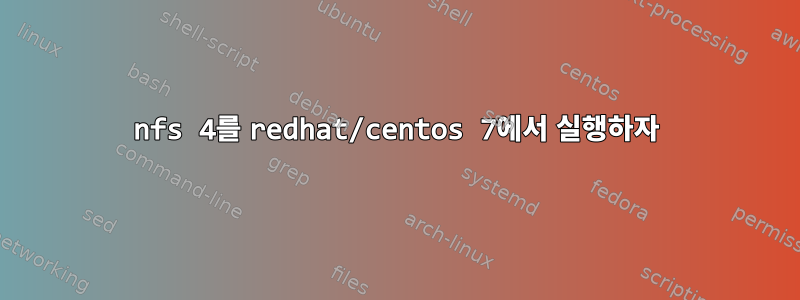
RHEL 7.9를 실행하고 LAN의 여러 서버 간에 nfs를 수행하려고 합니다. 저는 항상 nfs v3을 마운트로 사용합니다. 최신 버전의 nfs(4.2 기반)에서 이를 수행할 수 있는 방법이 있습니까 /etc/nfs.conf?
다른 LAN에 있는 서버에서
mount | grep bkup
bkupserver:/bkup on /bkup type nfs4 (rw,nosuid,noexec,relatime,vers=4.1,rsize=1048576,wsize=1048576,namlen=255,hard,proto=tcp,timeo=600,retrans=2,sec=sys,clientaddr=192.168.1.2,local_lock=none,addr=192.168.1.1)
근데 왜 이런 일이 일어나는지 모르겠어요버전=4.1대신 4.2가 있습니다.
하지만 내 진짜 문제는 내 다른 서버가 항상 이렇게 말하는 것입니다.장=3동시에 나는 그 이유를 모른다.
내 서버 간에 내가 알아차린 유일한 차이점은 nfsv4 작업자 서버에 /etc/exports/ /bkup *(rw,no_root_squash) versus my nfsv3 servers havingetc/exports as/bkup *(rw, async, no_root_squash)`가 있다는 것입니다.
내보내기 옵션 자체가 nfs 버전 발생을 유발하거나 방지합니까?
아래는 참조용 "/etc/nfs.conf"입니다. 저는 nfs v3을 얻었습니다. /etc/sysconfig/nfs아래와 같이 포트 번호만 일치하도록 편집했습니다 . 방금 내 서버가 vers=4.1을 수행하고 있으며 해당 "/etc/nfs.conf"가 영향을 받지 않았음을 확인했습니다. 방금 편집하여 /etc/sysconfig/nfs방화벽에서 열 수 있도록 포트 번호를 선언했습니다.
# This is a general configuration for the
# NFS daemons and tools; this is /etc/nfs.conf in RHEL 7.9
#
#[general]
# pipefs-directory=/var/lib/nfs/rpc_pipefs
#
#[exportfs]
# debug=0
#
#[gssd]
# verbosity=0
# rpc-verbosity=0
# use-memcache=0
# use-machine-creds=1
# avoid-dns=1
# limit-to-legacy-enctypes=0
# context-timeout=0
# rpc-timeout=5
# keytab-file=/etc/krb5.keytab
# cred-cache-directory=
# preferred-realm=
#
[lockd]
port=4001
udp-port=4001
#
#[mountd]
# debug=0
# manage-gids=n
# descriptors=0
port=4002
threads=8
# reverse-lookup=n
# state-directory-path=/var/lib/nfs
# ha-callout=
#
#[nfsdcltrack]
# debug=0
# storagedir=/var/lib/nfs/nfsdcltrack
#
[nfsd]
# debug=0
threads=8
# host=
port=4003
# grace-time=90
# lease-time=90
udp=y
tcp=y
# vers2=n
vers3=y
vers4=y
vers4.0=y
vers4.1=y
vers4.2=y
rdma=y
#
#[statd]
# debug=0
port=4004
outgoing-port=4005
# name=
# state-directory-path=/var/lib/nfs/statd
# ha-callout=
# no-notify=0
#
[sm-notify]
# debug=0
# force=0
# retry-time=900
outgoing-port=4006
# outgoing-addr=
# lift-grace=y
답변1
CentOS 7.0 이전 시스템에서 CentOS 7.9 NFS 서버에 연결하는 경우 NFS 4.1 또는 NFS 3을 통해서만 연결할 수 있습니다.
시스템이 NFS4 및 버전 4.2를 강제로 사용하도록 하려면 mount 명령에 다음 옵션을 사용하십시오.
#mount -t nfs4 -o vers=4.2,rw,no_root_squash bkupserver:/bkup /bkup
- NFS V4용 방화벽에 올바른 포트가 열려 있는지 확인하세요.
#firewall-cmd --permanent --add-service=nfs
#filewall-cmd --permanent --add-service=rpc-bind
#firewall-cmd --reload
완전성을 위해 위에서 언급한 대로 버전 v4.2가 활성화되어 있는지 확인해야 합니다.


