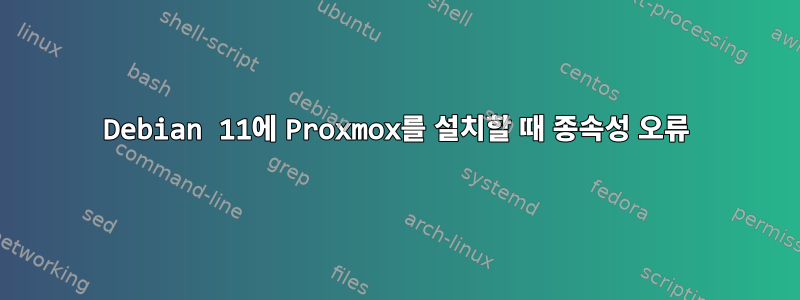
Debian 11에 Proxmox를 설치하려고 했지만 apt install proxmox-ve postfix open-iscsi실패했습니다.
Reading package lists... Done
Building dependency tree... Done
Reading state information... Done
Some packages could not be installed. This may mean that you have
requested an impossible situation or if you are using the unstable
distribution that some required packages have not yet been created
or been moved out of Incoming.
The following information may help to resolve the situation:
The following packages have unmet dependencies:
criu : Depends: python-future but it is not installable
Depends: python-ipaddr but it is not installable
Depends: python-protobuf but it is not installable
libpve-u2f-server-perl : Depends: perlapi-5.28.1 but it is not installable
librados2-perl : Depends: perlapi-5.28.1 but it is not installable
proxmox-ve : Depends: pve-qemu-kvm but it is not installable
pve-cluster : Depends: corosync (>= 2.3.4-1) but it is not going to be installed
Depends: libqb0 (>= 0.17.1-1) but it is not installable
Depends: perlapi-5.28.1 but it is not installable
Depends: libcmap4 (>= 1.99.9) but it is not going to be installed
Depends: libcpg4 (>= 2.3.4-1) but it is not going to be installed
Depends: libquorum5 (>= 2.3.4-1) but it is not going to be installed
qemu-server : Depends: pve-qemu-kvm (>= 3.0.1-62) but it is not installable
Depends: libjson-c3 (>= 0.10) but it is not installable
spiceterm : Depends: pve-qemu-kvm but it is not installable
E: Unable to correct problems, you have held broken packages.
이 문제를 어떻게 해결할 수 있나요?
답변1
설정에서 참조된 저장소가 잘못된 것 같습니다. 이 문제를 해결하려면 다시 실행하세요.설치 지침의 관련 단계:
echo "deb [arch=amd64] http://download.proxmox.com/debian/pve bullseye pve-no-subscription" > /etc/apt/sources.list.d/pve-install-repo.list
루트로. 또한 /etc/apt/sources.list.d파일이나 파일 자체에 다른 Proxmox 참조가 없는지 확인해야 합니다 /etc/apt/sources.list.
그런 다음 다음으로 업데이트하십시오.
apt update
(다시 루트로) 설치를 다시 시도하십시오.


